Hi,
Does someone know how to add the option Multiple Tax Line available for Instant Invoices ?
As of now in V8, the option is in grey for those type of invoices:
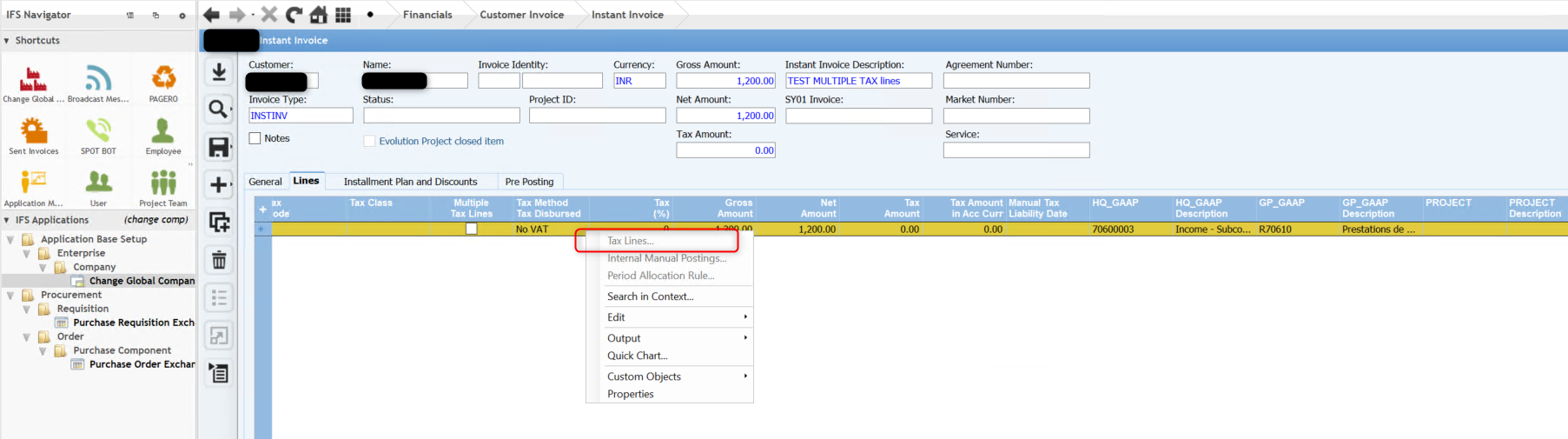
What setting is to be done to have the option available ?
Thanks for your help,
Camille
Hi,
Does someone know how to add the option Multiple Tax Line available for Instant Invoices ?
As of now in V8, the option is in grey for those type of invoices:
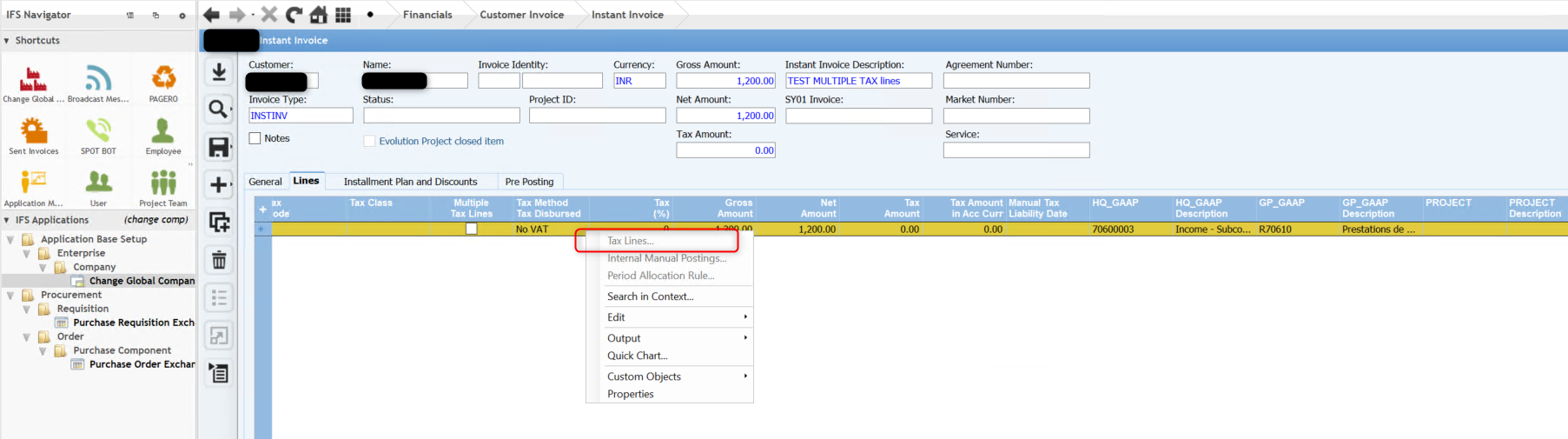
What setting is to be done to have the option available ?
Thanks for your help,
Camille
Enter your E-mail address. We'll send you an e-mail with instructions to reset your password.