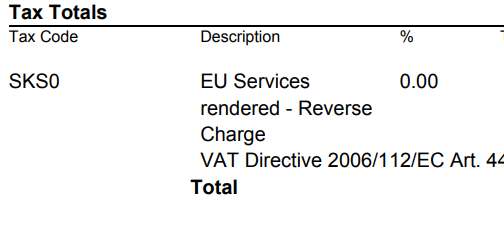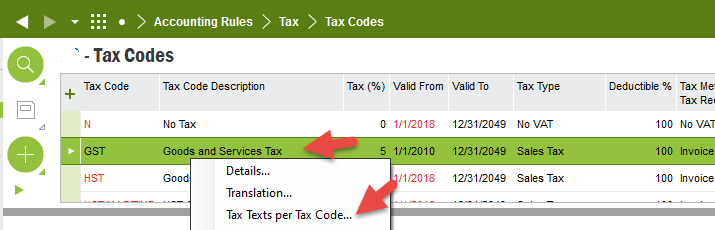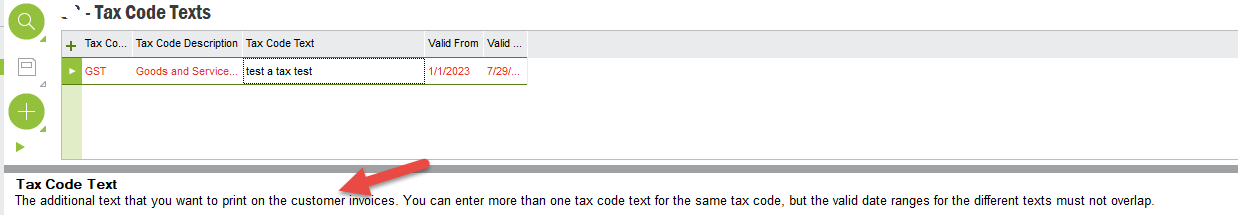Hi IFS community,
We would like to add a small message to the tax code so it would appear on the customer invoice which we create via Instant Invoice tab.
How is it done? Please see the picture below to see what I am talking about.
Thank you in advance.