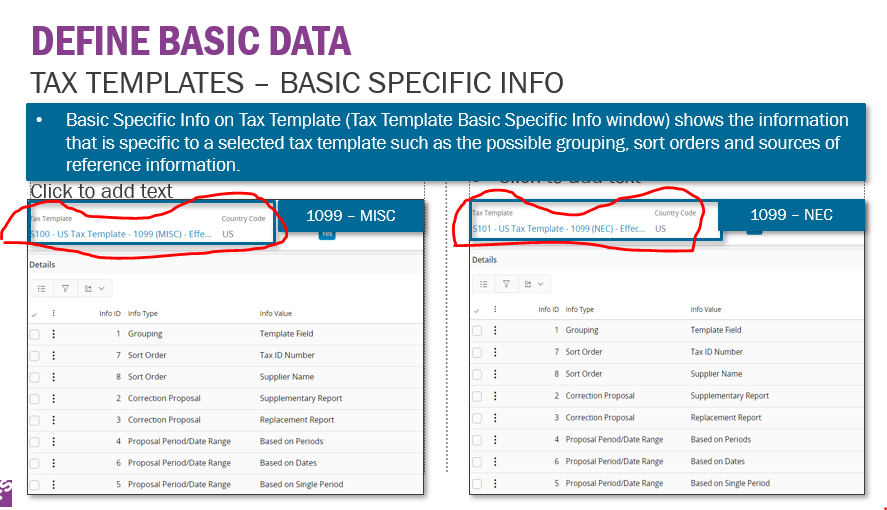@ZTC ZTC JGOTA
S100 and S101 templates are standard tax templates. Go to Tax Templates window and search for S100 and S101. Select one of the template and use Right Mouse Button Action to reach Basic Specific Info window. You should get the required grouping as a standard.
If you are not seeing the S100 and S101 tax templates - and you are not on update 18 of App9 or greater please log a support case to receive solution 278027 as these templates were not available until update 18 on App9s 9.
If your company already existed -- when you received update 18 you most likely need to do step below in order to see the templates in tax template. 1) company -- RMB update company -- specify LU - unselect all - -then select items under taxled and update from the STD-US template- okay.
Make sure you have non-account related logical units and account related logical units checked