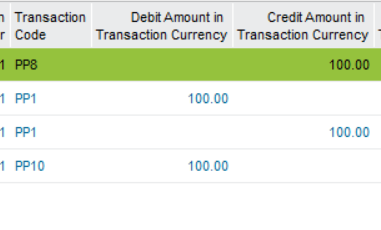Hi everybody,
i have unmatched my transaction in paiement mixed and IFS reverse the paiement and creat an transaction linked to my company.
So now, is it possible to transfer this CUPOA transaction (linked to my company so my company is in the identity) to my customer account?
I've already tried to use customer compensation but the CUPOA linked to my company isn't in the list.
Thank you for your help.