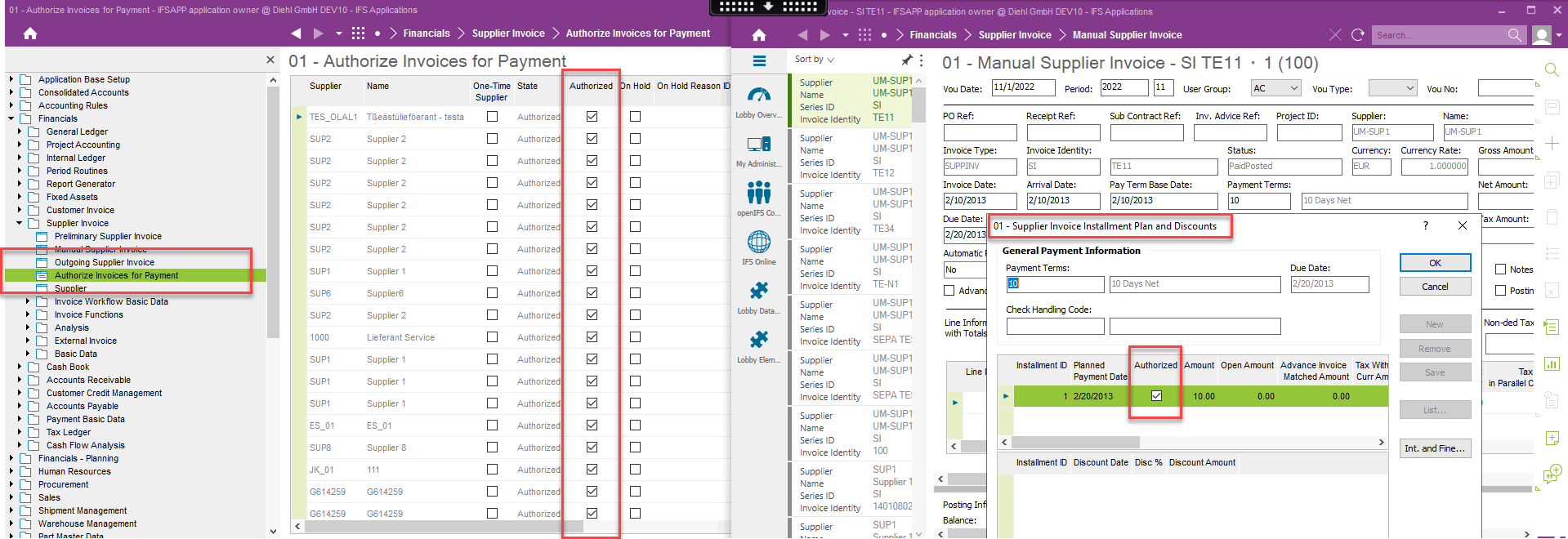Hello,
In the supplier invoice there is a filed called “Automatic Payment Authorization”. When an invoice is created this field has the same value has the same field in the the Supplier → Invoice → General tab.
The description of the “Automatic Payment Authorization” field in the supplier invoice indicates “...the suggested authorization level for individual invoices can be changed manually.”
But I did not succeed to change the value of this field. This field takes always the same value as same field in the Supplier → Invoice → General tab.
Any idea how to update the “Automatic Payment Authorization” field in the supplier invoice ?
Thank you