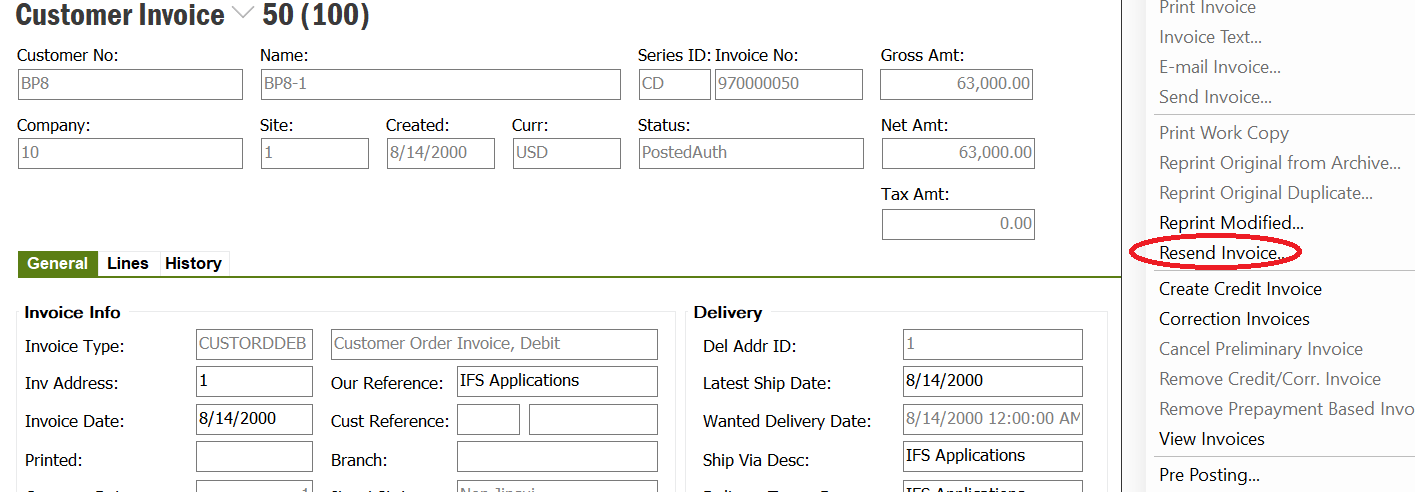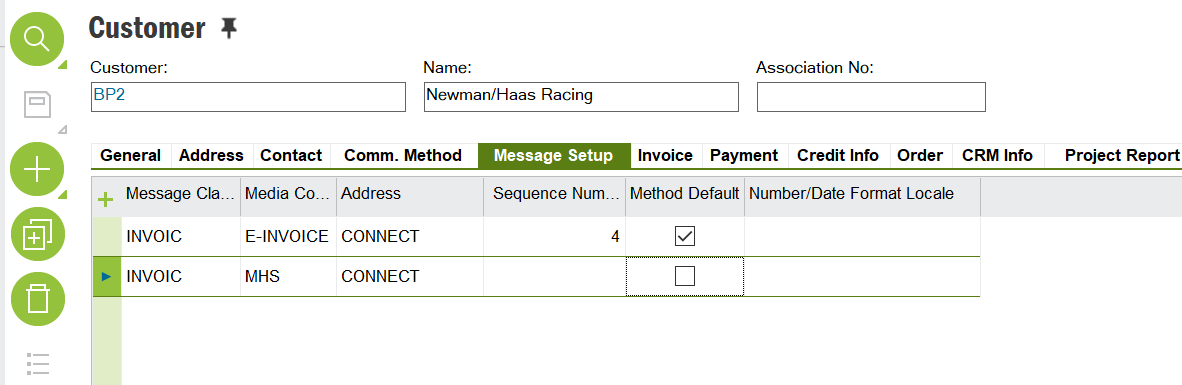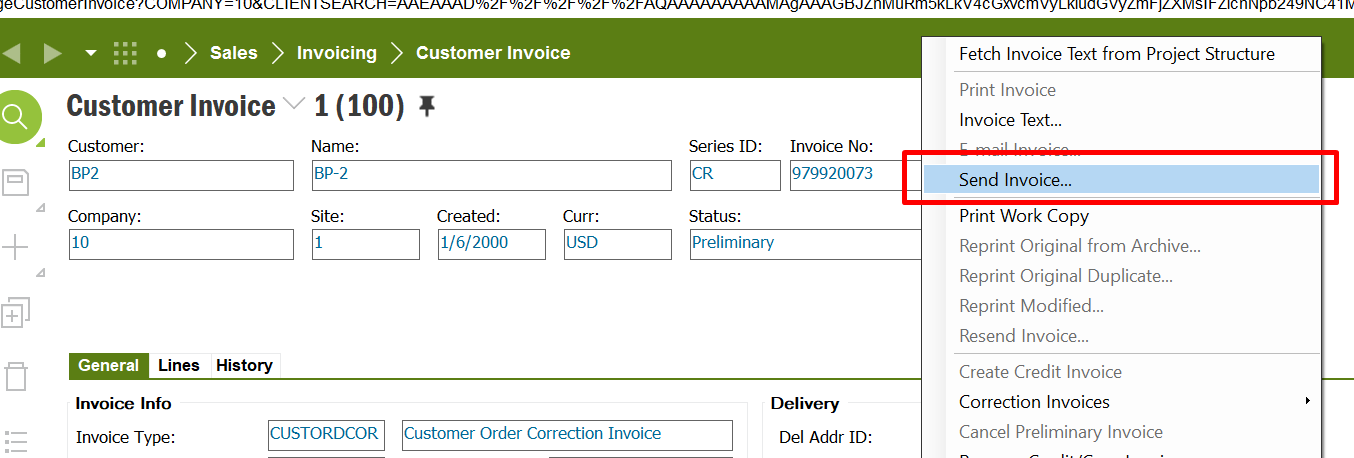Using APPS9
We use the standard functionality to email our customer invoices out from the ‘Print Customer Invoices’ screen. Simple RMC and selection option to email
Some for whatever reason have failed and we would like to resend. Anyone know if there is a resend method? We can print, but that doesn't make the standard event fire.
Alternatively - any clues on how I setup customer emailing of invoices via report rules??
Thanks