How can i create manual supplier on IFS cloud and math PO receipt with no Prelim status?
Solved
How can i create manual supplier and math PO receipt with no Prelim status?
 +1
+1Best answer by Furkan Zengin
Hello
If you have this setup disabled like below then invoices will be created in preliminary status.
Regards
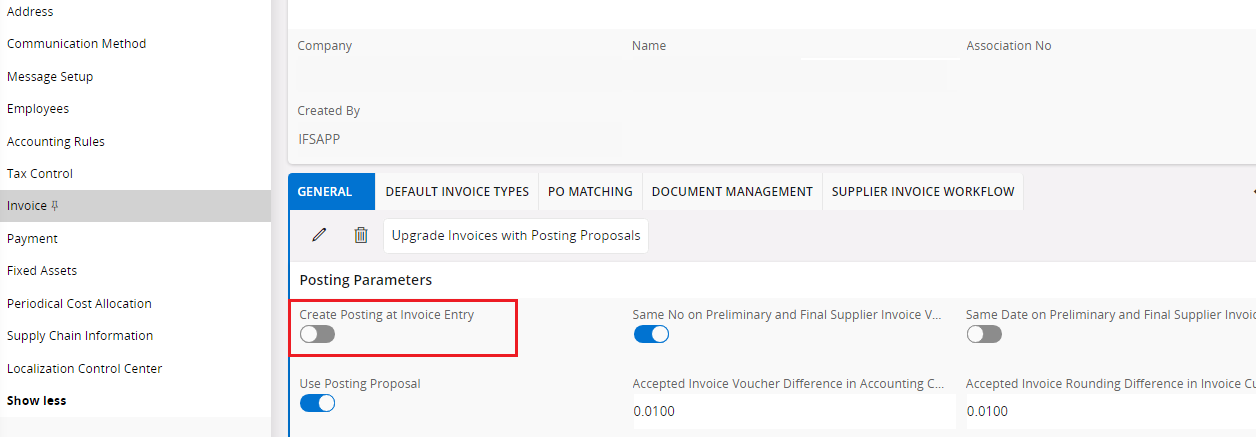
Enter your E-mail address. We'll send you an e-mail with instructions to reset your password.



