Hi,
We won't use the cost module for a long time. we need to make all inventory parts zero cost allowed. I think there should be a way to give permission for zero cost but I could not find it. Is anybody know where is it?
Hi,
We won't use the cost module for a long time. we need to make all inventory parts zero cost allowed. I think there should be a way to give permission for zero cost but I could not find it. Is anybody know where is it?
Hi,
Please see the below.
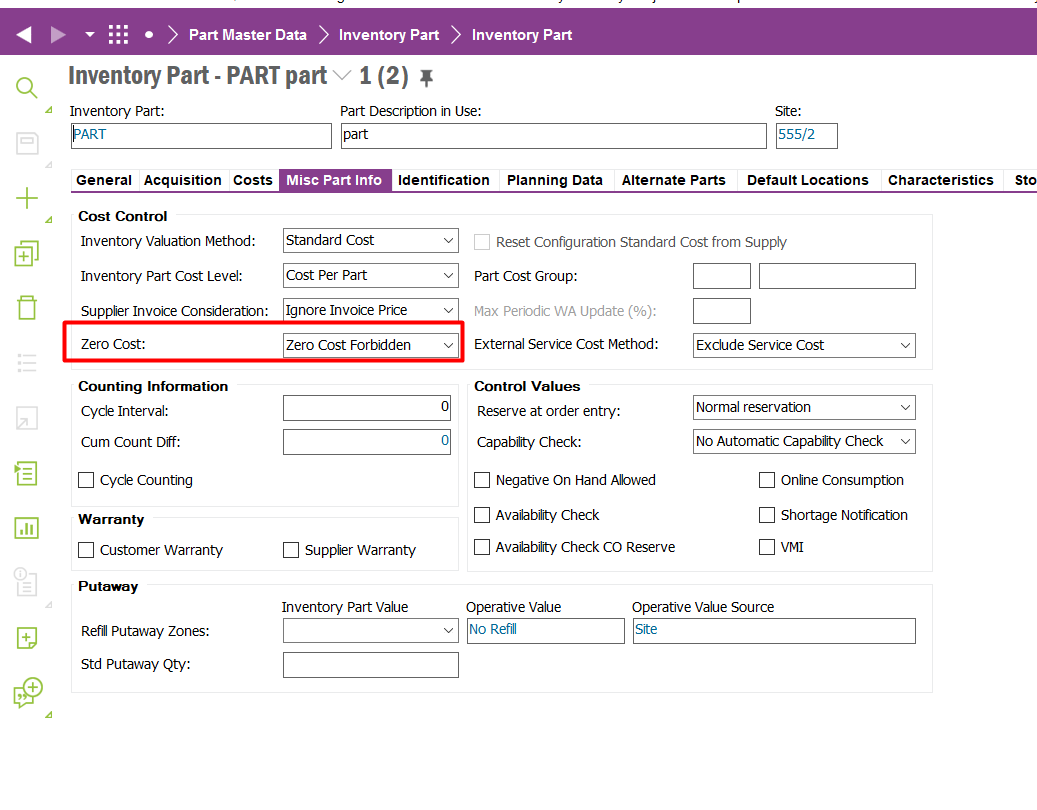
Hope this helps.
Best Regards,
Shehan Almeida.
Hi,
Thanks for the solution I know it. There are a lot of parts maybe 100 k, so I can’t change one by one. I need to change all of them or Is there any permission to give zero cost allowed for all part?
Hasan
Hi,
There is no parameter/function that can change it on existing Parts. You can use Data Migration 'insert or update' with .csv file including Inventory Parts that has to be changed. Or you may use simple trick with 'Find and Replace'.
Step 1.
Filther those Inv Parts that has to be changed on 'Inventory Parts' screen.
Step 2.
Select column 'Zero Cost' and CTRL + H.
Step 3.
Find and Replace
Find = Zero Cost Forbidden
Replace = Zero Cost Allowed
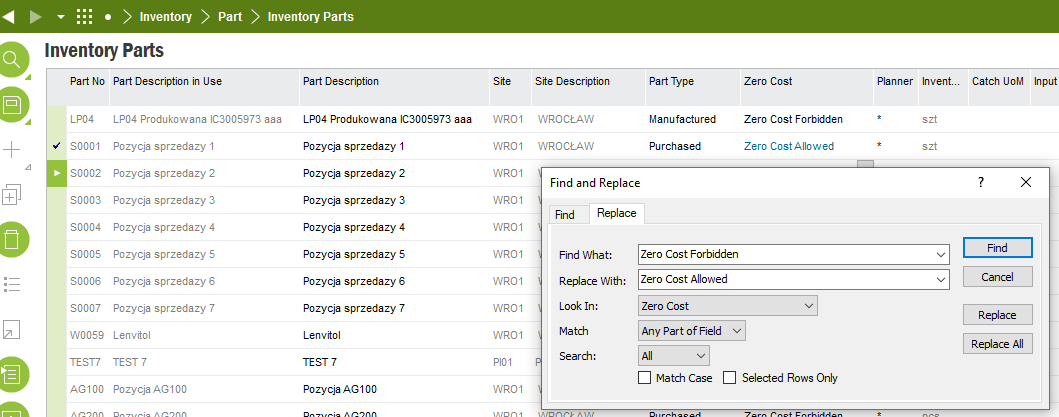
It might take 'a while' as there is 100k parts... You can do it in some packages.
In fact, for 100k parts the most effective method would be to use advanced Data Migration job with 'Migrate Source Data' executing 'Inventory_Part_Api.Modify' function + adequate select for filthering Parts that has to be changed. This is however more complicated task to configure and execute.
Best Regards, Lukasz
Enter your E-mail address. We'll send you an e-mail with instructions to reset your password.