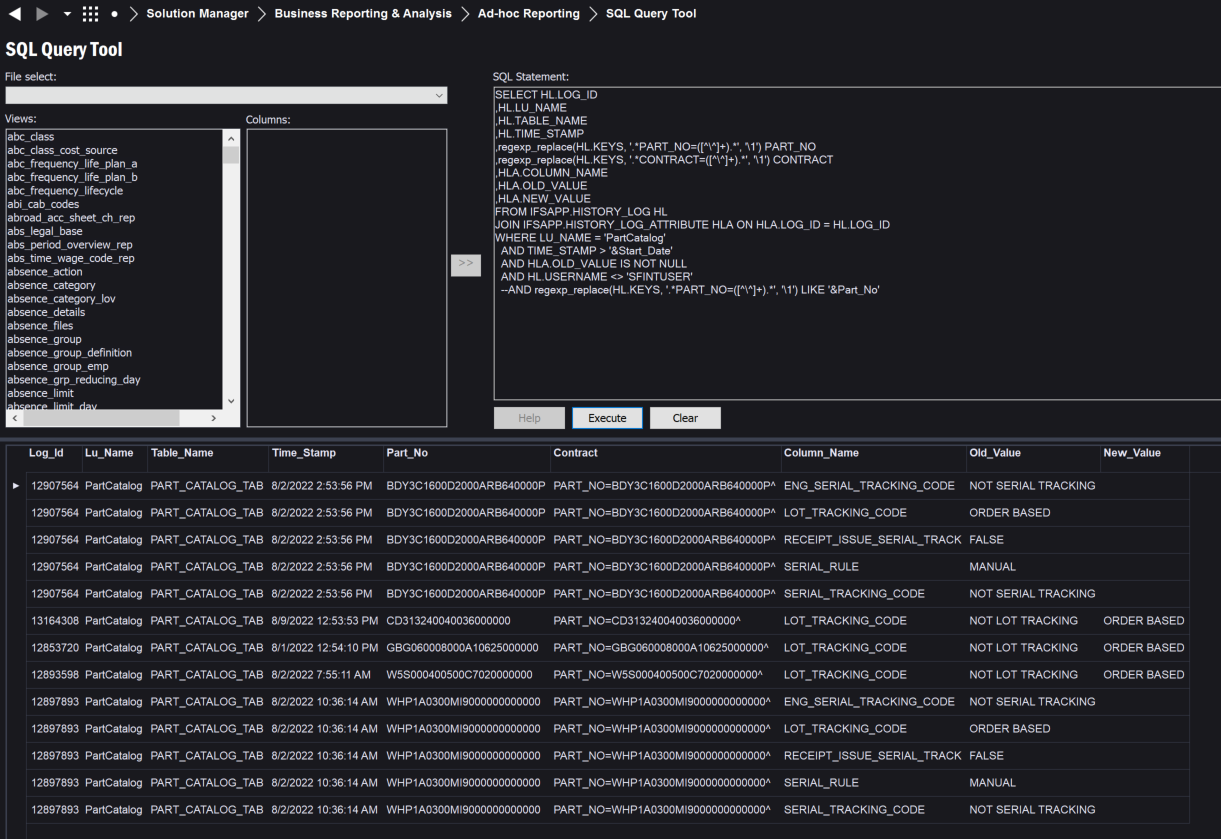For audit trail, I enabled Log Insert/Log Update/Log Delete for the following Payment Tables - PaymentWayPerIdentity / PaymentAddress / PayAddrCompTender (Lu Names).
When Payment info modification occurs in Supplier, for example TEST123, the History Log captures updates. but it only shows meta data, not the actual items.
How can I get the actual data (before update)?