Hi,
I have configure a simple GL auto posting rule to distribute a cost account from cost centre A to B with voucher type M, I.
However it is not working neither 2 function type. Could anyone shed some light what would affect the automatic feature ?
 +5
+5Hi,
I have configure a simple GL auto posting rule to distribute a cost account from cost centre A to B with voucher type M, I.
However it is not working neither 2 function type. Could anyone shed some light what would affect the automatic feature ?
Best answer by Thomas Peterson
Hi,
Adam is 100% correct. The first page of the rule is the trigger of when the rule takes effect.
The affected voucher must be an exact match to your rule.
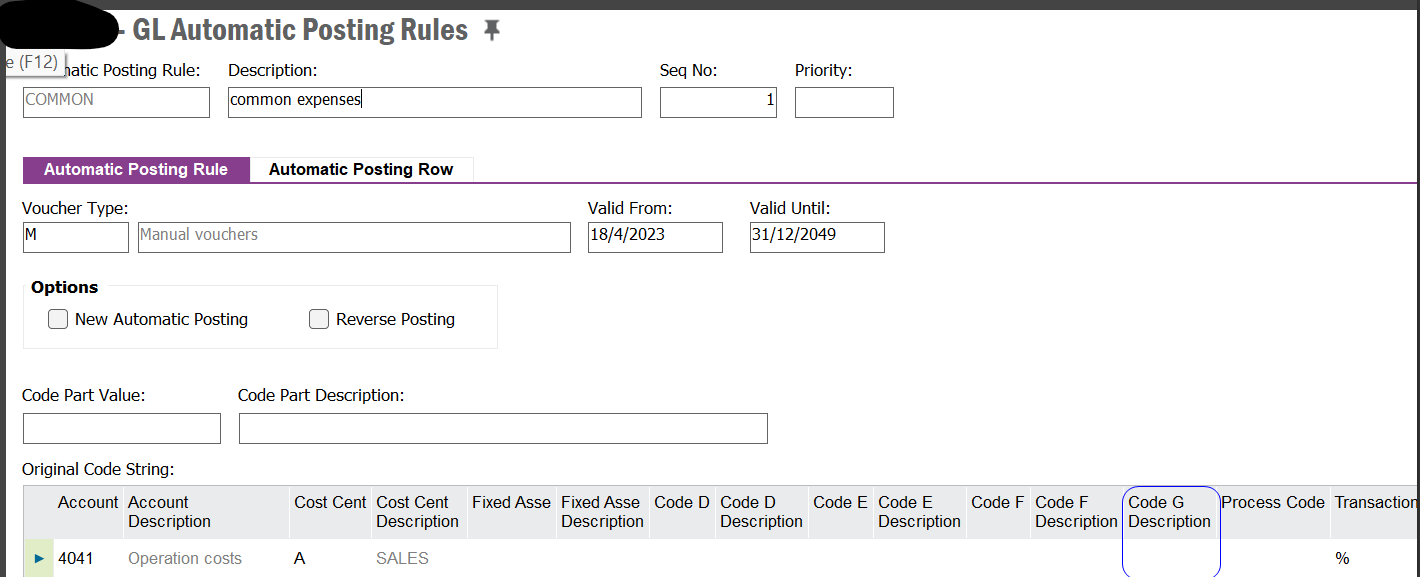
In the above - it appears that the CODE G value is set as null meaning the rule is triggered when code G is null / no value. However, your voucher entry actually has a code G value. Therefore, it’s not an exact match - the rule is not triggered.
If the above screen uses a % or similar for the code G, then the rule would be triggered when the voucher has code G with a value such as GBP.
Best regards
Enter your E-mail address. We'll send you an e-mail with instructions to reset your password.