Hi,
On the Authority Combination screen what do you enter if you want a rule to show all Code part B’s beginning with 2 and all blanks. I know you enter 2% or ‘space’, but how do you combine the two?
Many thanks.
Hi,
On the Authority Combination screen what do you enter if you want a rule to show all Code part B’s beginning with 2 and all blanks. I know you enter 2% or ‘space’, but how do you combine the two?
Many thanks.
Best answer by Furkan Zengin
Hello
You need to create 2 different combination rules for this purpose. One with cost center 2% and another line cost center field blank. Here is a sample for you.
Here is my setup for combinations. TEST authority class is specifically created for your purpose.
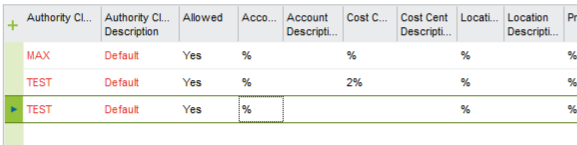
This is result from MAX authority class. I can see all cost centers at the moment.
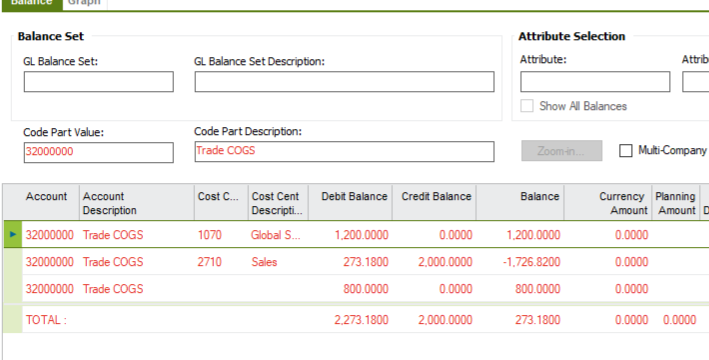
I changed user’s class to TEST and run the GL balance one more time. Now user can see only cost centers start with 2 or cost center blank.
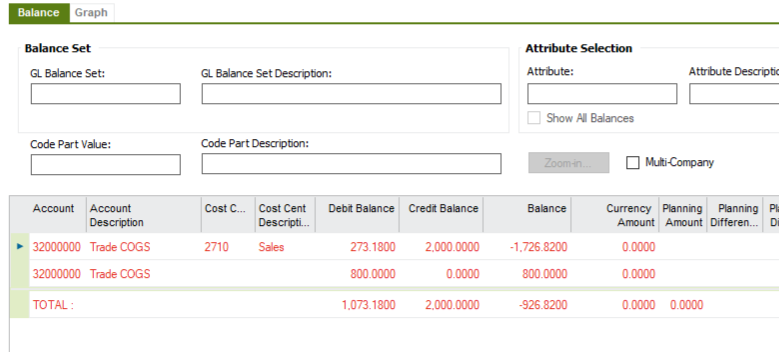
Hope this helps
Enter your E-mail address. We'll send you an e-mail with instructions to reset your password.