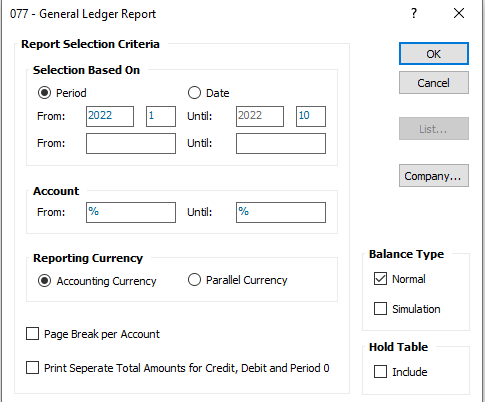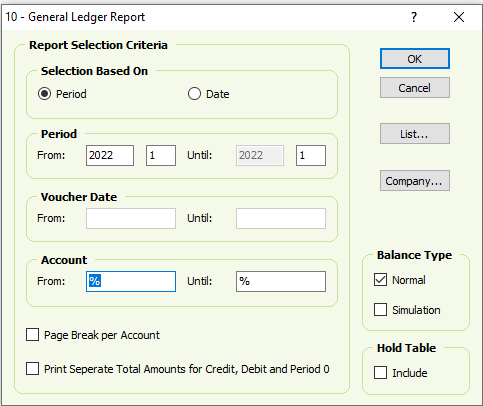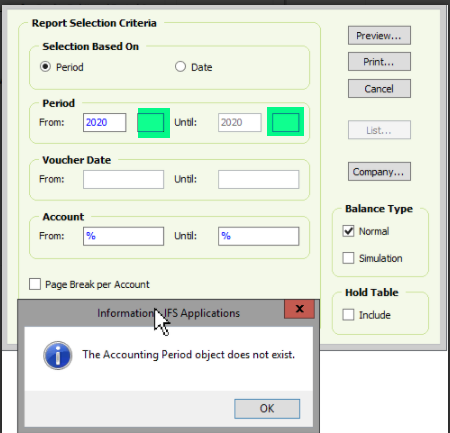In IFS 7.5, I’m trying to run a report in Financials > General Ledger > Reports > General Ledger Report Counter Account, and when I’m inserting the Period 2021 or 2020 or others I receive a message “The Accounting Period object does not exist”.
Am I missing something?
Thank you in advance!