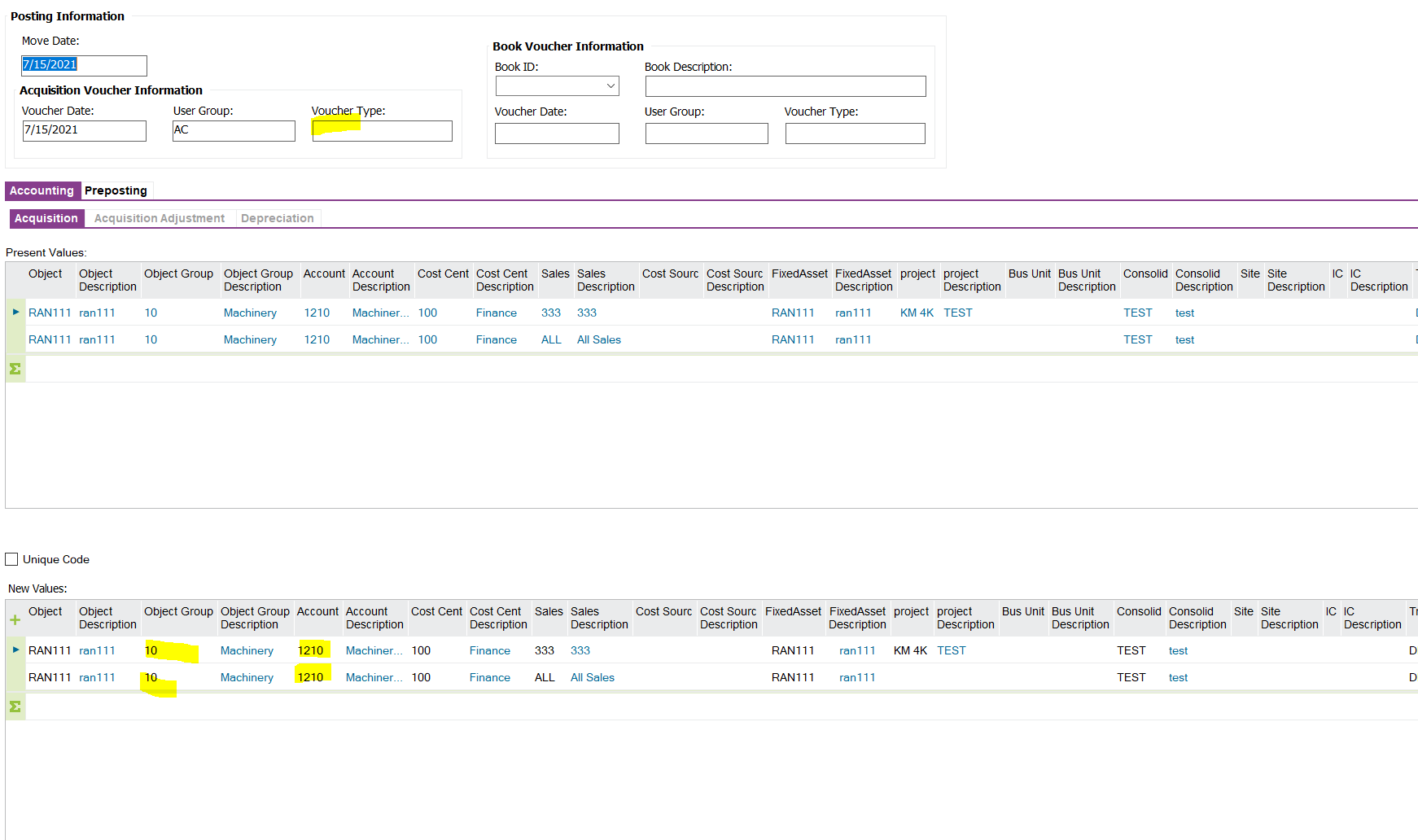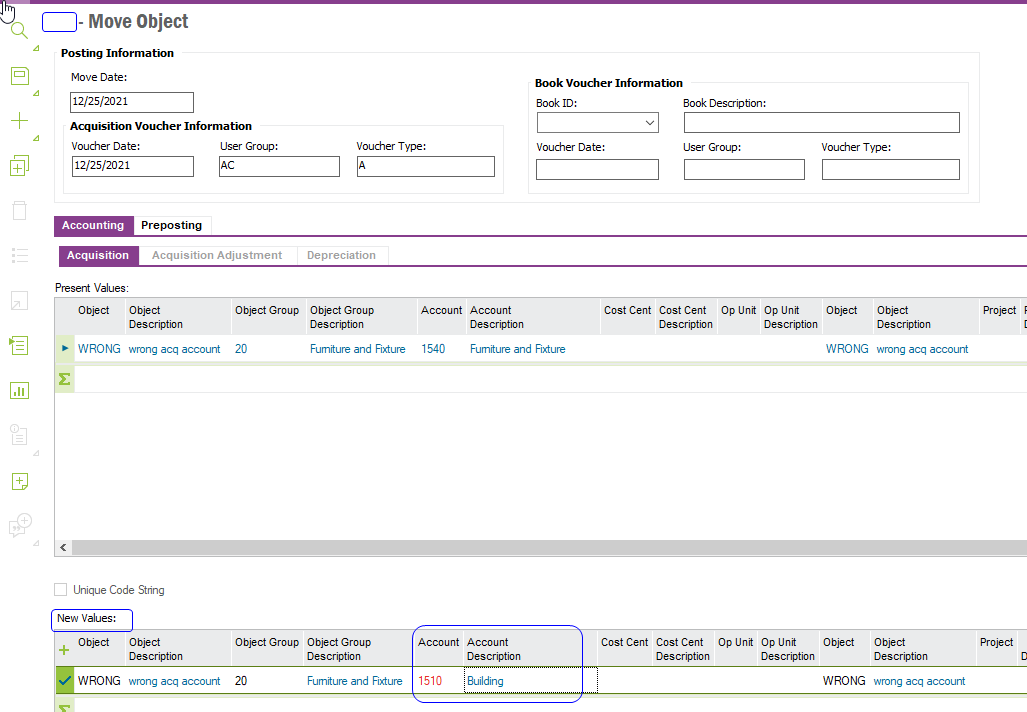Hello,
Hope this message finds y’all well.
Is it possible to change the Acquisition Account of a Fixed Asset Object with Investment Status?
We have some Objects under investment (that we’ve been adding value during the time) that are with wrong Acquisition Accounts informed.
Thanks in advance,
Best regards.