- Employees work with several companies and sites. If an employee changes the location, then permissions cannot be completely revoked.
- EX: We want to remove an user as Invoice Posting Authorizer so that the particular company (XY) can be removed. Unfortunately, this is not possible, as he/she is listed as an authorizer in various records.
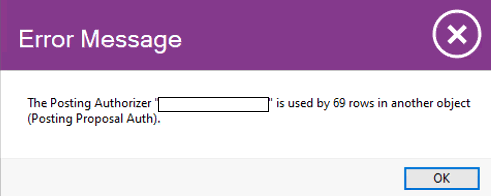
-
He is invalid as Invoice Posting Authorizer, nevertheless it can't be removed and therefore also not the permission for the company.
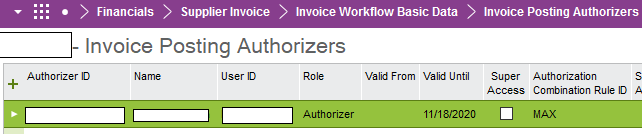
- Since this user is now active for another company, the 'old' company cannot be revoked and he/she has been granted a new authorization, this permission is now also valid for the 'old' company. Furthermore, the user still has access to data that he should no longer have.
- Thus, it would be great if there is a way (solution or a workaround) to revoke company’s authorization.






