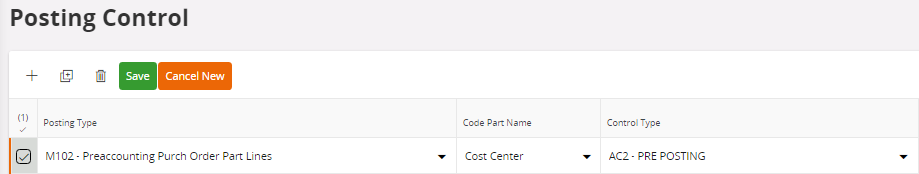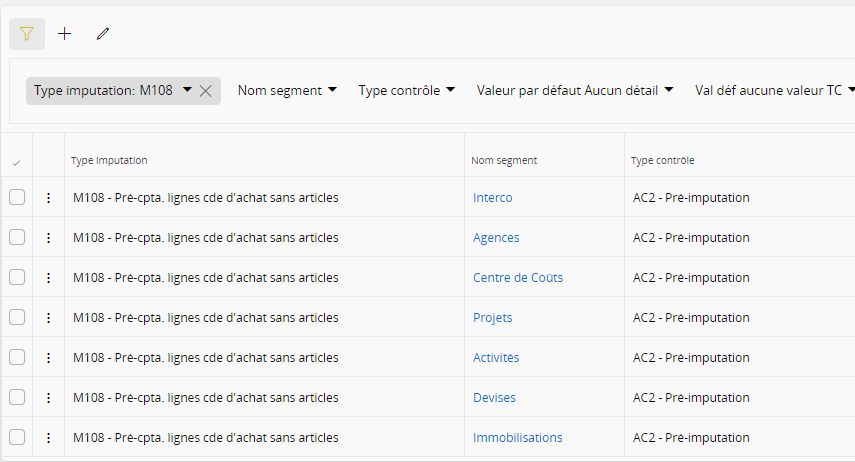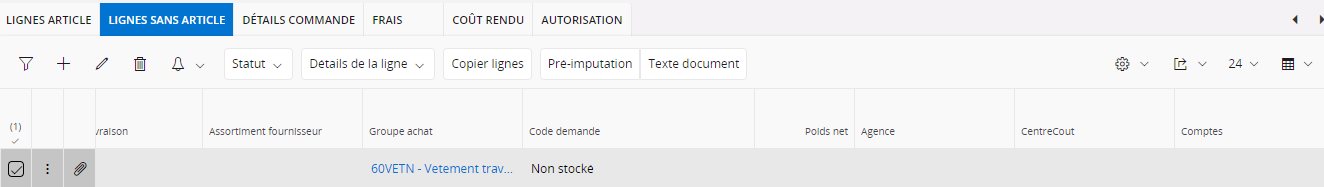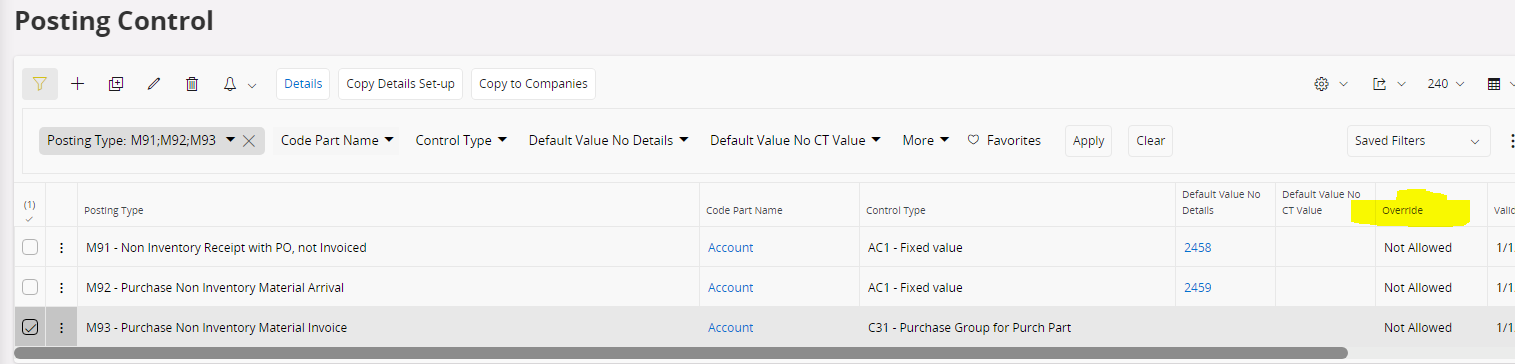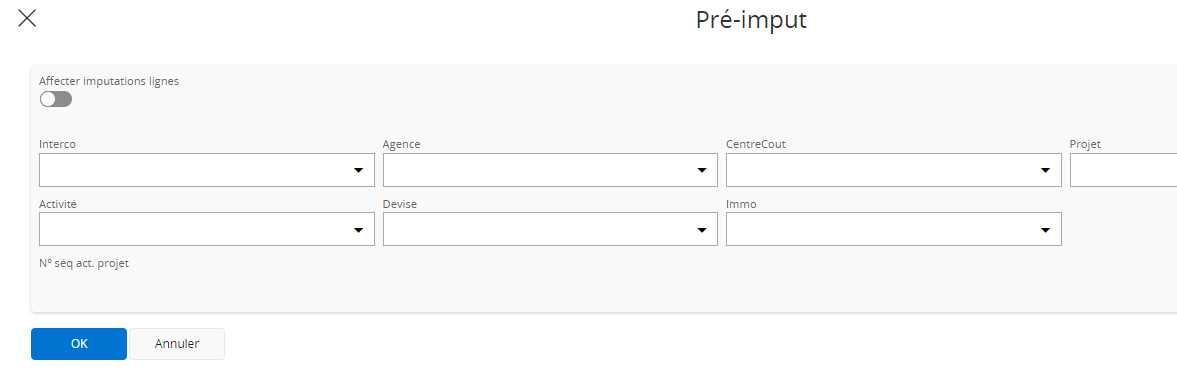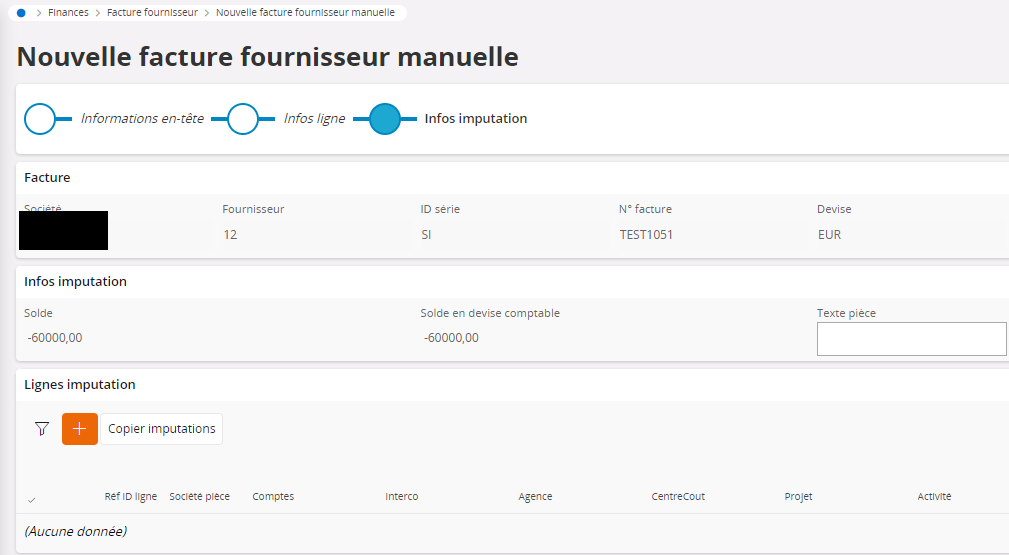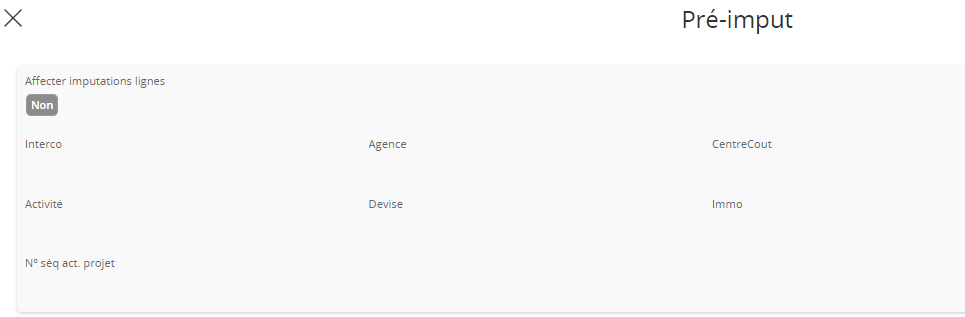Hello to the community
I am trying to add code part values (for ex cost center) on a purchase order line and the field is greyed, like blocked for data entry.
Does anyone know why I am not able to add code part values to the line and how to enable the field for data entry? PS : I work on IFS cloud
Thank you
Tanya