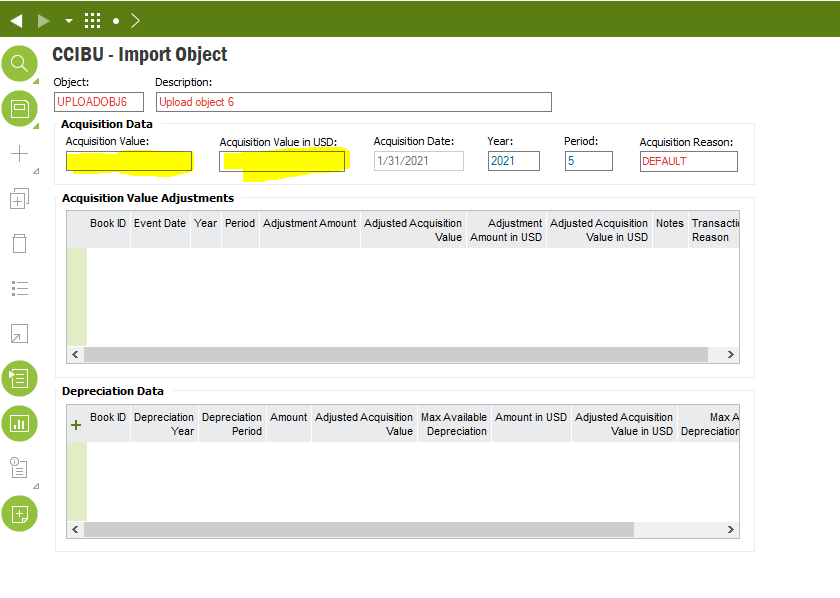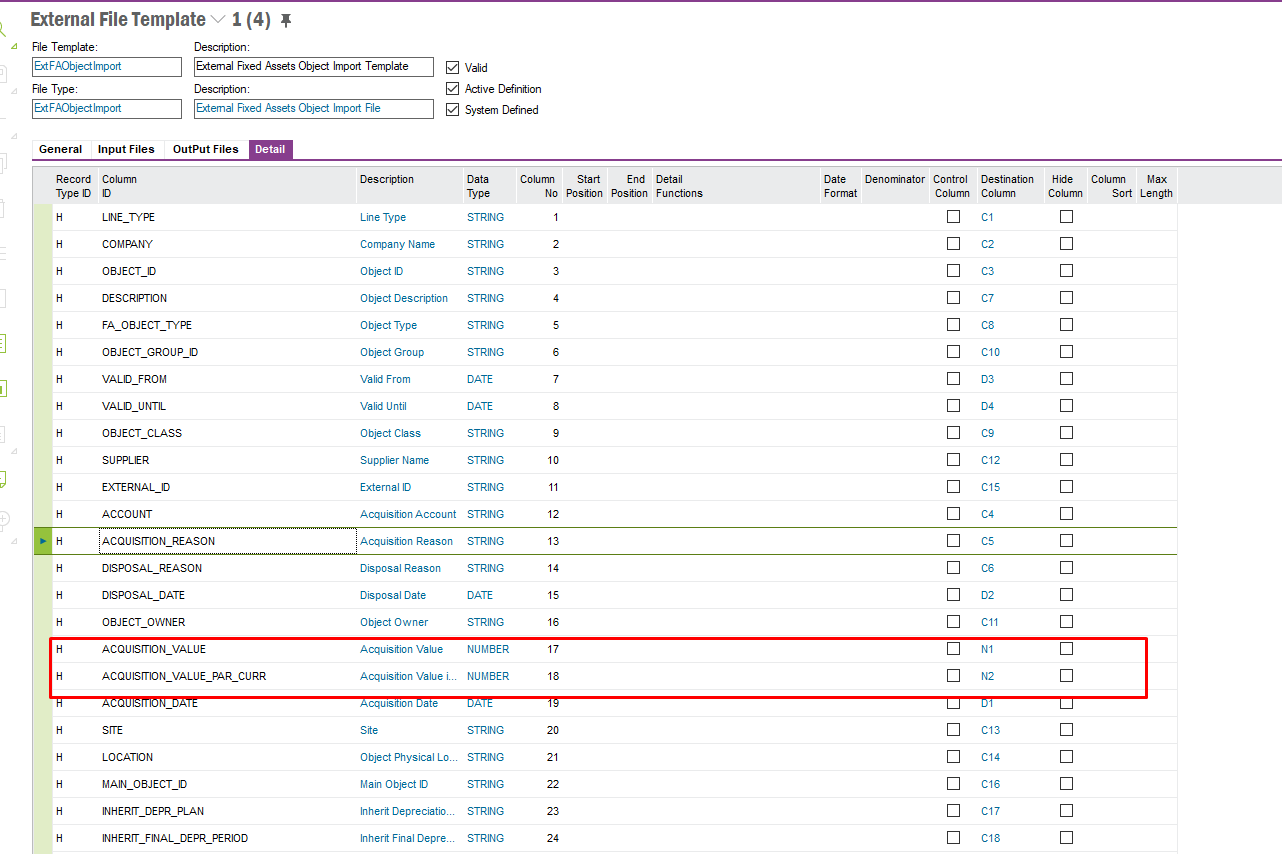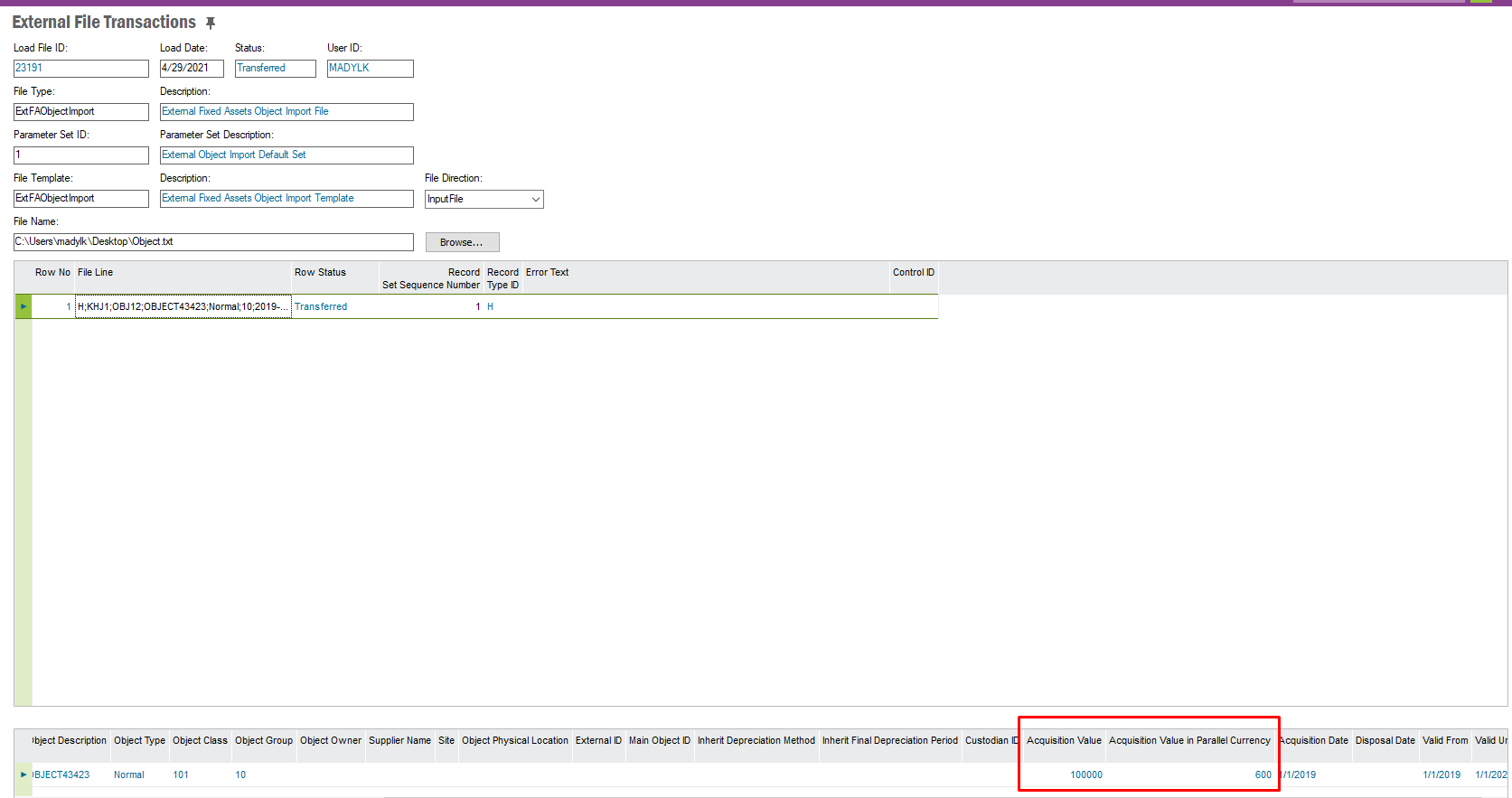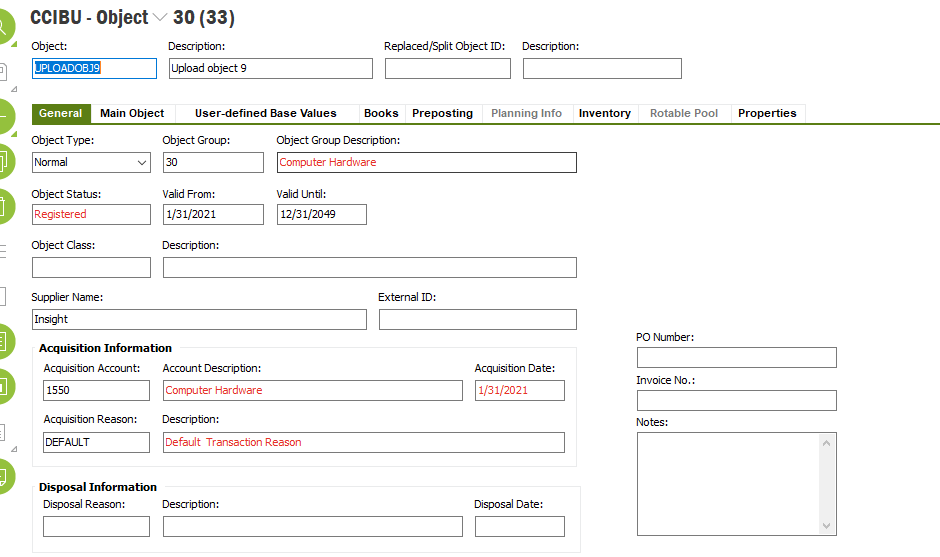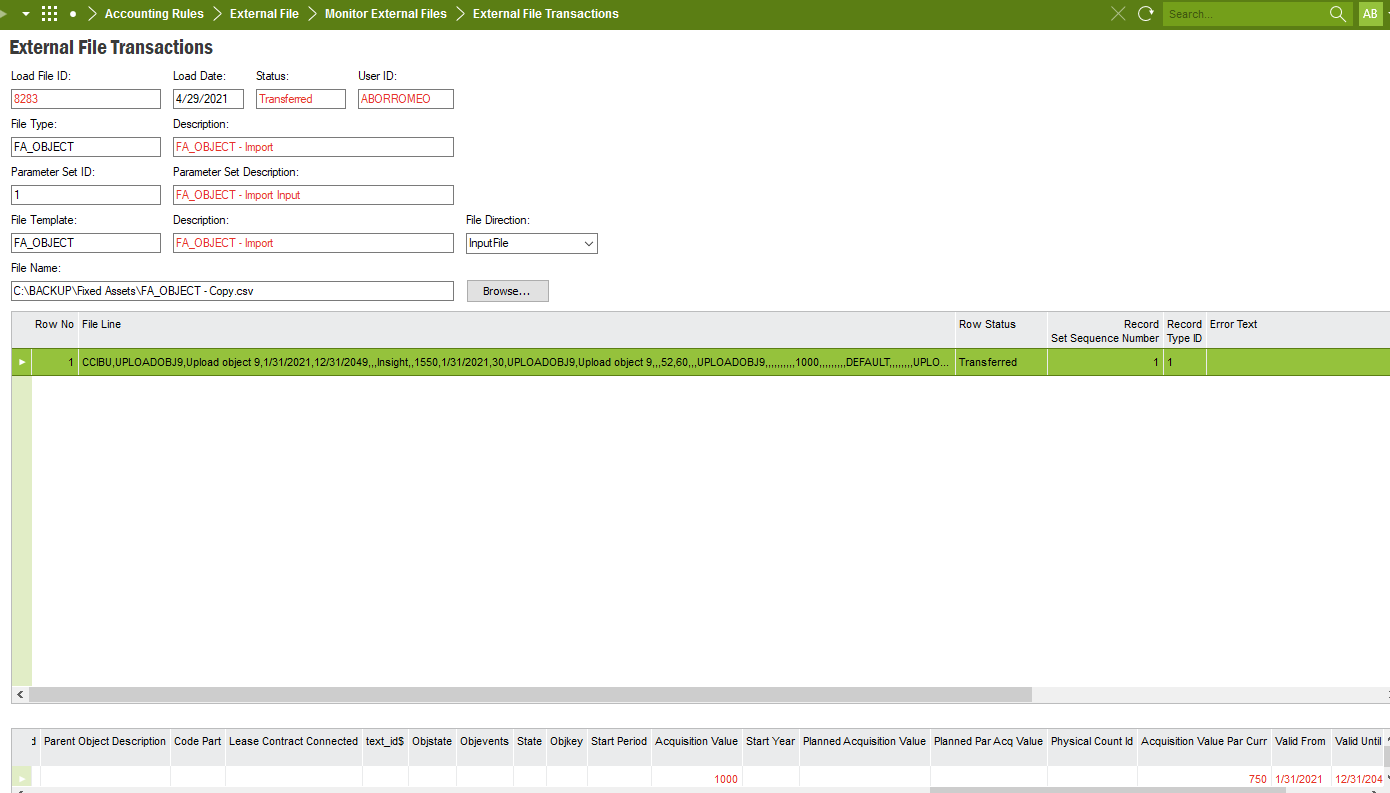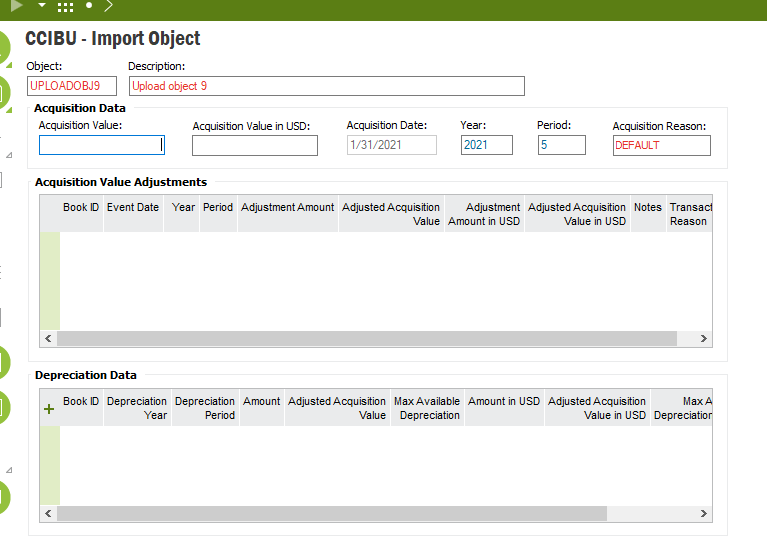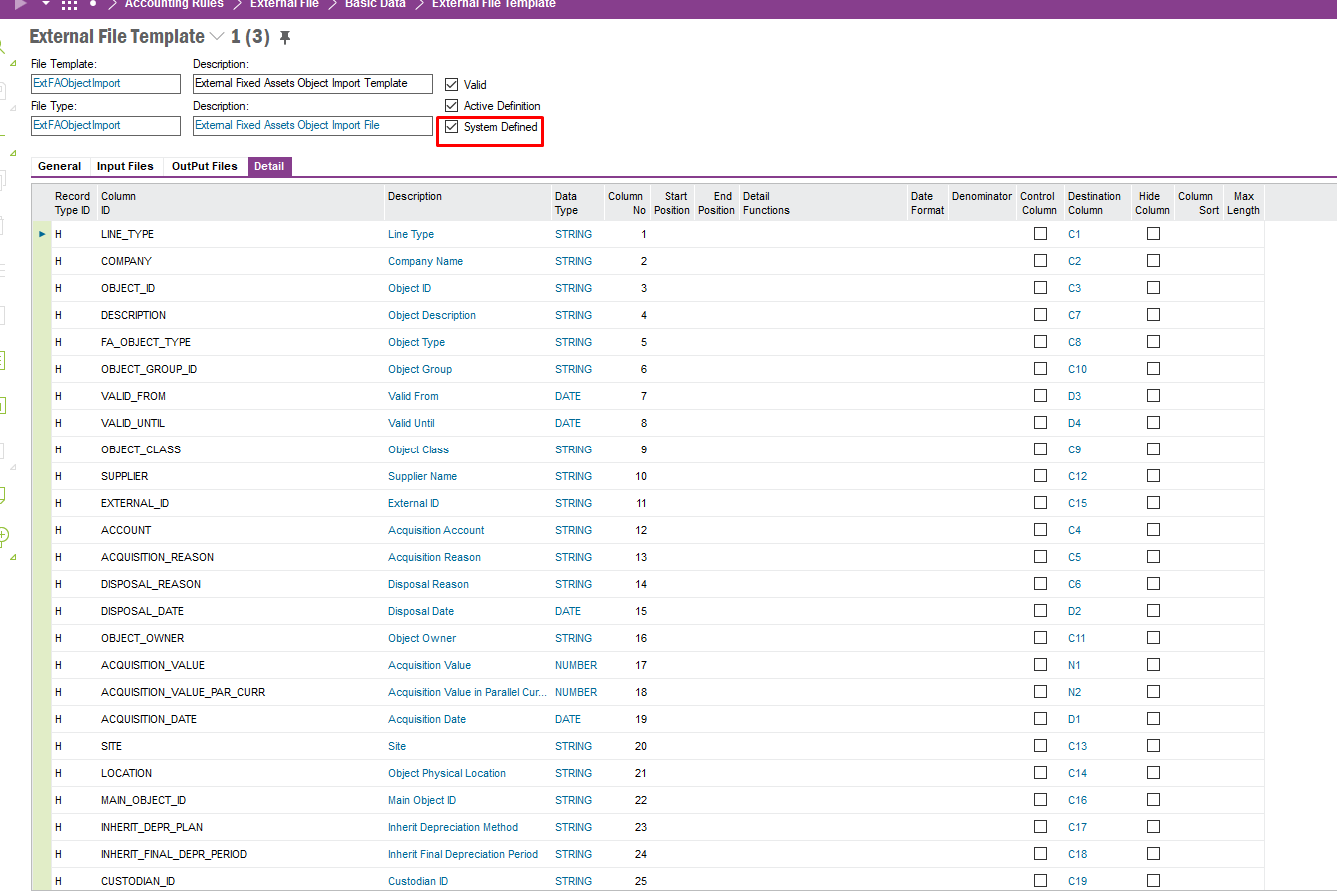Hello.
I have the following template to upload an object.
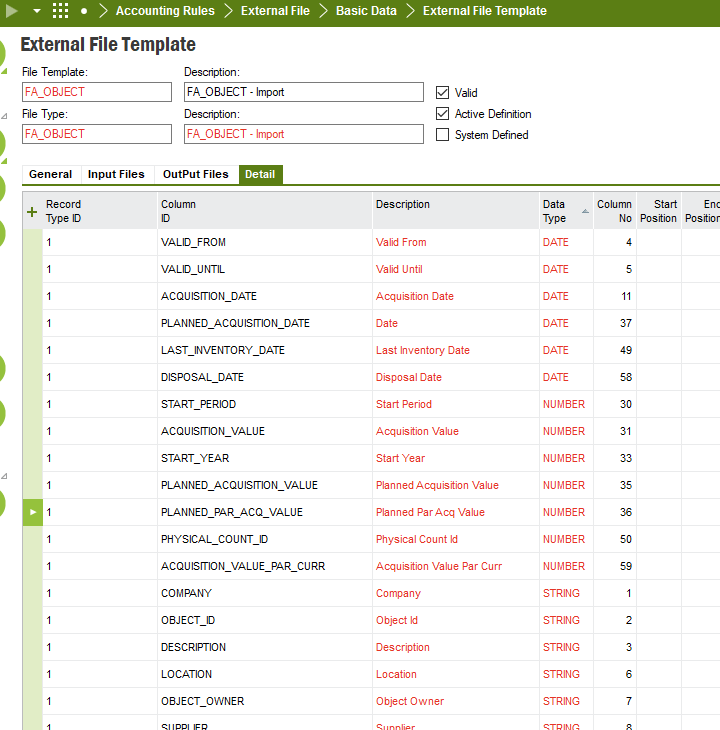
I used this template to upload this object, UPLOADOBJ6 :
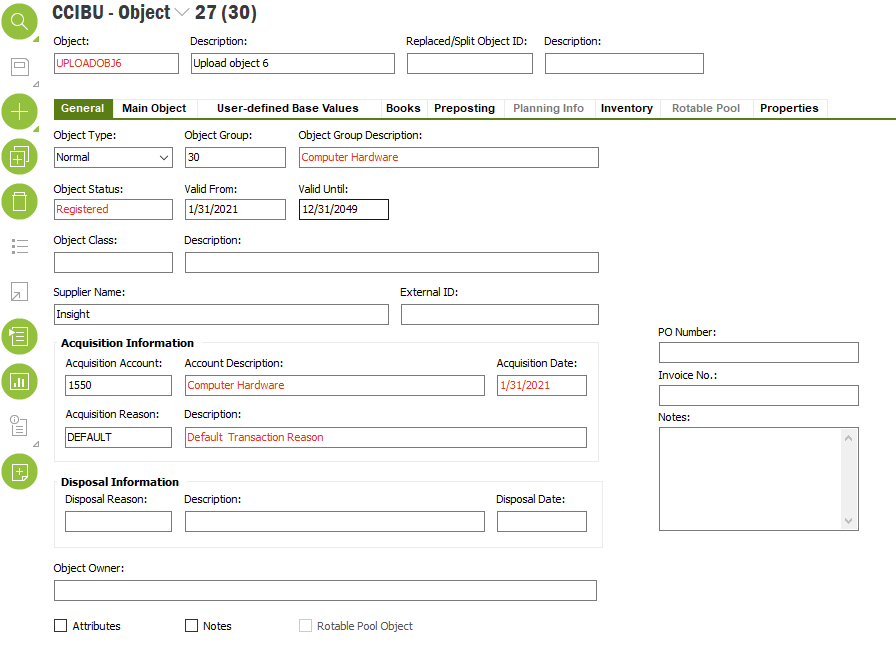
The template has fields for Acquisition Value and Acquisition Value in Parallel Currency, which I filled out. My understanding is that this same template would also upload these values to the two highlighted fields below under Import Object. However, it did not go through when I did the upload. Does anyone know have an idea of what might be causing this? Any help would be much appreciated. Thank you.