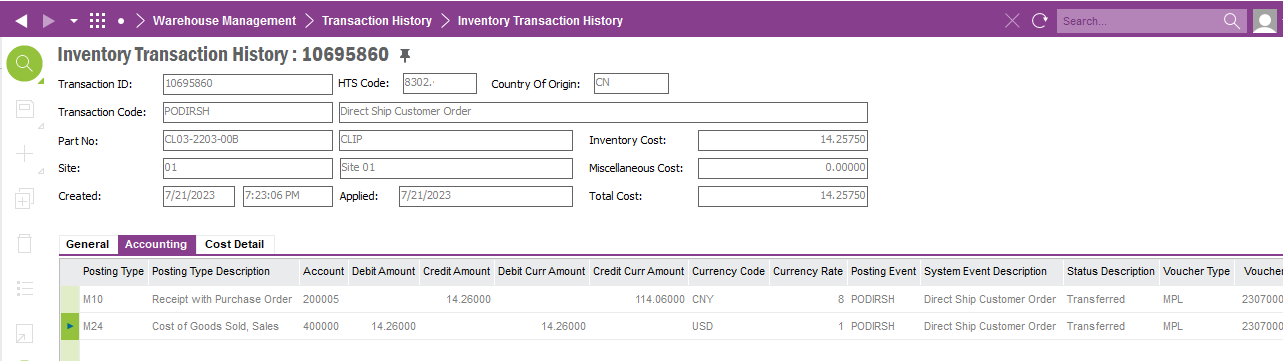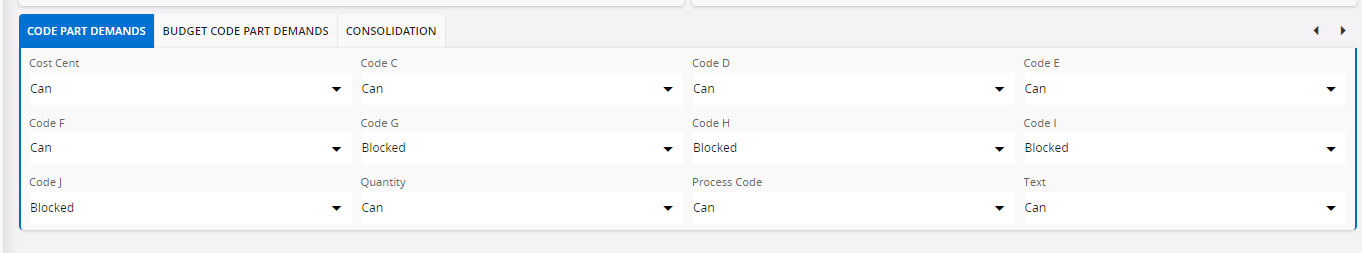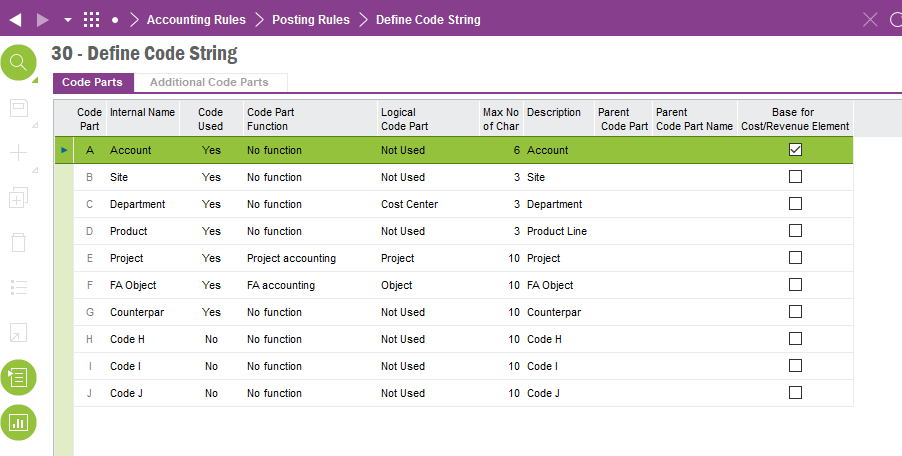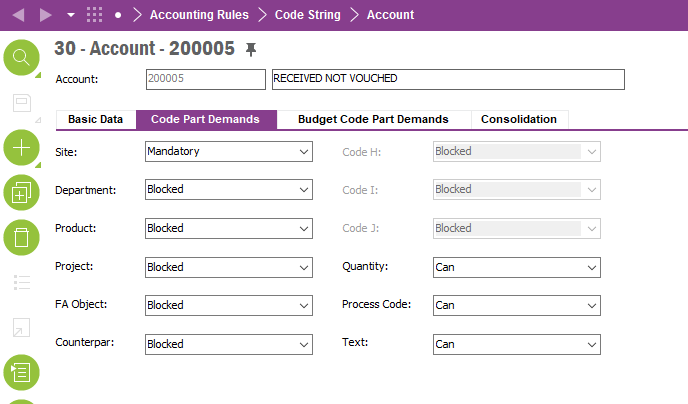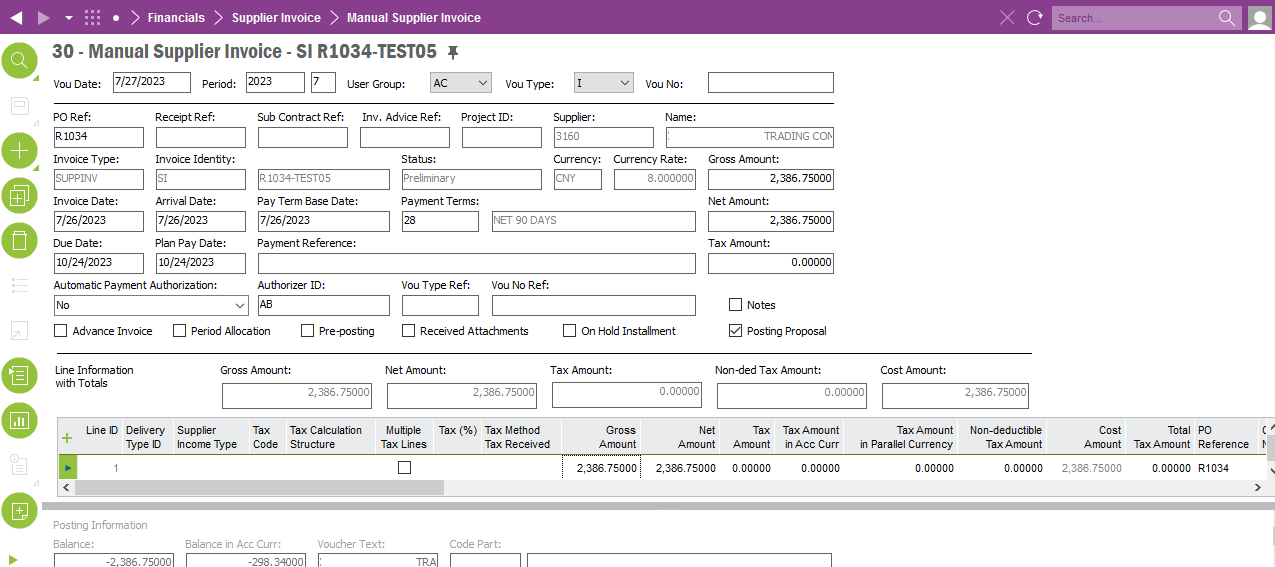Hi,
When we authorize a supplier invoice all of a sudden we get following error.
“Error (Field [CODE_A] is mandatory for Inv accounting row and requires a value.) occurred while booking Invoice SI R1034-TEST05.”
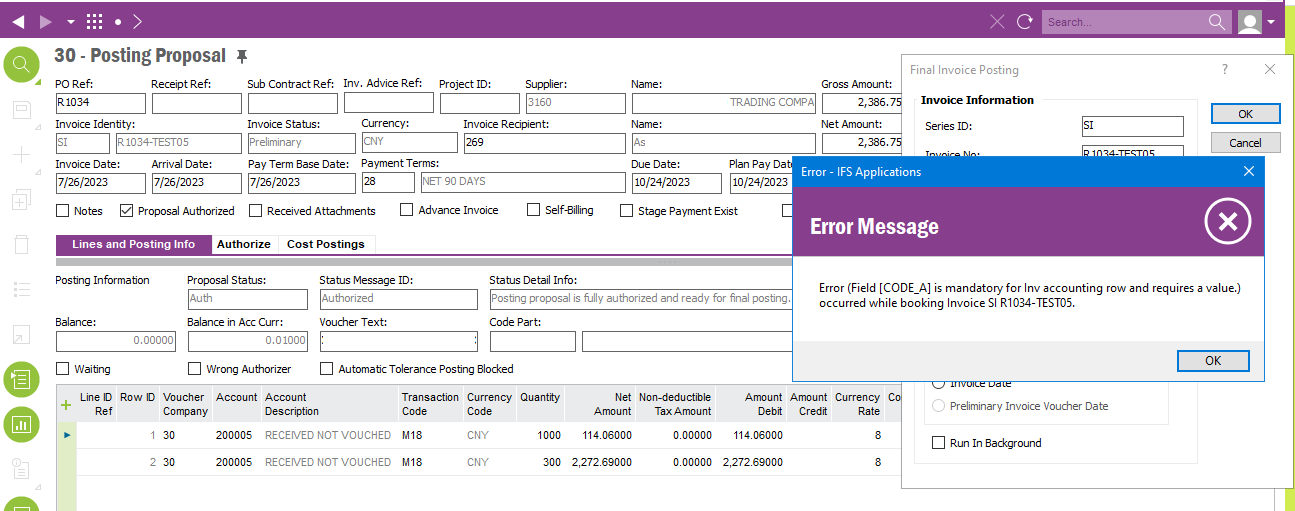
I cannot find any issue with missing account since posting proposal is already authorized. Moreover, we have set the accepted invoice rounding difference as $2 in the company settings so 0.01 diff on this invoice is totally fine. This is Apps10 UPD18.
Any suggestions please?
Thank you