Hello,
I’m trying to import fixed assets using the ExtFAObjectImport template, however there’s no column to accumulated depreciation.
Since my fixed assets already have some depreciation, how to import those?
Thanks.
Hello,
I’m trying to import fixed assets using the ExtFAObjectImport template, however there’s no column to accumulated depreciation.
Since my fixed assets already have some depreciation, how to import those?
Thanks.
Best answer by Sugandi Nadeeshika
Hi
In ‘External File Template’, there is a field representing depreciation as highlighted below,
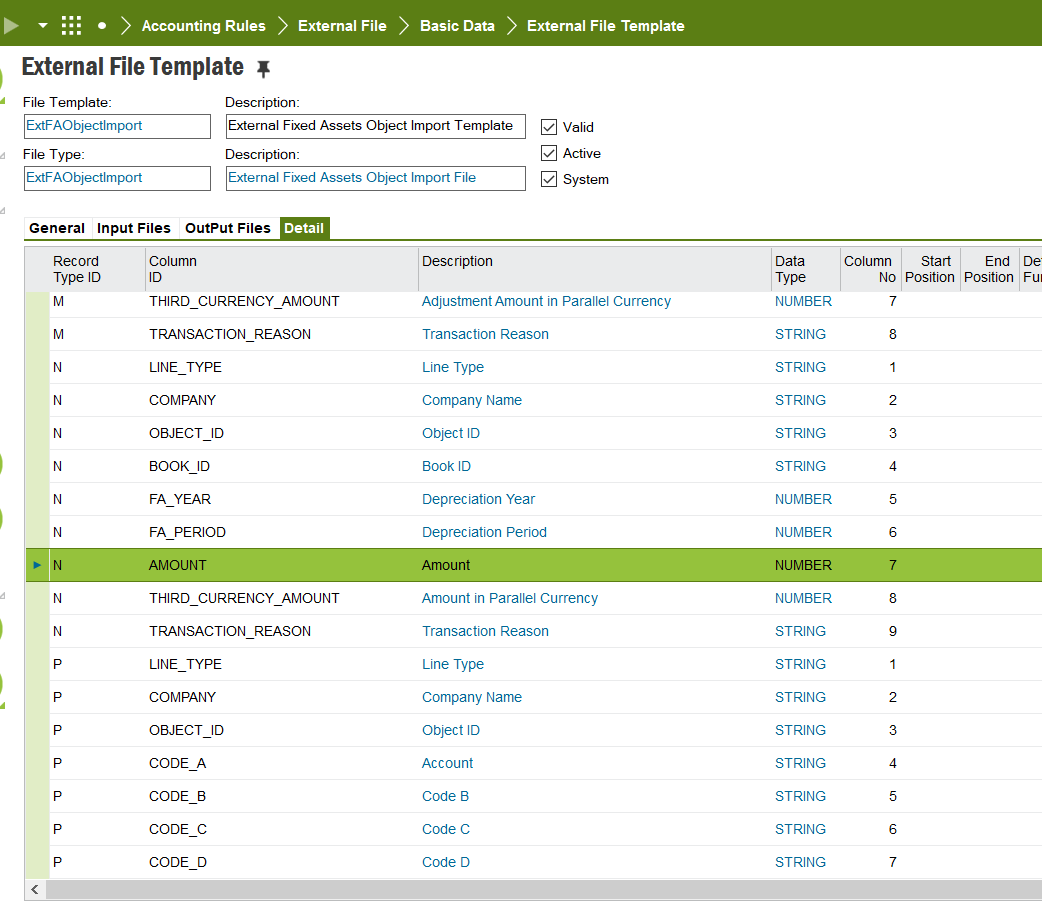
You can include accumulated depreciation under this and it will then load under ‘Accumulated Depreciation’ column.
Additionally, you could use ‘RMB > Import Object’ function as well.

You can manually enter accumulated depreciation and all the values of the object in this ‘import object’ window. However, under this function you could import the details of one object each time only.
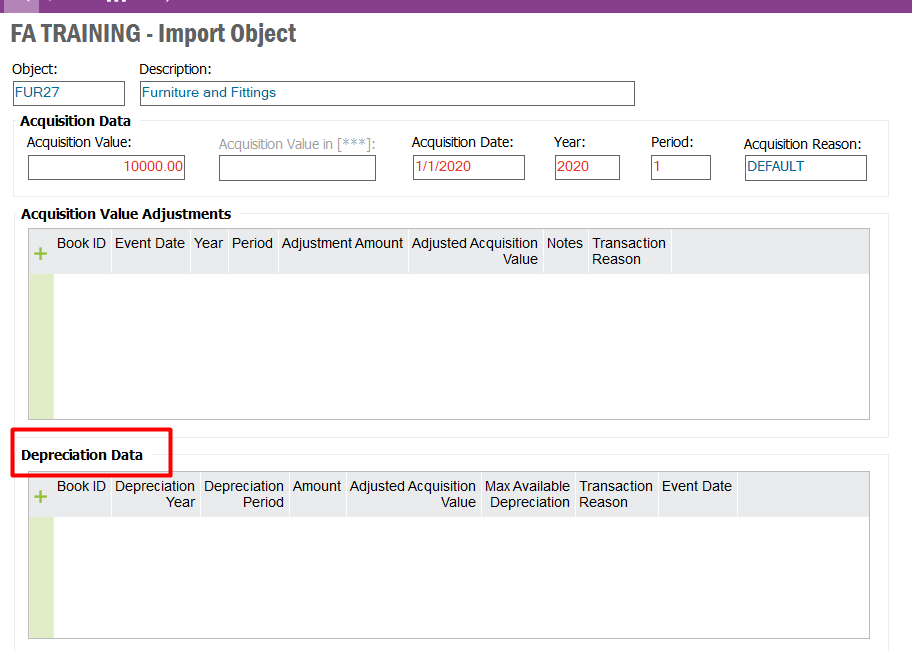
Hope this would be helpful.
Best Regards
Sugandi
Enter your E-mail address. We'll send you an e-mail with instructions to reset your password.