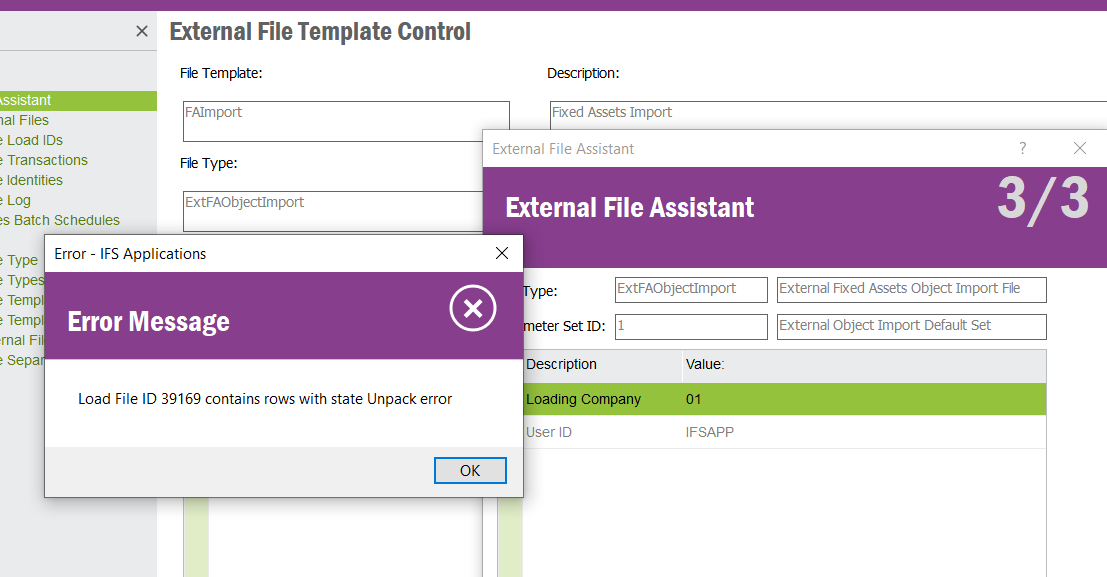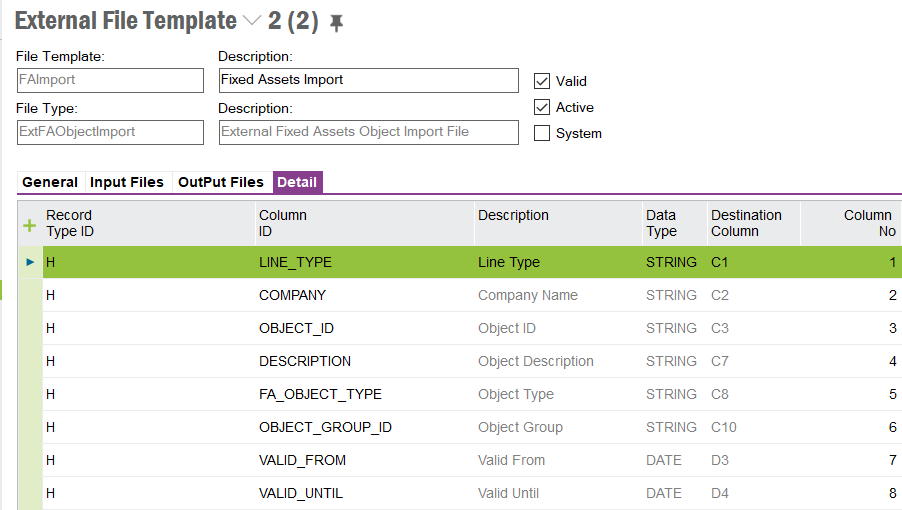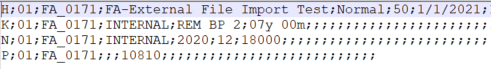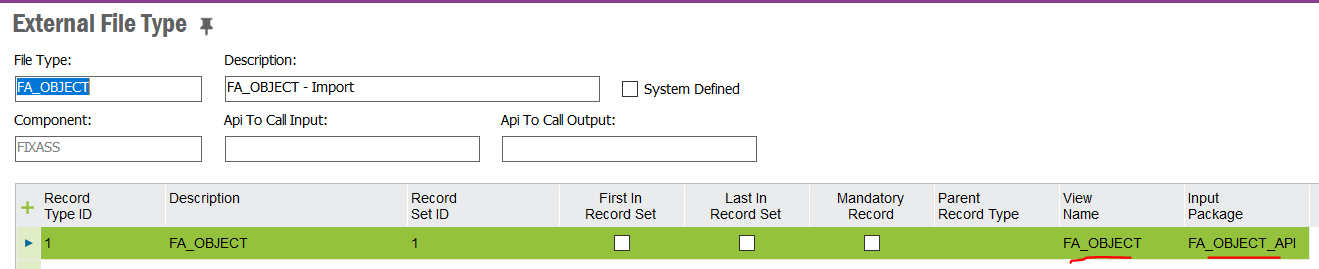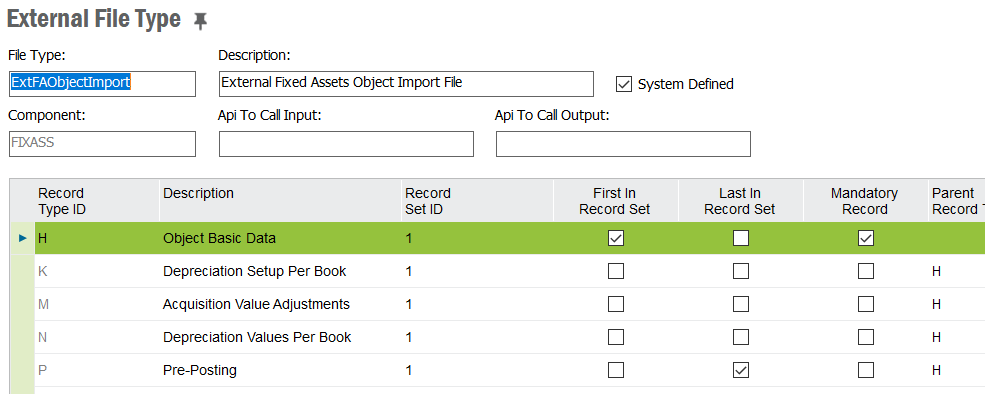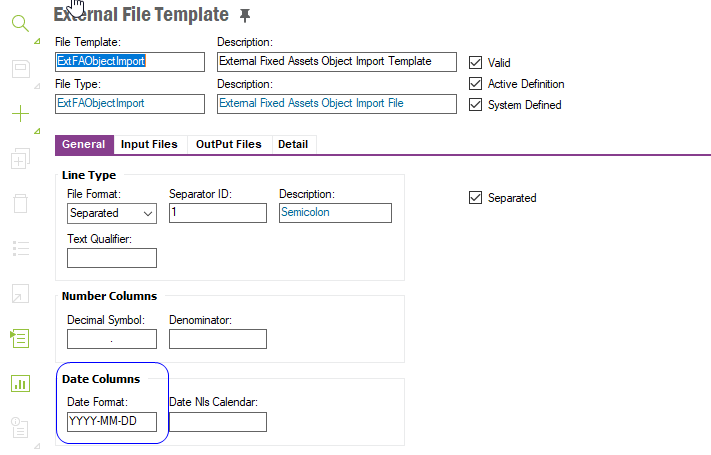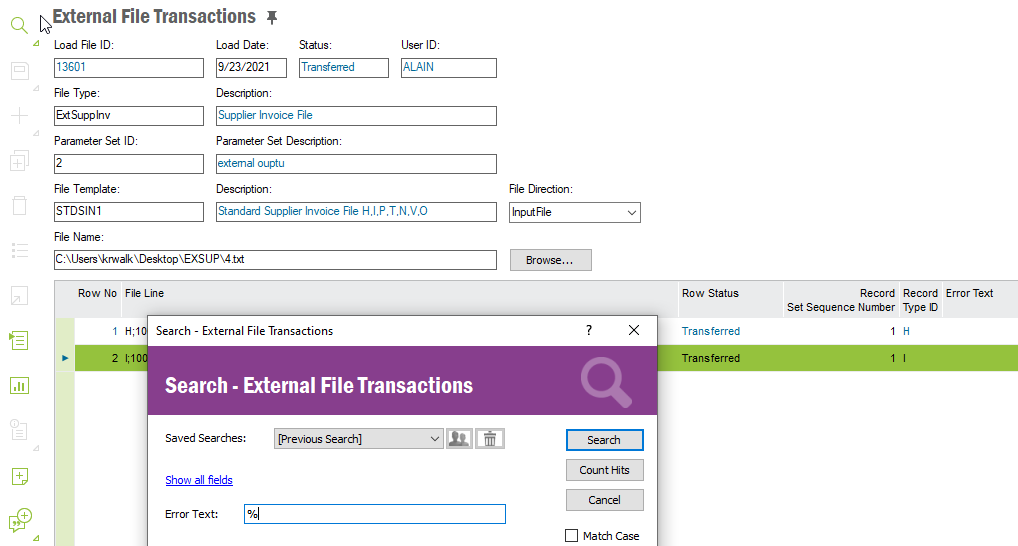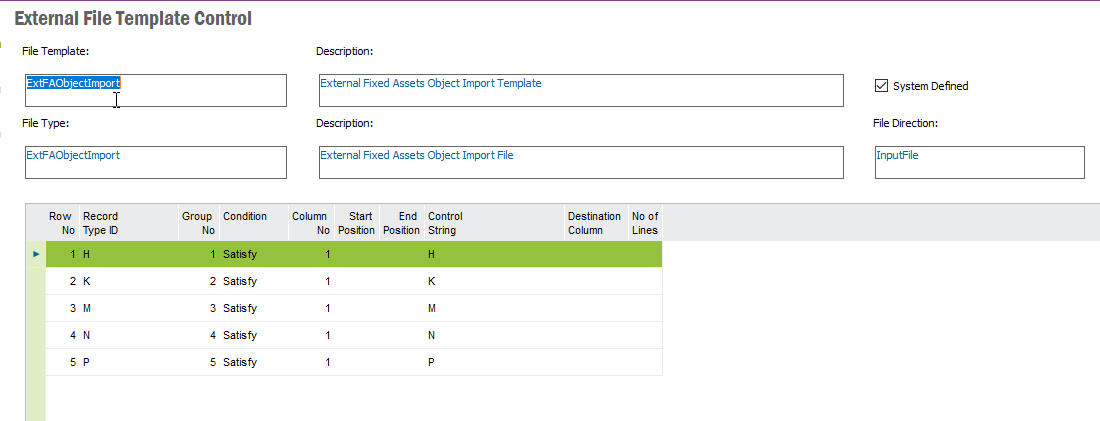Hi,
We have no formal “copy file type and template” from environment TEST to PROD.
This is what I’ve done hundreds of times.
Assuming you created a new file type or copied an existing template. - Do this same process in PROD (or the other environment), ideally keep the same name and description - just keeps things clean.
Then update the tabs so the file separator and date formant is the same. If you created any external file template controls update this as well,
Finally, - in the file template details, I delete all records in the new PROD, and then use the copy / past object to copy the details from TEST to PROD. Rather than analyzing to see what’s different in the details between TEST and PROD, if we know test works, I would typically delete the details and copy object from TEST to PROD.
If you had any formula in TEST you can manually copy these as well. It’s a few steps, but it only takes a couple minutes.
Best regards,
Thomas