Dear community,
I have a message code from deduction rule “Supplier Payment” (1).
And for this deduction rule I haven’t an identifier (2).
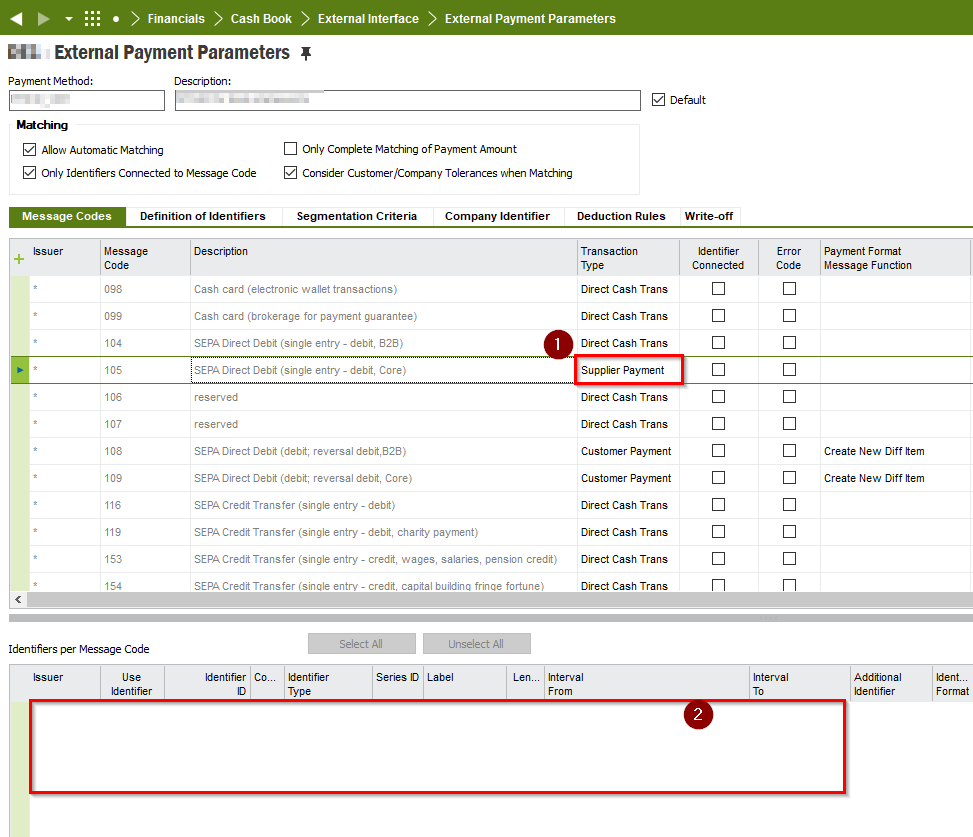
Is that a bug or standard?
Dear community,
I have a message code from deduction rule “Supplier Payment” (1).
And for this deduction rule I haven’t an identifier (2).
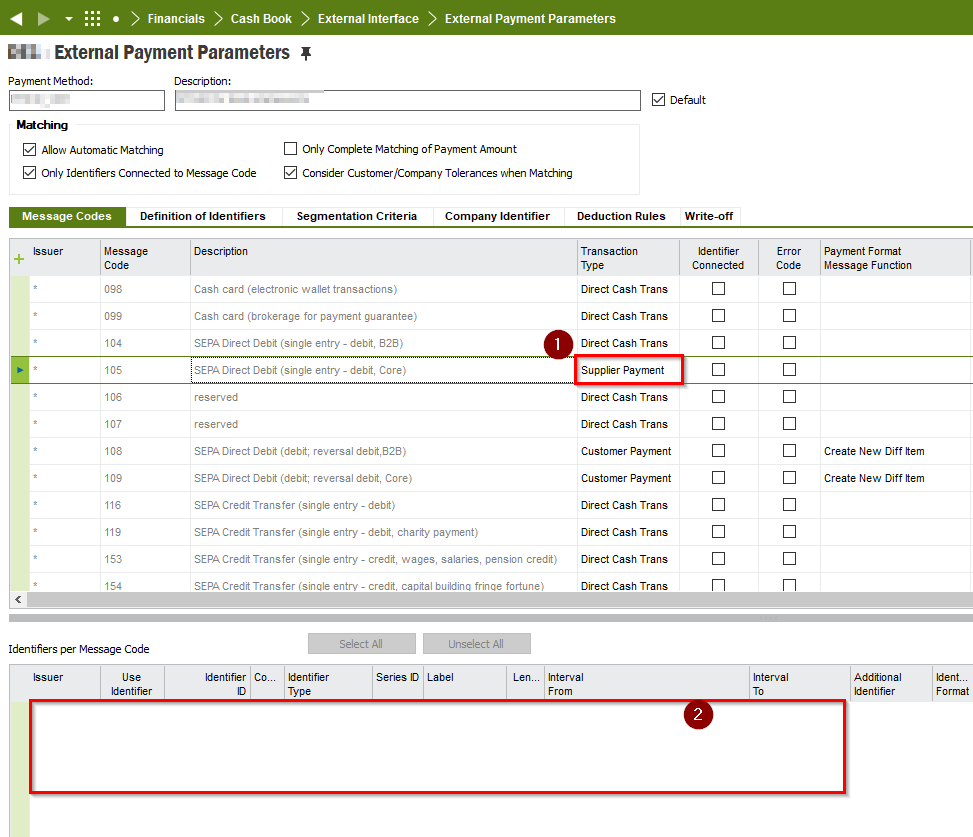
Is that a bug or standard?
Best answer by Furkan Zengin
Hello
It is due to function in Ext_Pay_Param_Id_Msg_Code_API
Your transaction type is Supplier Payment and function returns FALSE for this transaction type. That is why you dont have identifier per message code.
Originally, MT940 is set to Direct Cash Trans for message code 105
FUNCTION Is_Valid_Ident_Trans_Type(
statement_trans_type_ IN VARCHAR2,
identifier_type_ IN VARCHAR2 ) RETURN VARCHAR2
IS
FUNCTION Core(
statement_trans_type_ IN VARCHAR2,
identifier_type_ IN VARCHAR2 ) RETURN VARCHAR2
IS
BEGIN
IF (statement_trans_type_ IS NULL) THEN
RETURN 'TRUE';
ELSIF (statement_trans_type_ = 'CUSTOMERPAYMENT') THEN
IF (identifier_type_ IN ('1', '2', '3', '4', '5', '6', '7', '8')) THEN
RETURN 'TRUE';
END IF;
ELSIF (statement_trans_type_ = 'DIRECTDEBITING') THEN
IF (identifier_type_ IN ('1', '2', '3', '4', '5', '6', '7', '8')) THEN
RETURN 'TRUE';
END IF;
ELSIF (statement_trans_type_ = 'DIRECTCASHTRANS') THEN
IF (identifier_type_ IN ('1', '2', '3', '4', '5', '6', '7', '8')) THEN
RETURN 'TRUE';
END IF;
ELSIF (statement_trans_type_ = 'CASHISSUEDCHECK') THEN
IF (identifier_type_ IN ('1', '2', '3', '4', '5', '6', '7', '8')) THEN
RETURN 'TRUE';
END IF;
END IF;
RETURN 'FALSE';
END Core;
Hope this helps
Enter your E-mail address. We'll send you an e-mail with instructions to reset your password.