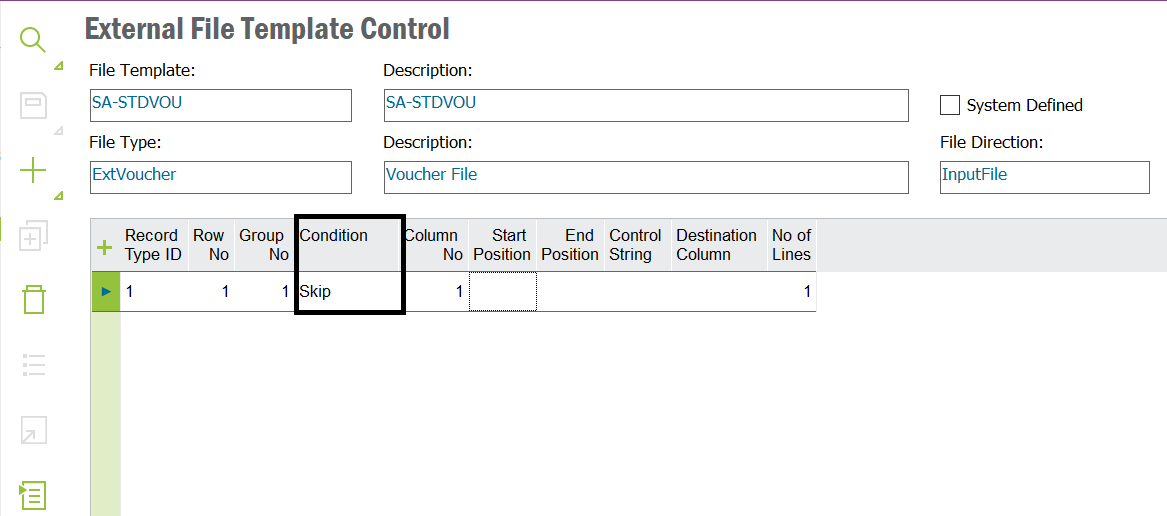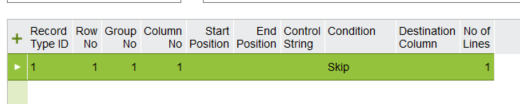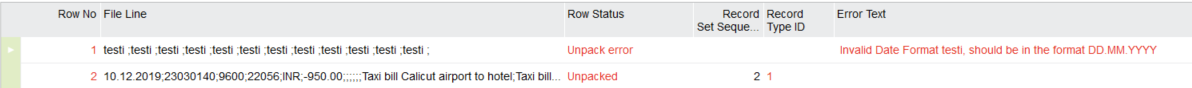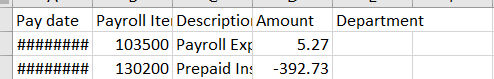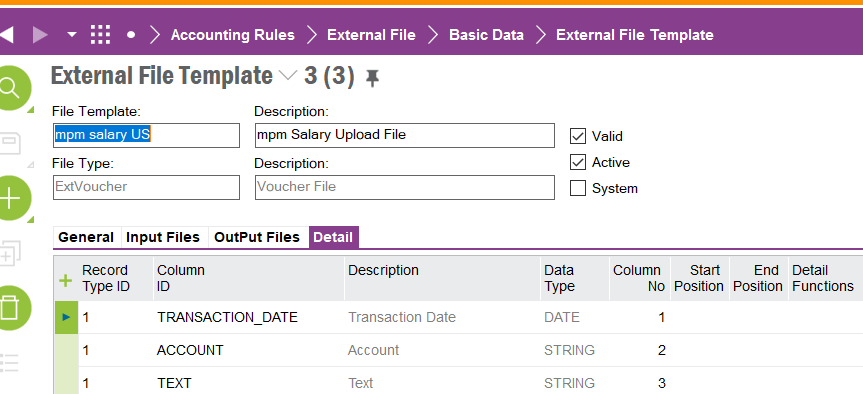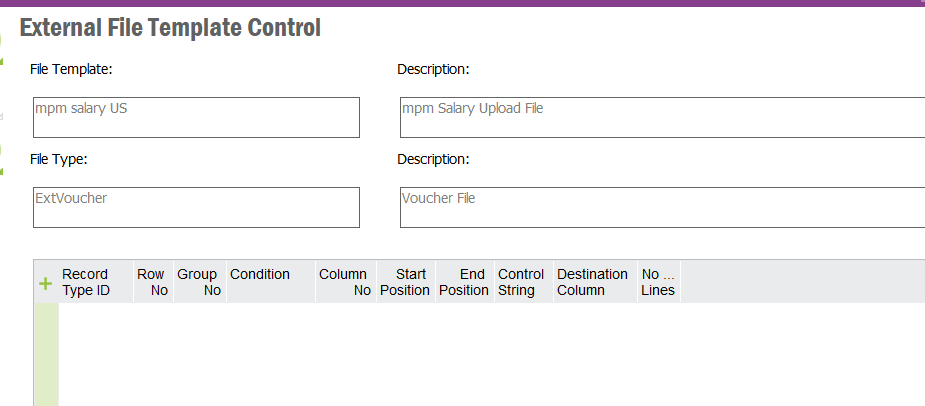How was it possible the skip first row when transferring CSV-file with external file / voucher assistant? It was some setup in External file template, but can remember it. We are using Apps9.
Solved
External file type / header row
Best answer by Shehan Almeida
Hi,
It always depend on your file template and columns. I think in your case you are missing the control string. Please see my setup below.
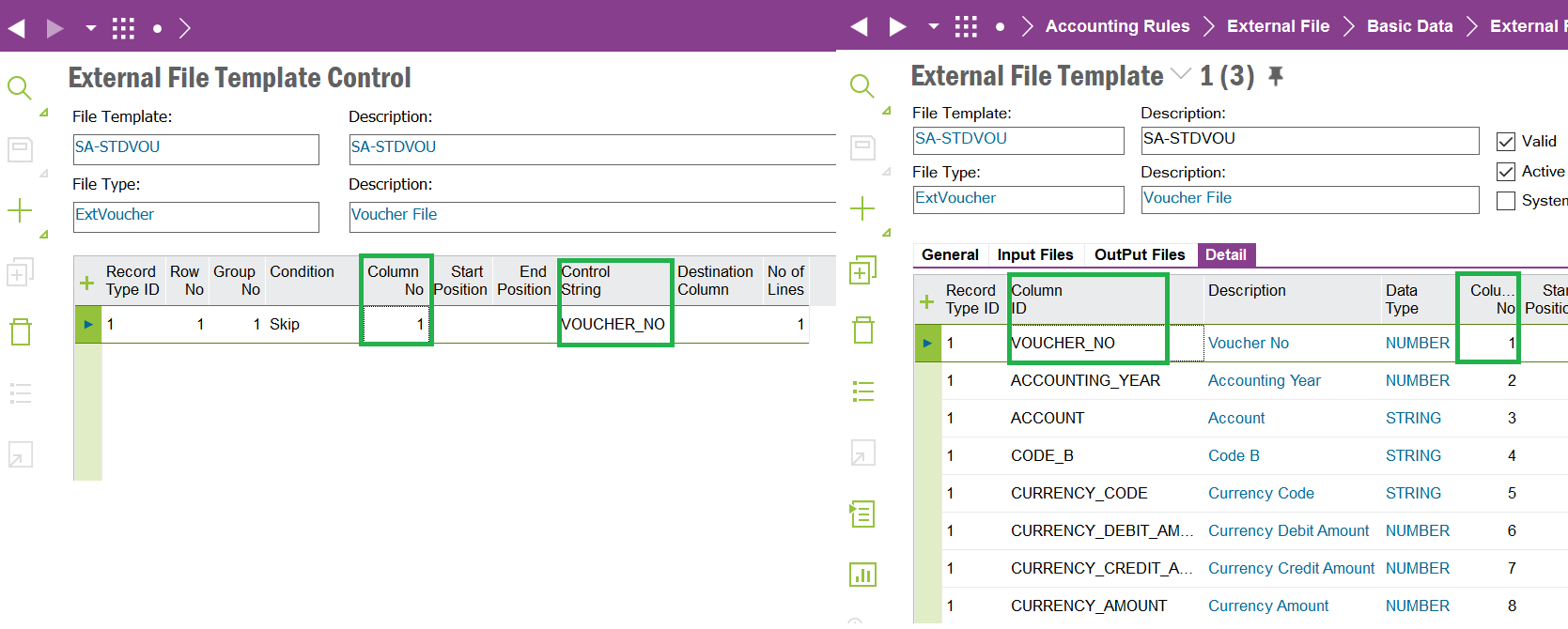
The header is skipped successfully.
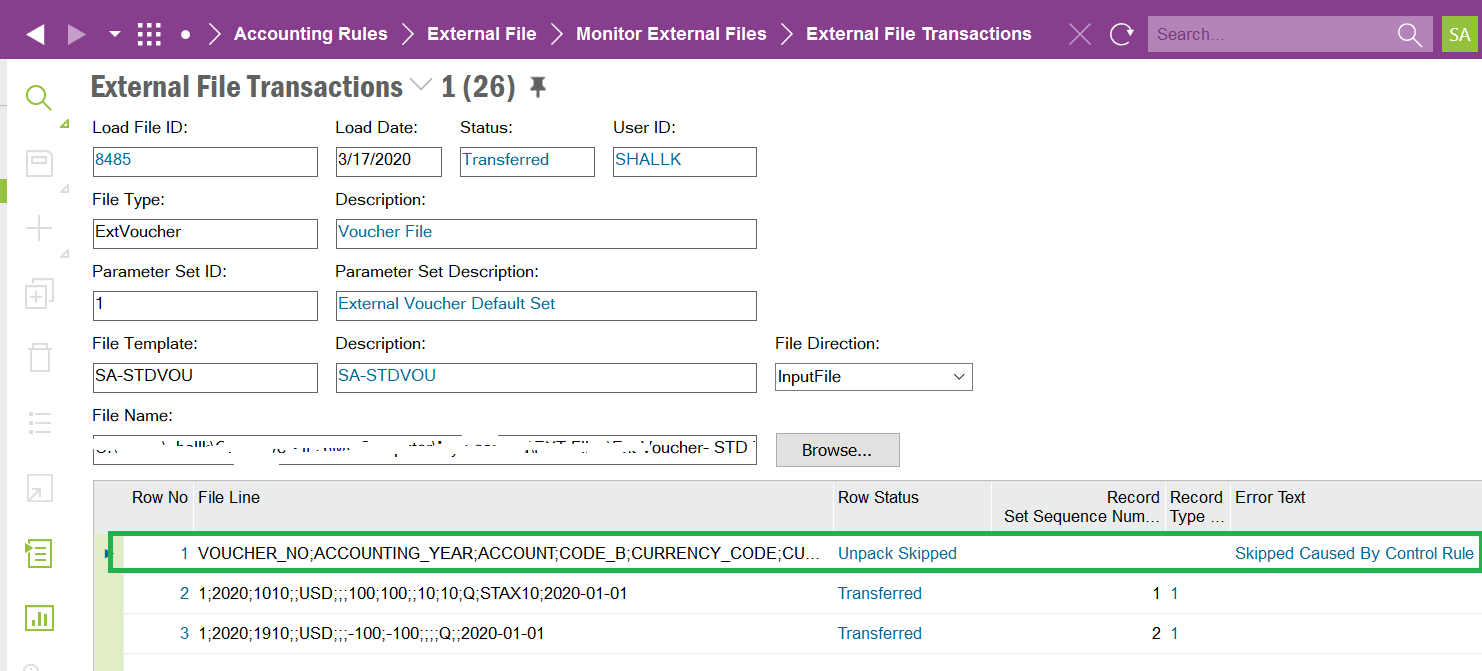
Hope this helps..
Best Regards,
Shehan Almeida.
Enter your E-mail address. We'll send you an e-mail with instructions to reset your password.