Hi,
Created a new external file template with style sheet added as below.
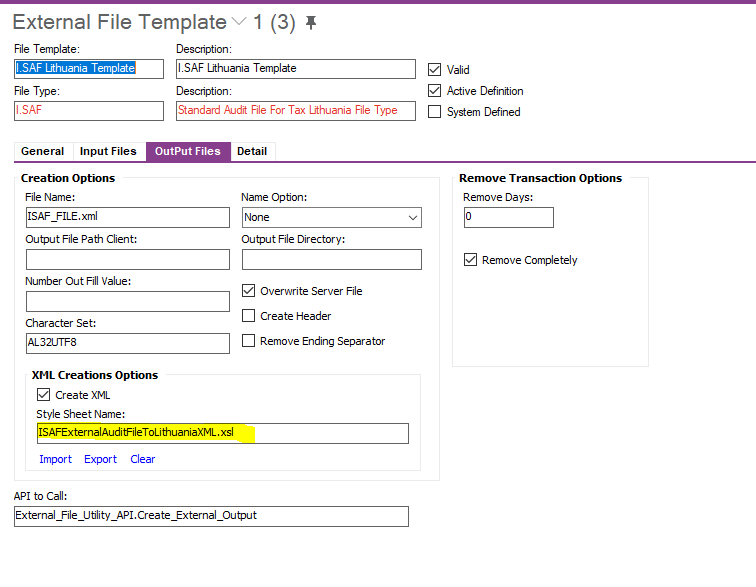
Export .ins file does not add the stylesheet settings to the file and needs to manually import each time .ins is deployed.
some standard template ins file has content something like below for style sheet addition.
Dbms_Lob.CreateTemporary (kr_xsl_content_, TRUE, Dbms_Lob.SESSION);
Dbms_Lob.Open(kr_xsl_content_, Dbms_Lob.LOB_READWRITE);
Append_Blob('PHhzbDpzdH..
Any idea how to generate or add these?


