Hello,
I’m trying to upload a Bank Statement, using the following template:
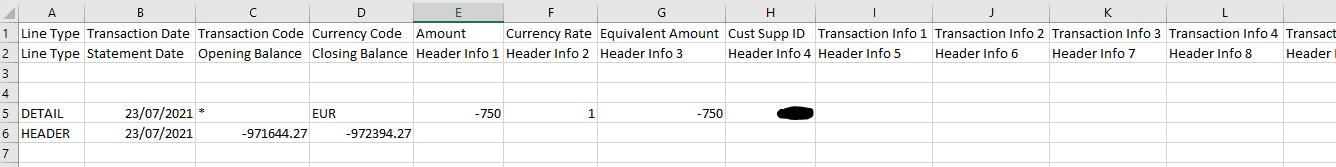
However, when I try to finish the process, there’s a error message:
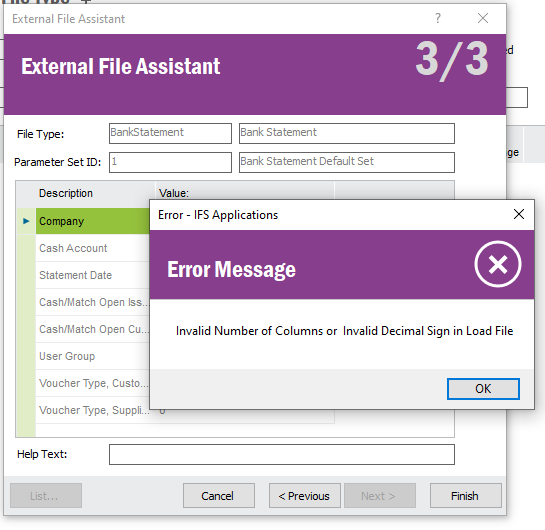
As decimal I’m using dot “.” and the columns are from the template.
Any thoughts?
Thanks
Hello,
I’m trying to upload a Bank Statement, using the following template:
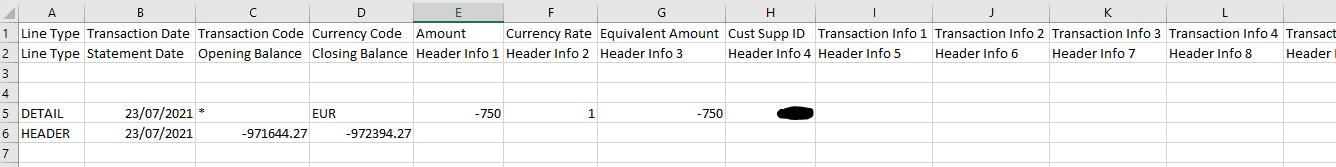
However, when I try to finish the process, there’s a error message:
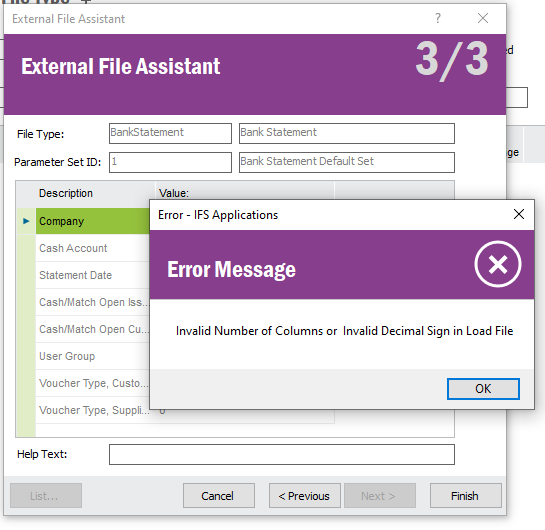
As decimal I’m using dot “.” and the columns are from the template.
Any thoughts?
Thanks
Best answer by Chirantha
Hi,
You can simply check whether your file contains the correct decimal symbol as per your external file template.
If you are dealing with a user defined external file template, go to the general tab and change the decimal symbol. If it is a system defined one, you can copy the template and change thereafter.
Alternatively, you can change the decimal symbols in the file details as well.
Also you need to check whether you get a characters for number columns in the file.
Hope this might help you in someway.
Best Regards,|
Chirantha.
Enter your E-mail address. We'll send you an e-mail with instructions to reset your password.