I found the below regarding ‘describe input’ via the external file assist. The ‘next’ button is not enabled when I attempt (even logged in as ifsapp). Does anyone have details that may help?
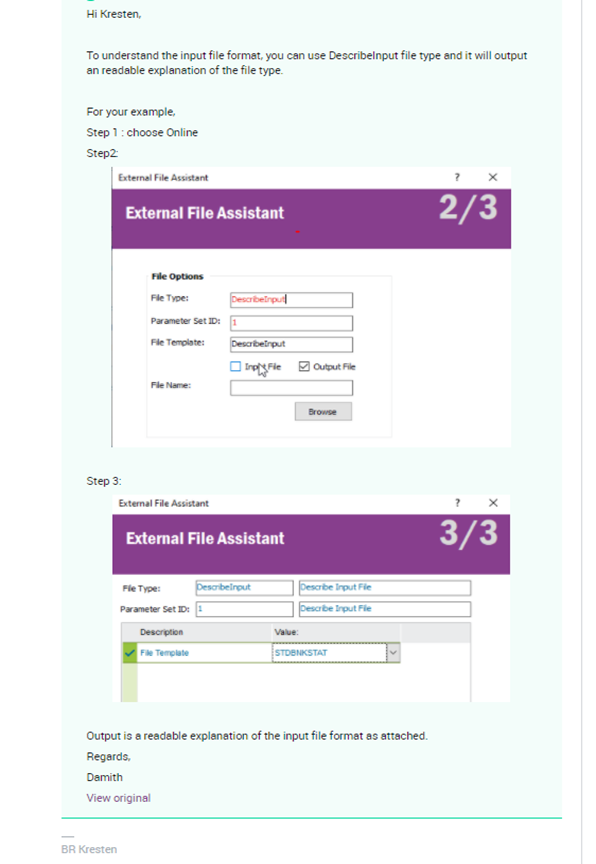
I found the below regarding ‘describe input’ via the external file assist. The ‘next’ button is not enabled when I attempt (even logged in as ifsapp). Does anyone have details that may help?
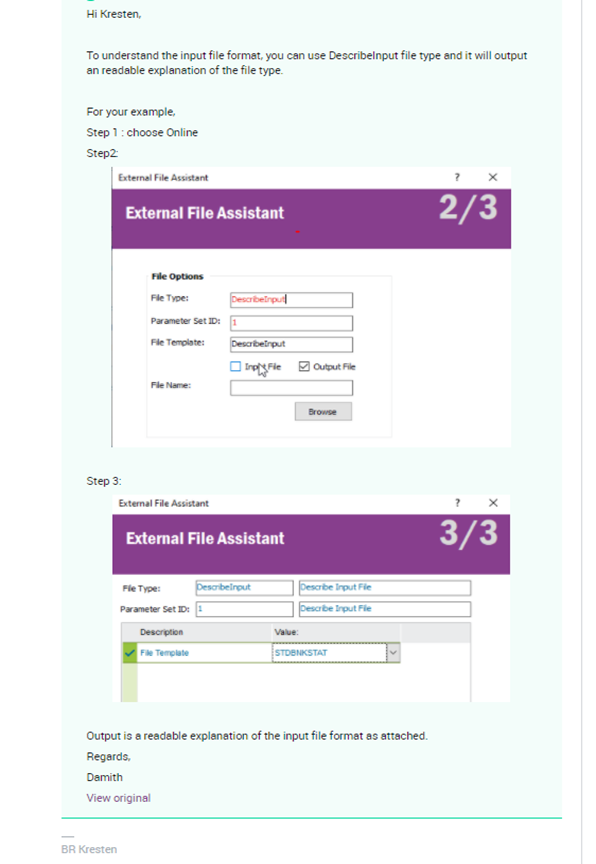
Best answer by RutJWhalen
On clicking Browse navigate to where you want to save the output file and enter a filename
e.g.
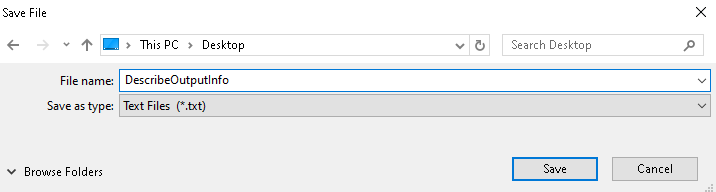
On clicking Save the Next button becomes available:
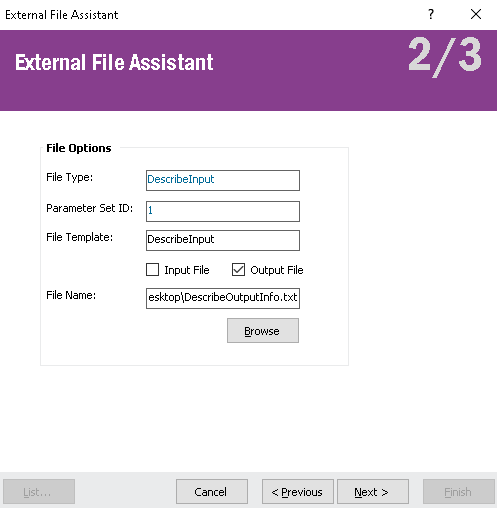
I hope this helps.
Enter your E-mail address. We'll send you an e-mail with instructions to reset your password.