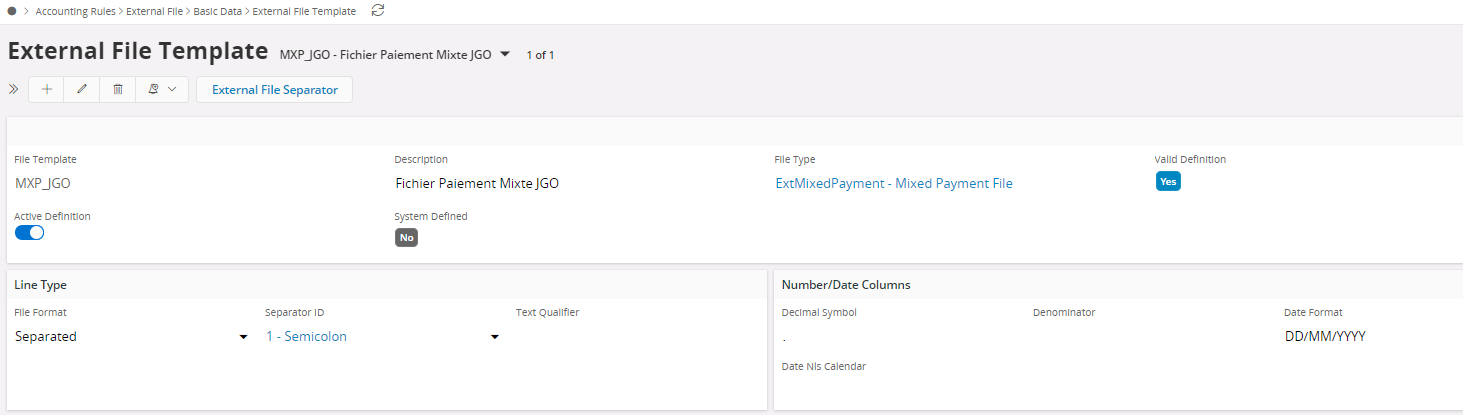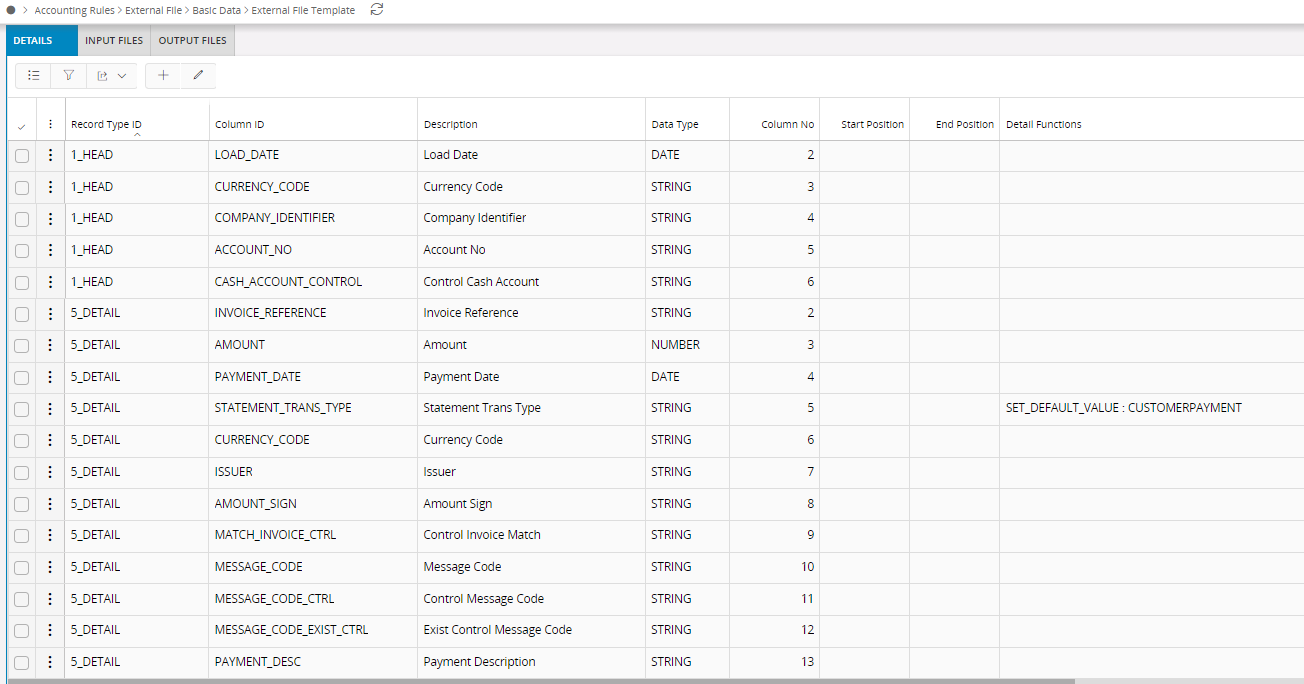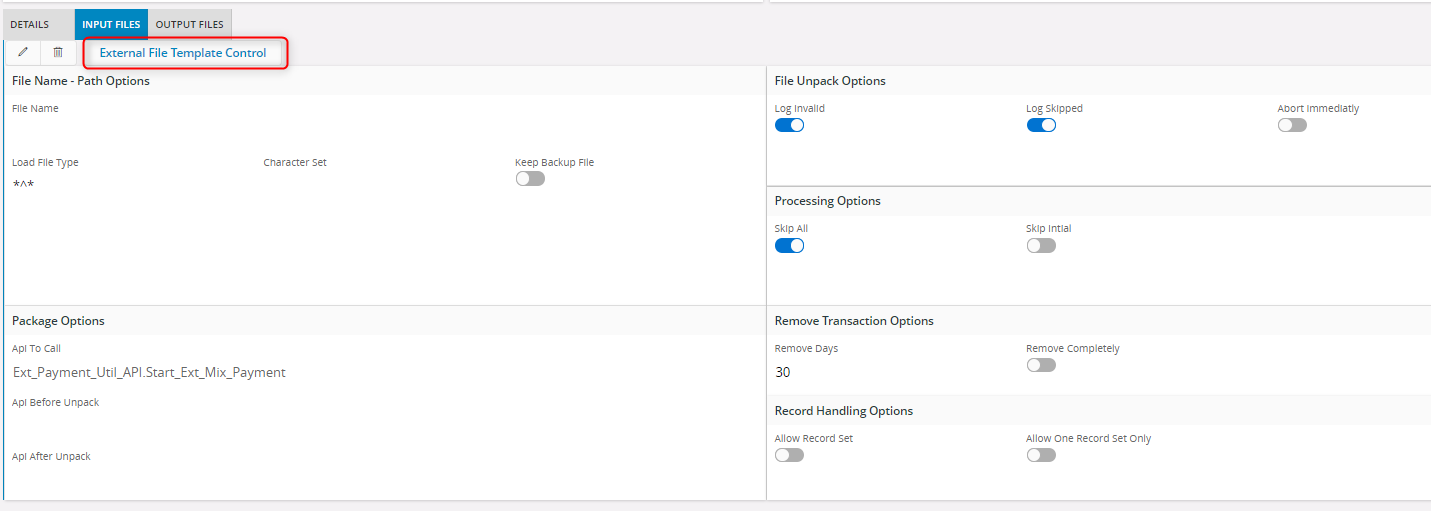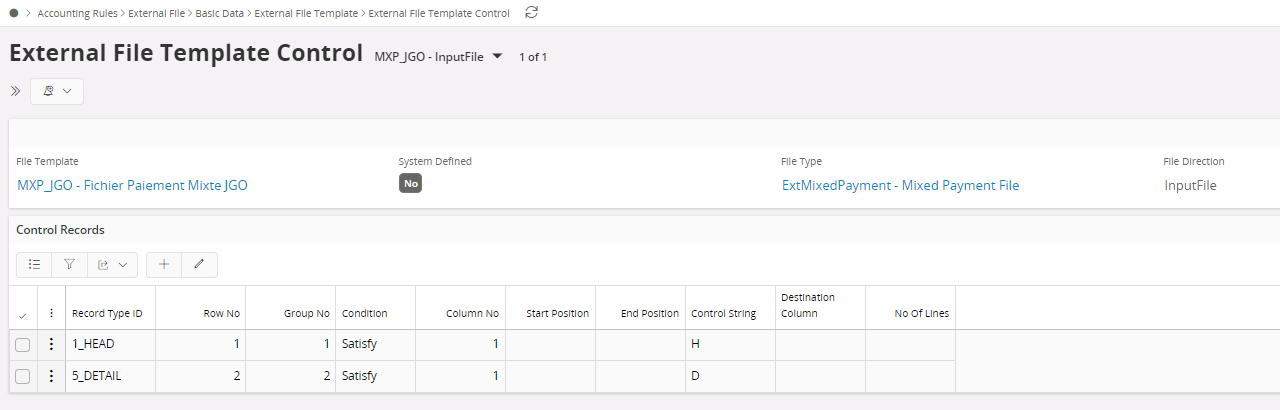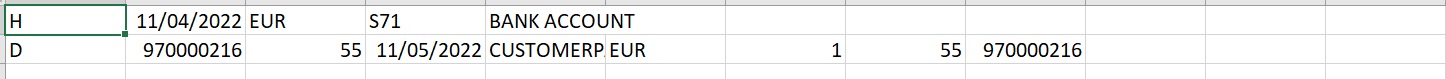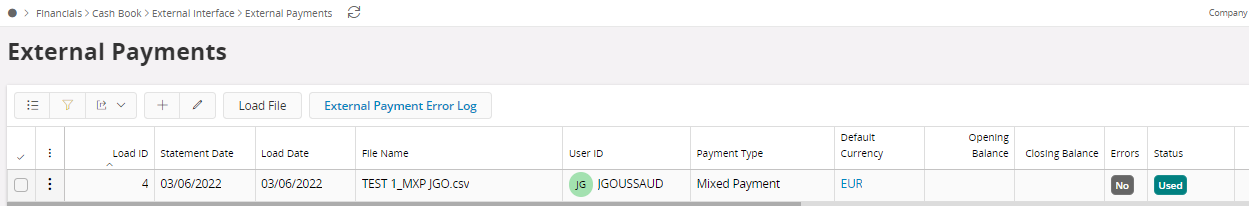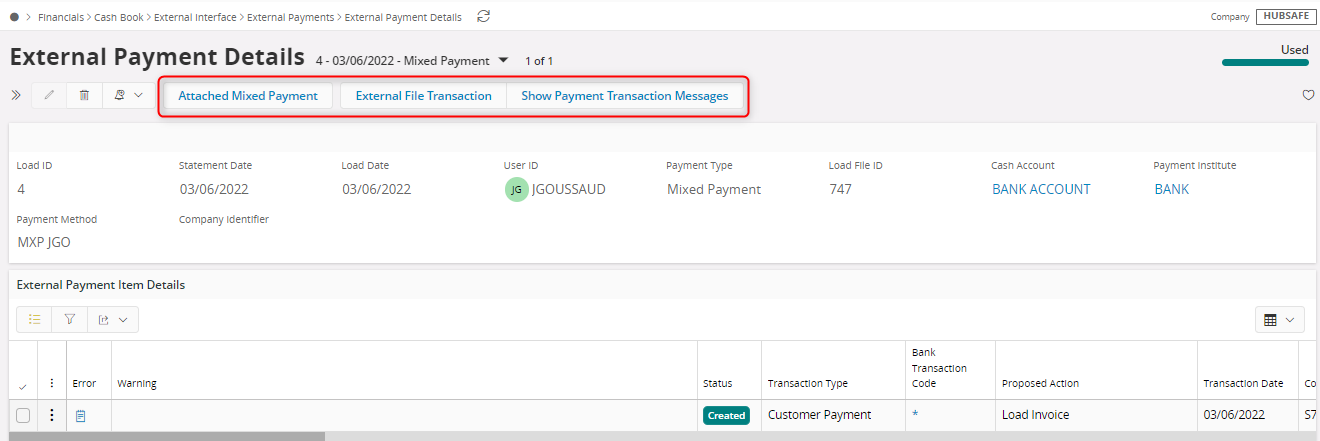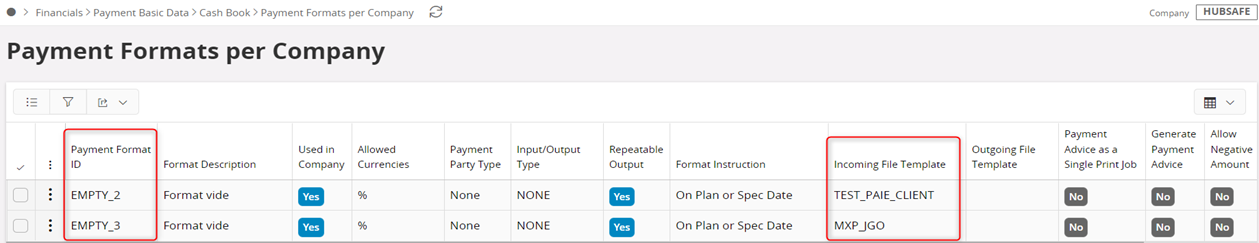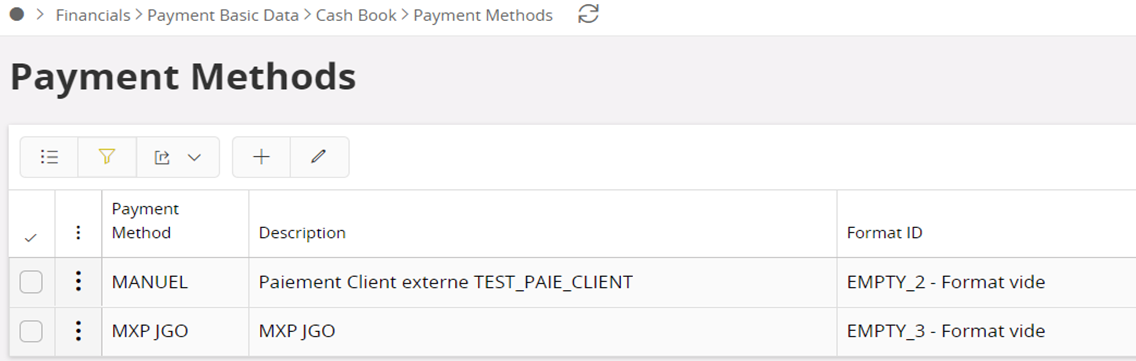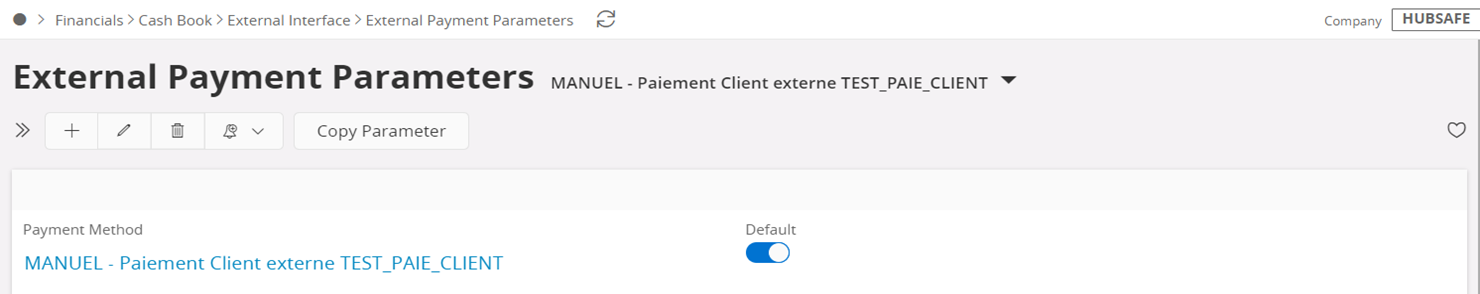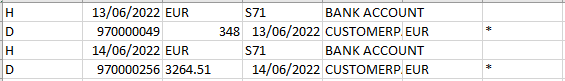Hi everybody,
I would like to import an external customer payment and match the information with an invoice by creating a mixed payment.
Basic data :
Create a template
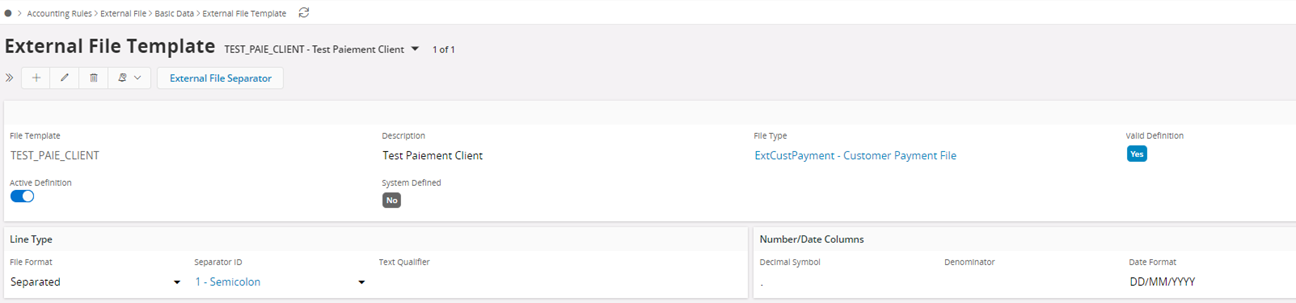
Create a Payment Format ID ; Create Payment Method and set payment method per institute and external payment parameters
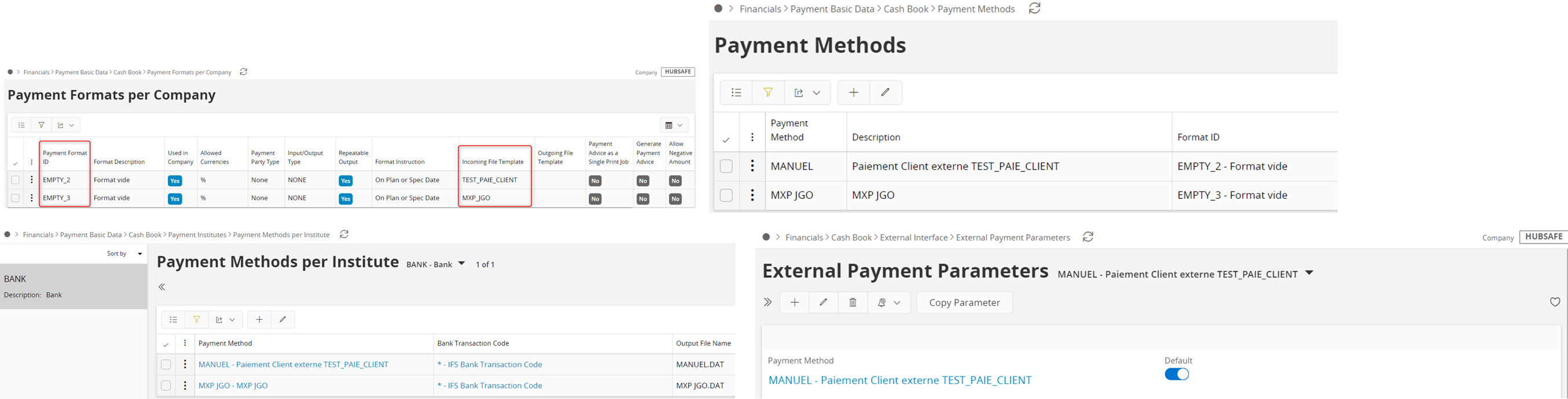
When we do that we can import correctly the CSV file and this file will be generated in the path menu External Payments :
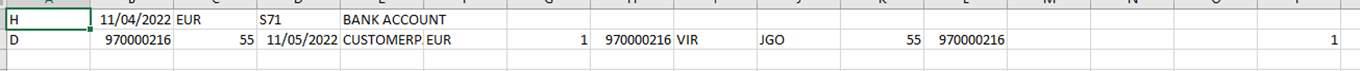
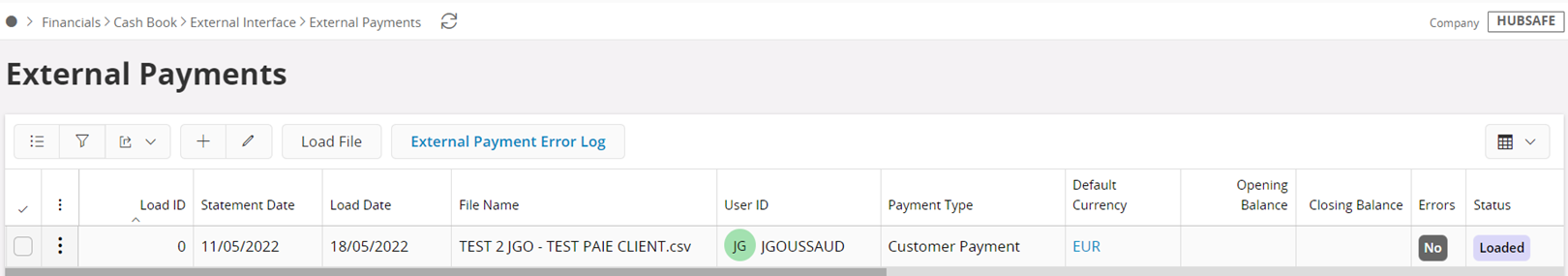
When i check the detail i don't have a matching with the invoice and i miss the information
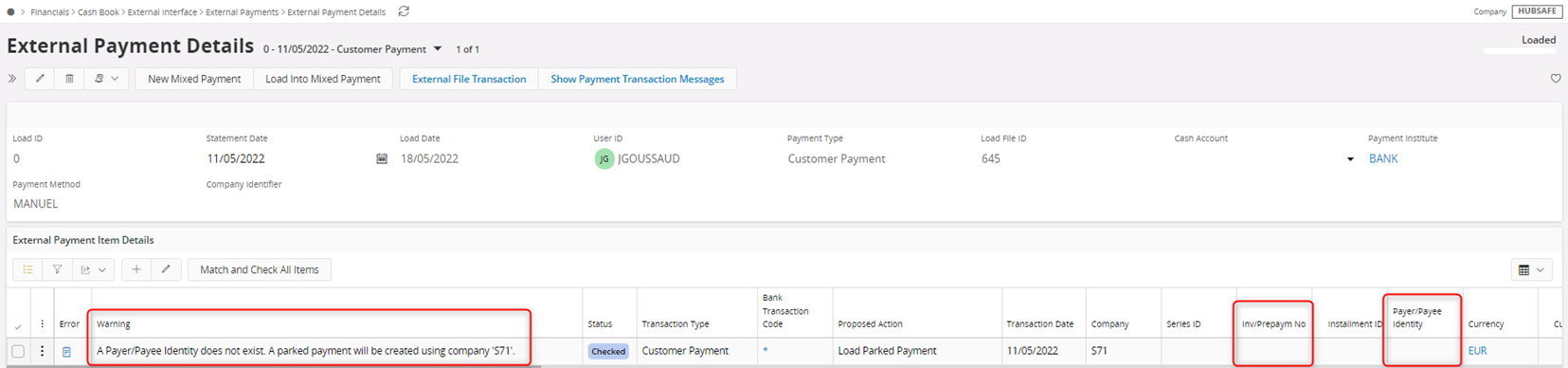
If someone know the setting to do? I think we have some setting to do in the path menu external payment parameters but i don’t know how to do it correctly.
Thank in advance for your reply,
Best Regards,
Jeremy