Dear All,
We are using IFS8, and I am looking for an external customer invoice upload file template on excel, anyone can help please?
Thanks and Regards,
Claudia
Dear All,
We are using IFS8, and I am looking for an external customer invoice upload file template on excel, anyone can help please?
Thanks and Regards,
Claudia
Best answer by Narmada
Hi,
you can use file template ‘STDCIN2’ available in standard IFS application. Please refer below screen preview for easier reference.
Refer below steps
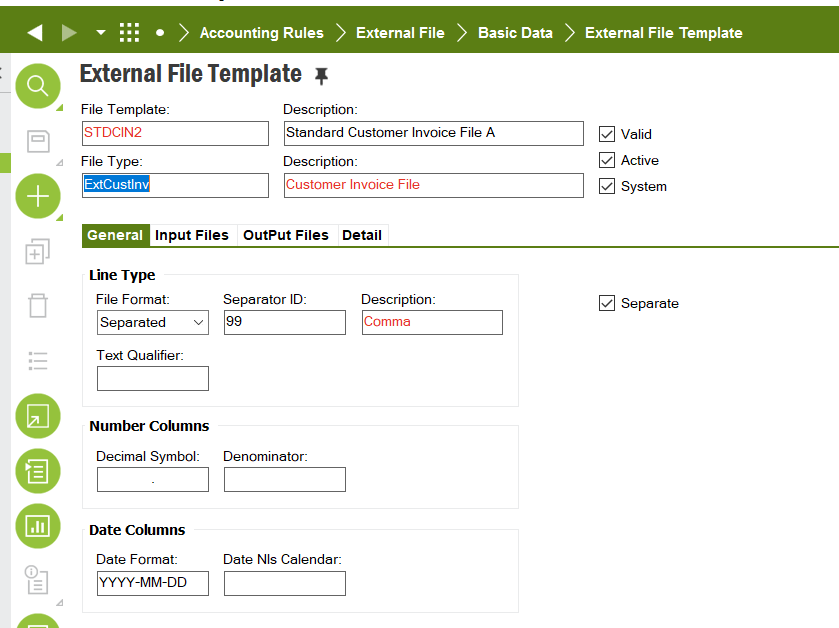
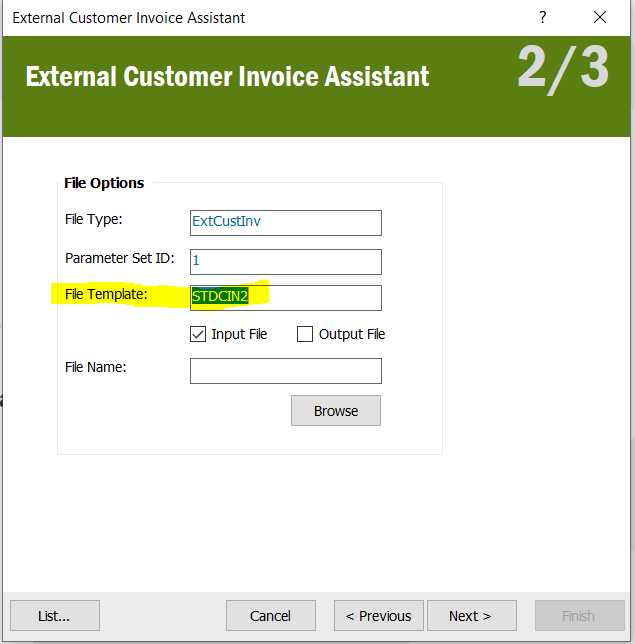
Hope this information would be useful for your requirement.
Best Regards
Narmada
Enter your E-mail address. We'll send you an e-mail with instructions to reset your password.