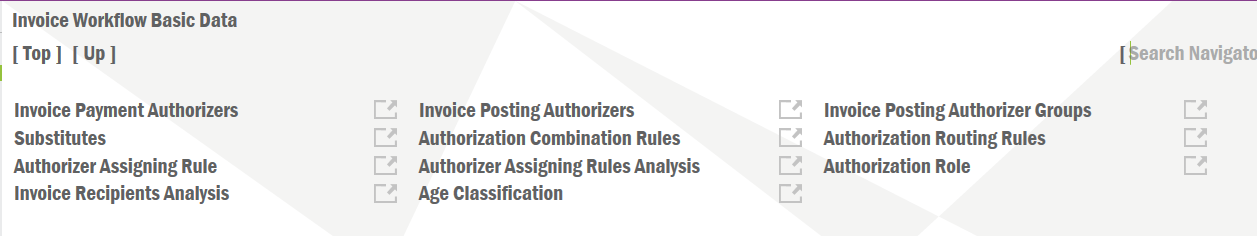When the user is trying to print a ‘Supplier Payment Proposal’, when clicking OK on the ‘Payment Proposal Report Parameters’, the error message ‘You are not allowed to execute the report’. I have looked in Permission sets and can’t see anywhere where it is restricted. The printing works in EE but not in Aurena, I can’t figure out the projection it requires.
Solved
Error: 'You are not allowed to execute the report'
Best answer by william.klotz
Hi
When you are creating your Aurena permissions have you’ve assigned the operational reports you wish the permission set to have access. You have to click on the Reports side menu then goto the Operational and Business Reports section and add the operational reports you wish to assign to the projection. The screenshot below is assigning operational reports “Incident Details and Incidents Summary” to the AUI_INCIDENT_REPORTING permissions.
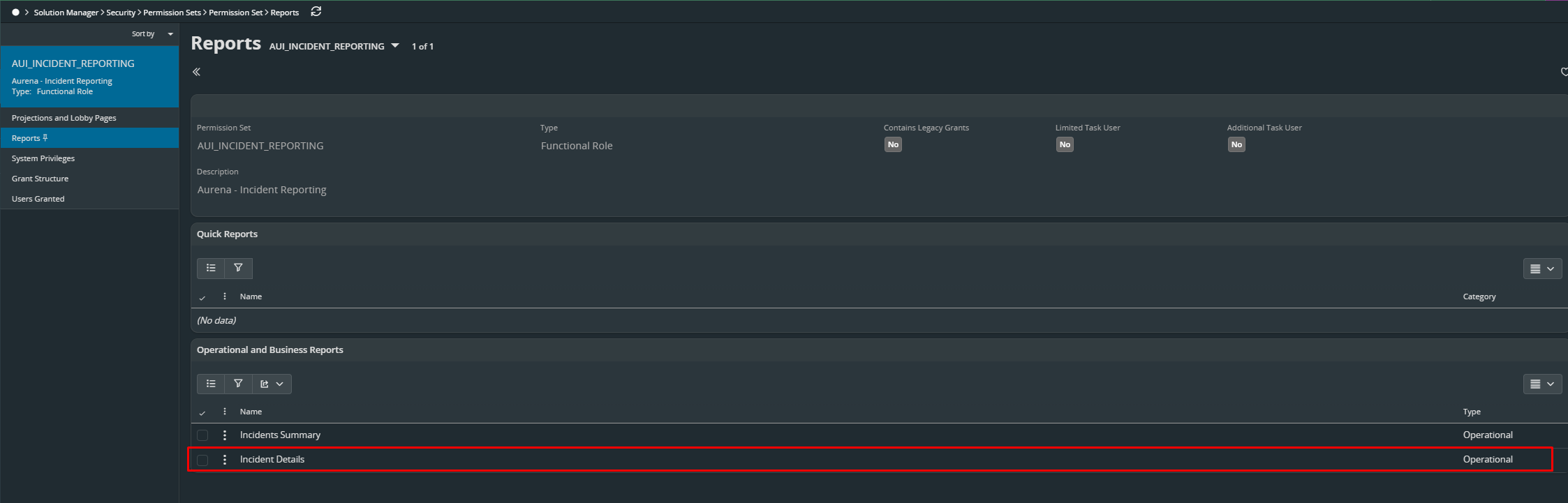
Regards,
William Klotz
This topic has been closed for replies.
Enter your E-mail address. We'll send you an e-mail with instructions to reset your password.