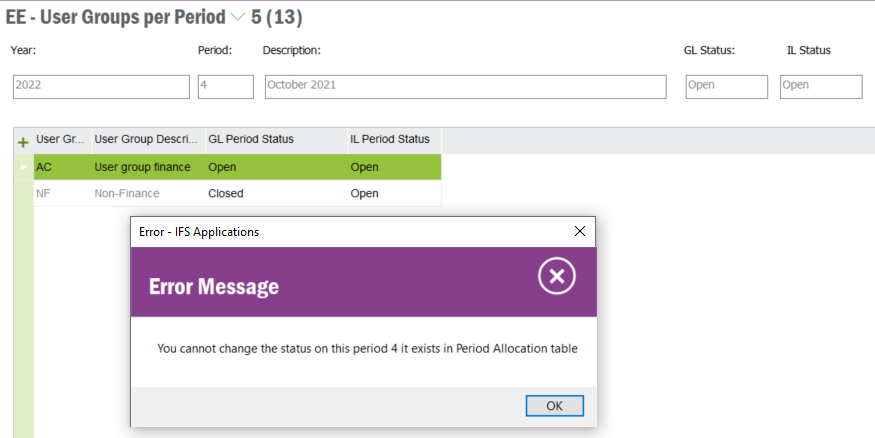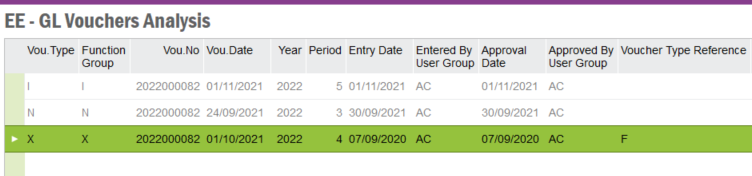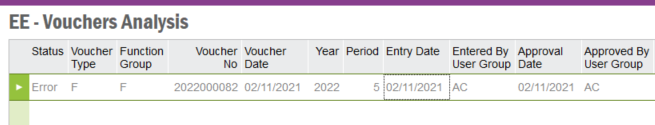Hi All,
We are getting this error ‘ You cannot change the status on this period 4 it exists in Period Allocation table’ when trying to close this period. We are getting the same error when we using IFSAPP credentials as well.
Do you have any idea why this error coming and how to fix this?
Please advise me.
Thank you.