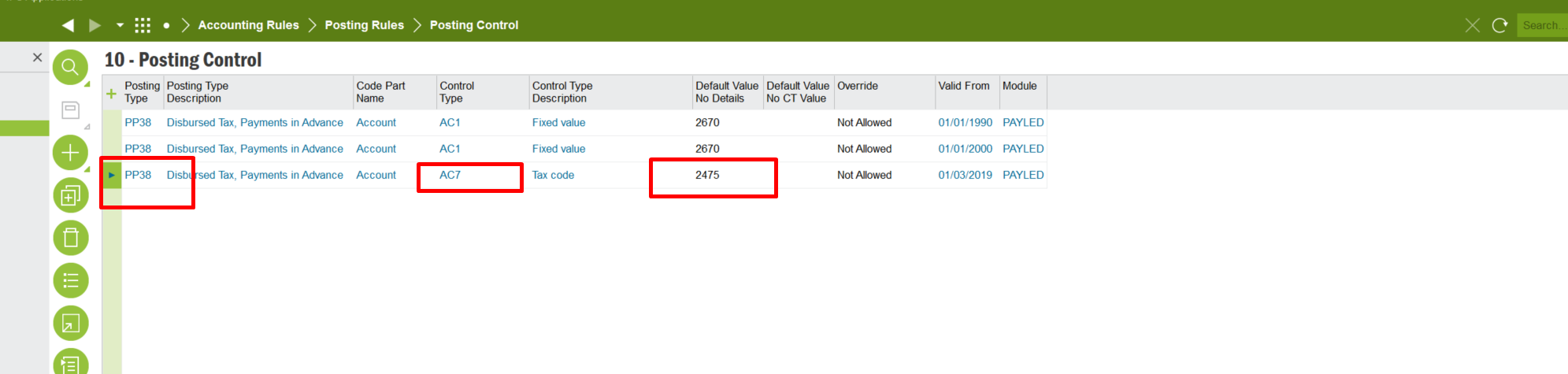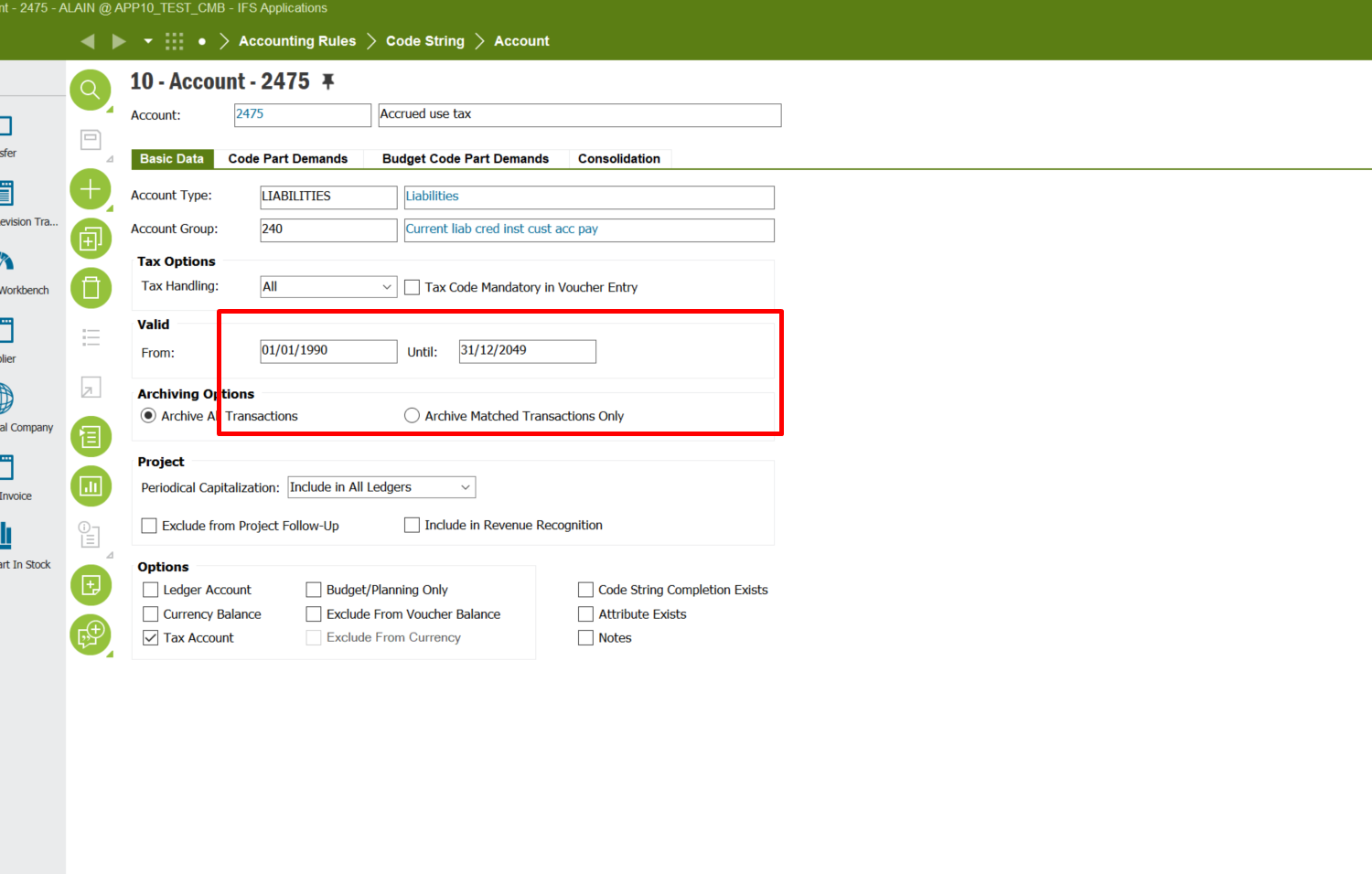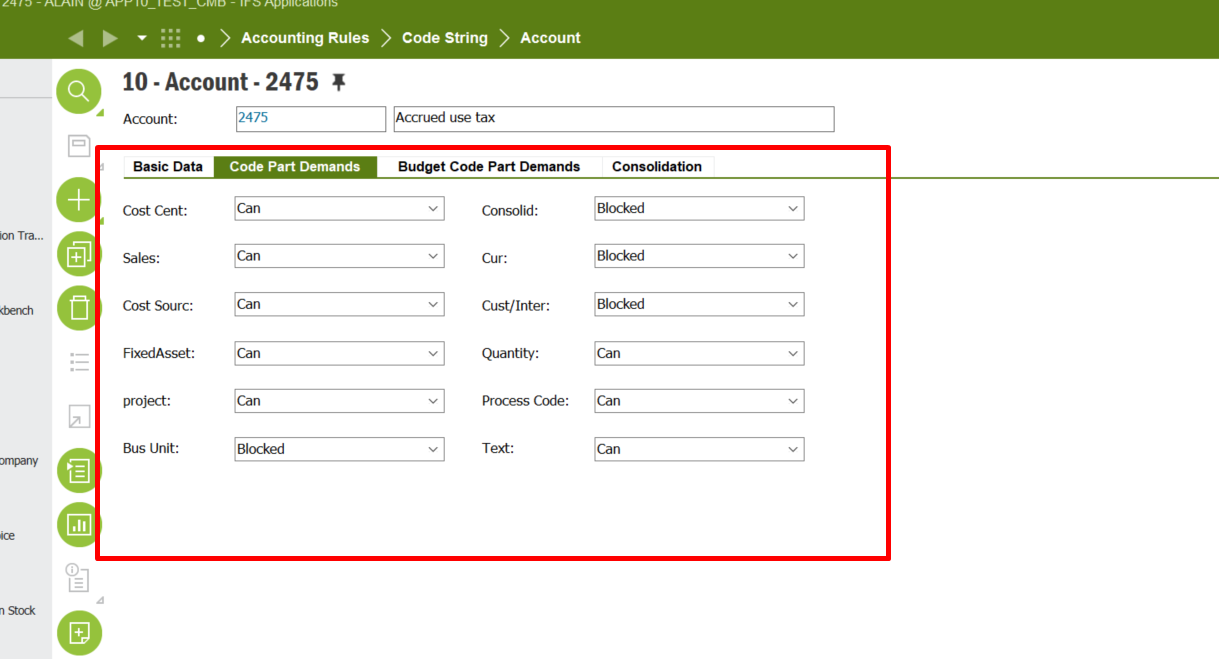Error Message: Value is missing or has an invalid time interval for posting type PP38 control type AC7 code part A in company 6205
We have an AC sitting on account that we are wanting to offset against an AD however are getting the above error message.
We’ve also had the same error message come up when trying to receipt a payment against an invoice (same company number 6205 but different customer)
Anyone know what we need to change?