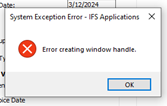I have a user that frequently gets this error when trying to Final Post a supplier invoice - particularly from the Instant Authorization screen.
Then, it will terminate her IFS session.
Does anyone know a remedy for this? I don’t have other users in her department reporting this problem.
We are in IFS v10 - UPD 12