Hi everyone,
I am wondering where can I edit our customer invoice template in IFS, eg change/add email address, phone number etc. Thank you.
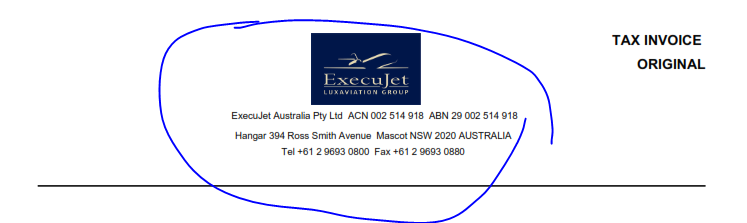
Hi everyone,
I am wondering where can I edit our customer invoice template in IFS, eg change/add email address, phone number etc. Thank you.
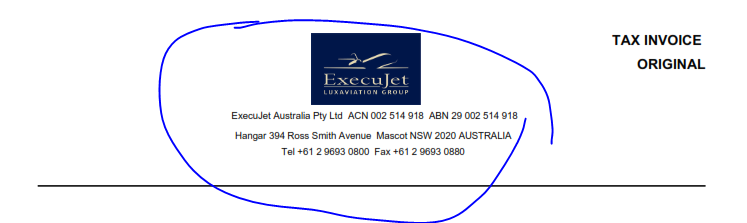
Enter your E-mail address. We'll send you an e-mail with instructions to reset your password.