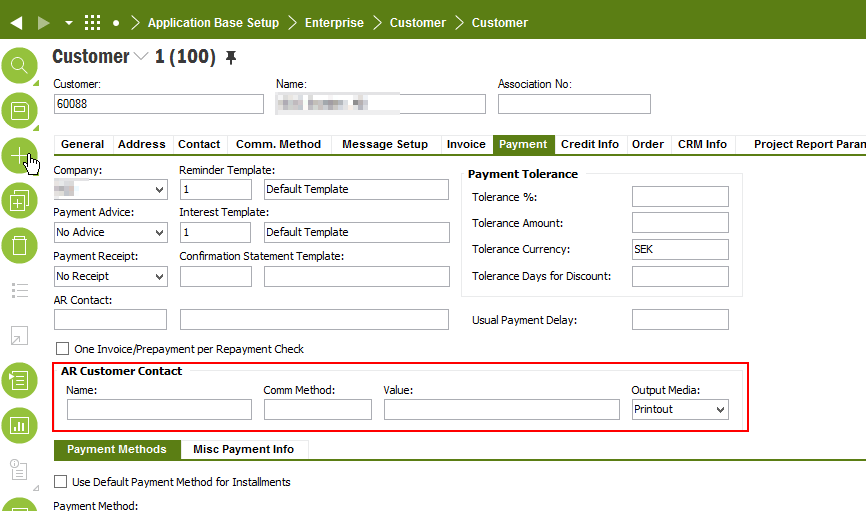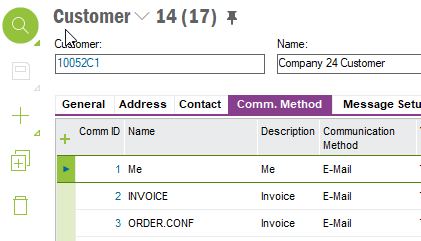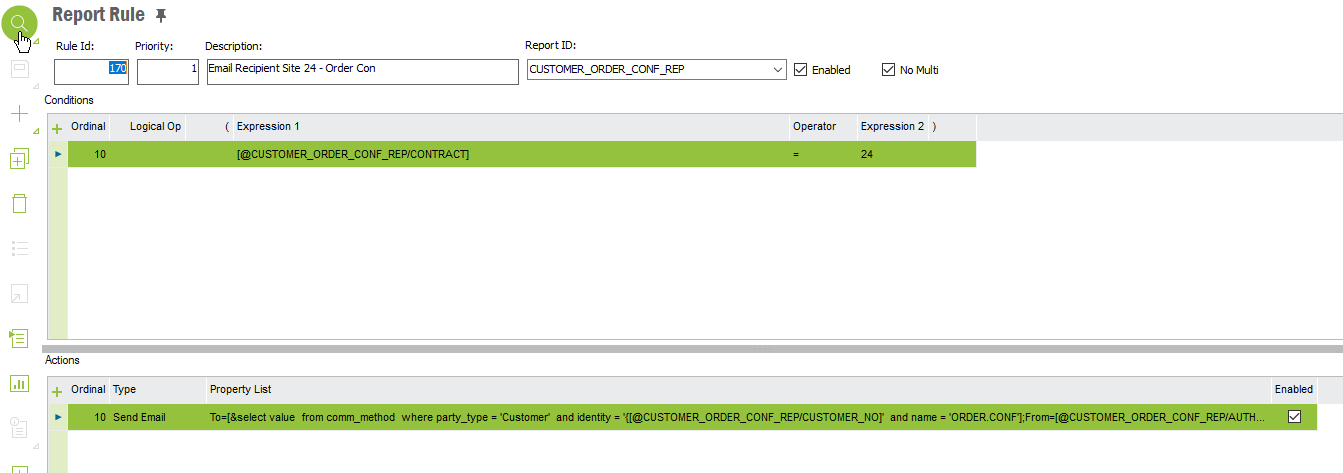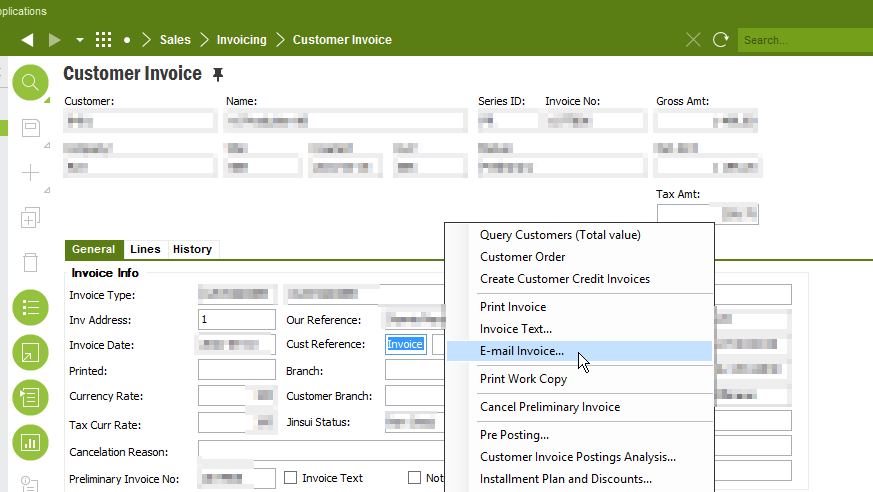Hello all,
At our company we are interested in using RMB for E-mail invoice. We have realized that we have a “conflict of interest” with this function. We have found the F1 help helpful, and we understand how it works. The problem is following:
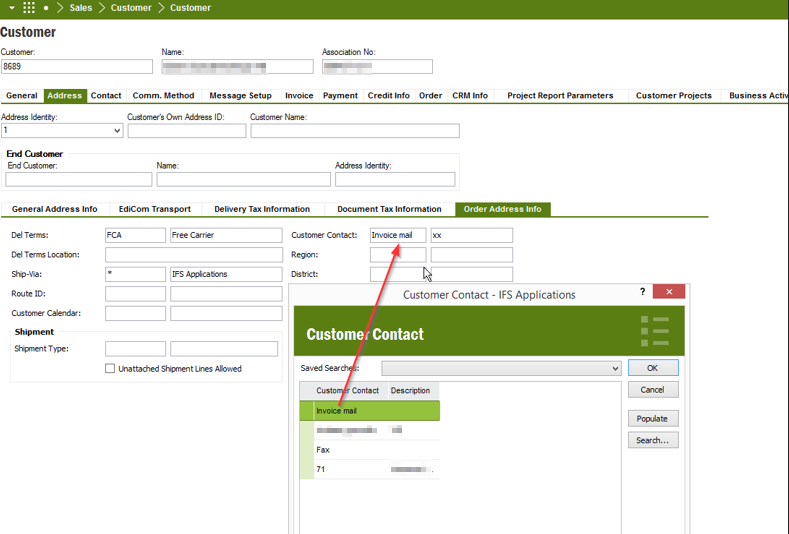
The F1 help shows that below hierarchy is used:
Customer contact will be retrieved according to the below hierarchy.
1. Look at the Customer/Address/Order Info tab for the document address.
2. If it is empty, take the primary contact for the customer address defined on the Customer/Contact tab.
3. If that is empty, take the primary contact for the customer in general defined on the Customer/Contact tab.
4. If it is empty, then it takes the value from the Reference field on the Customer/Order/General tab.
As far as we understand, the RMB for E-mail invoice will interfere if you have another email that you use for the same customer. For example order confirmation. We want the RMB to choose an invoice mail for the customer (our customers have more than one email for communication) and keep using the ones we have for other external communication.
In order to trigger the event something of the above mentioned must be used. Which in turn compromises other communication email addresses due to the limitation of one document address. Is it possible to somehow change where the RMB looks for the email address and instead choose another email address, for example AR Contact that is used for reminders?