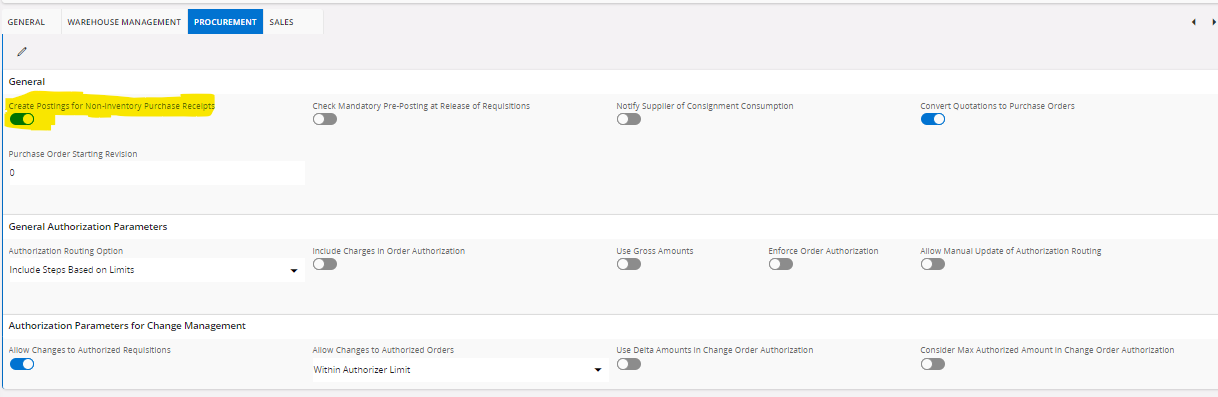Hi IFS community,
We have a situation on our end,
For a specific supplier a PO was created, we received the invoice after the service had been provided to us and we registered it in Manual supplier invoice without entering the PO number in PO reference. We received the PO through register purchase order arrivals and the PO to closed. However, now we noticed that the costs have duplicated in IFS which is not great.
Please is there a method to reverse the duplicate costs?
Thank you in advance.