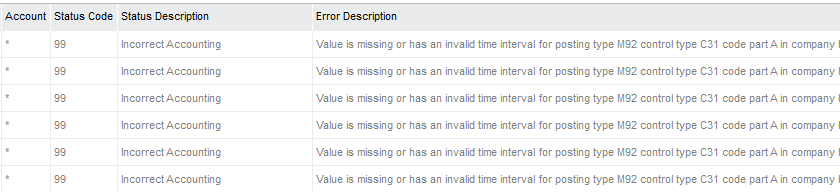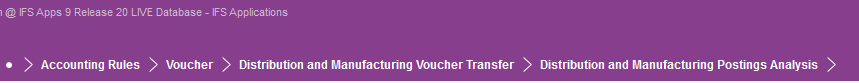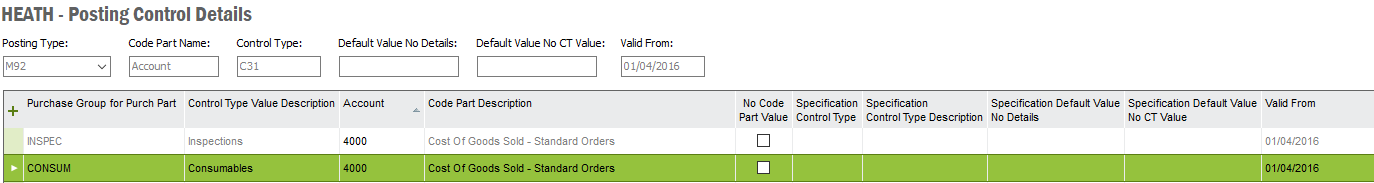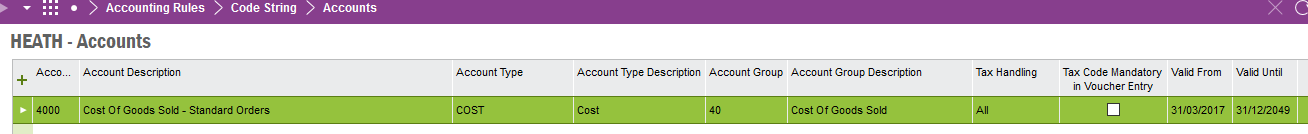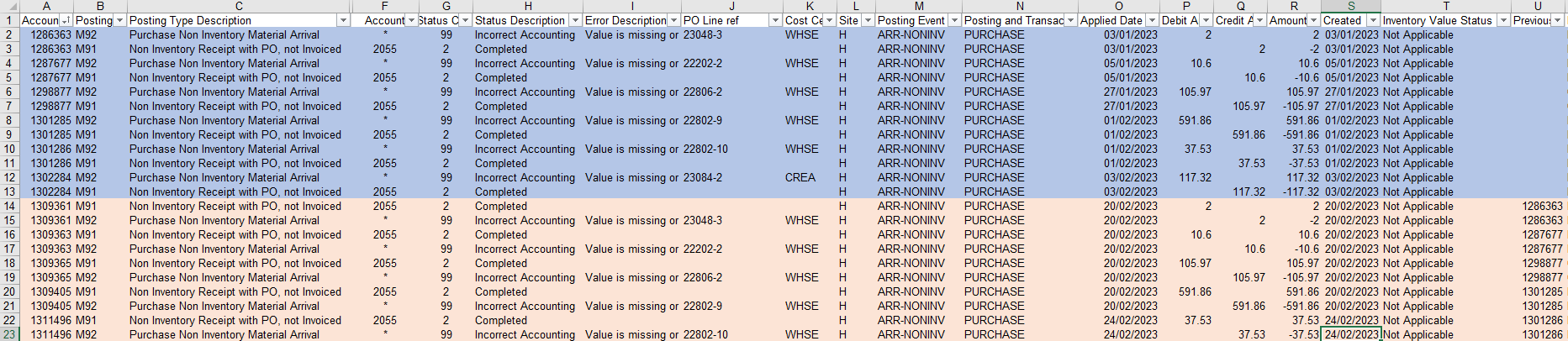Hello IFS Community,
I have the following error on my posting analysis screen (after running manufacturing transactions).”Value is missing or has an invalid time interval for posting type M92 control type C31 code part A in company X”. I normally find the PO line causing the issue unreceipt it, add the purchase group, change order, re-receive THEN rerun erroneous accountings - SORTS IT! This time the correction is giving me an error message too. Any other ideas? I have checked the posting control dates and parts. Thanks in advance.