Hi
I try to run a depreciation Proposal for a object but it will never fetch the object due to the error that it is partially depreciated. How can I change the status of the object or whats the next process?
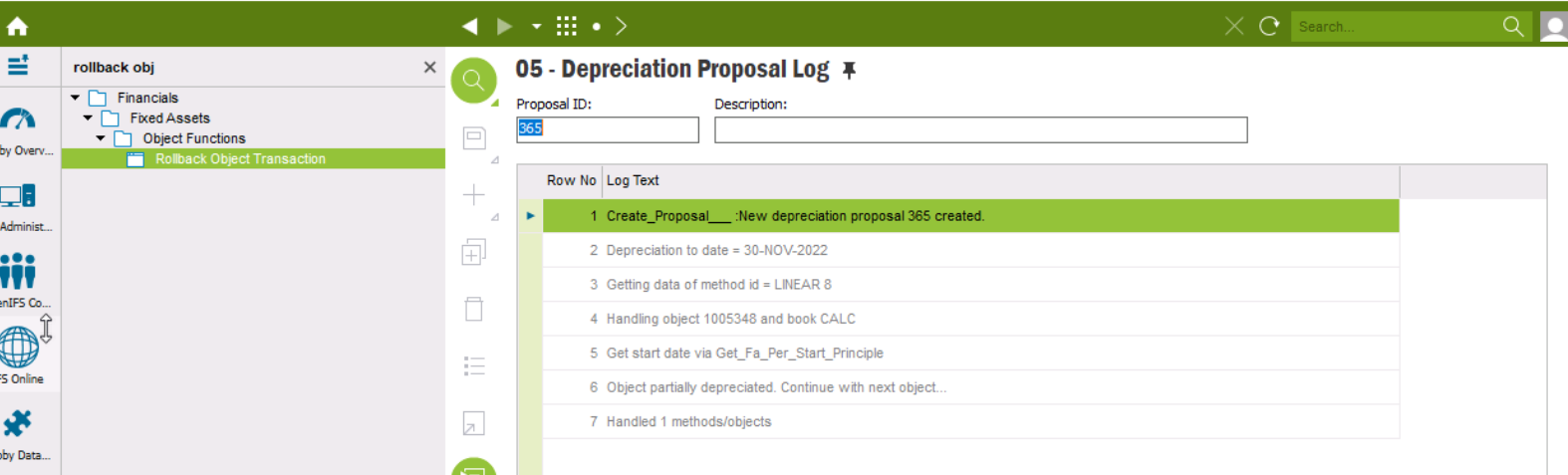
Best Regards
Sophal
Hi
I try to run a depreciation Proposal for a object but it will never fetch the object due to the error that it is partially depreciated. How can I change the status of the object or whats the next process?
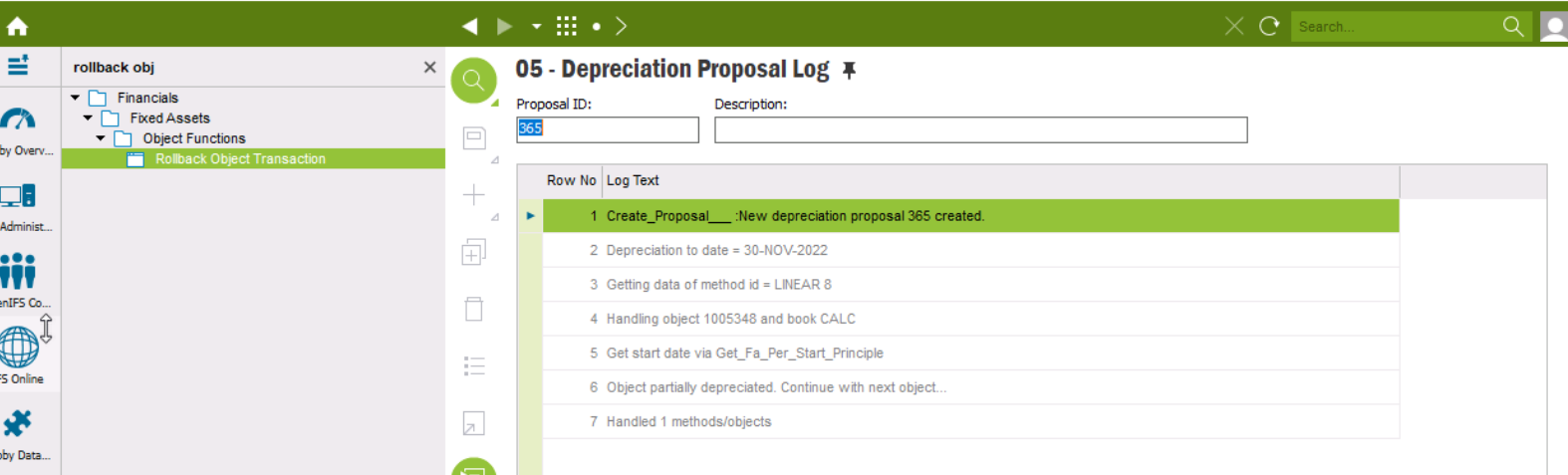
Best Regards
Sophal
Best answer by Narmada
Hi
I’m suggesting below workaround to you. Hope this will help you.
Refer below screen preview for easier reference.
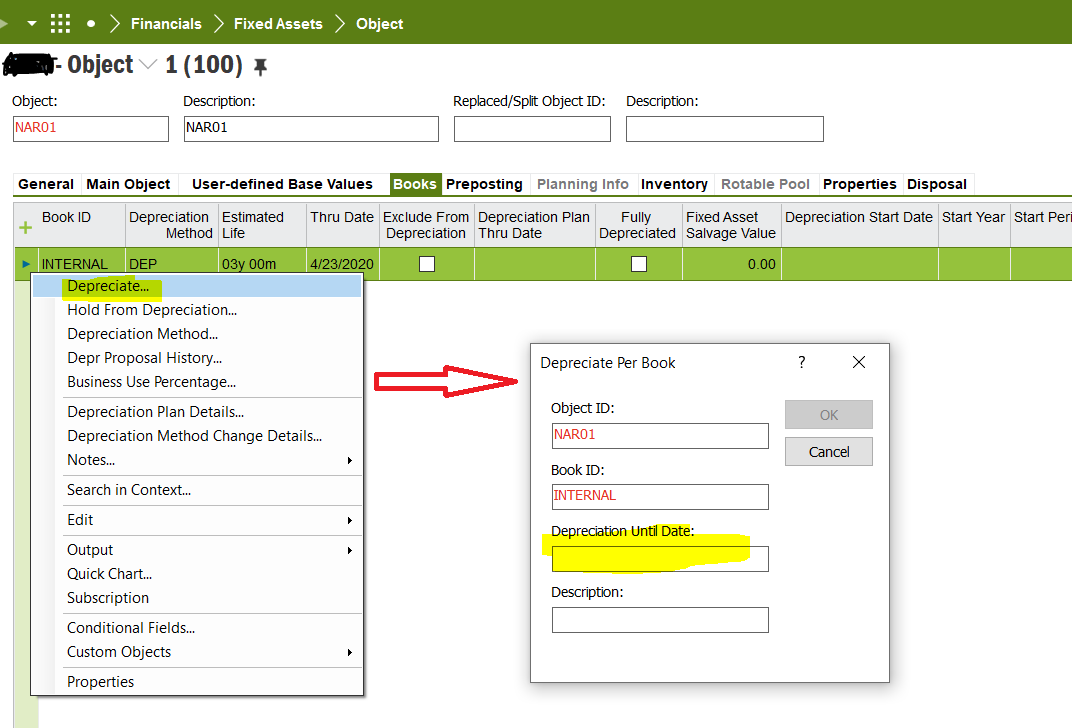
Best Regards / Narmada
Enter your E-mail address. We'll send you an e-mail with instructions to reset your password.