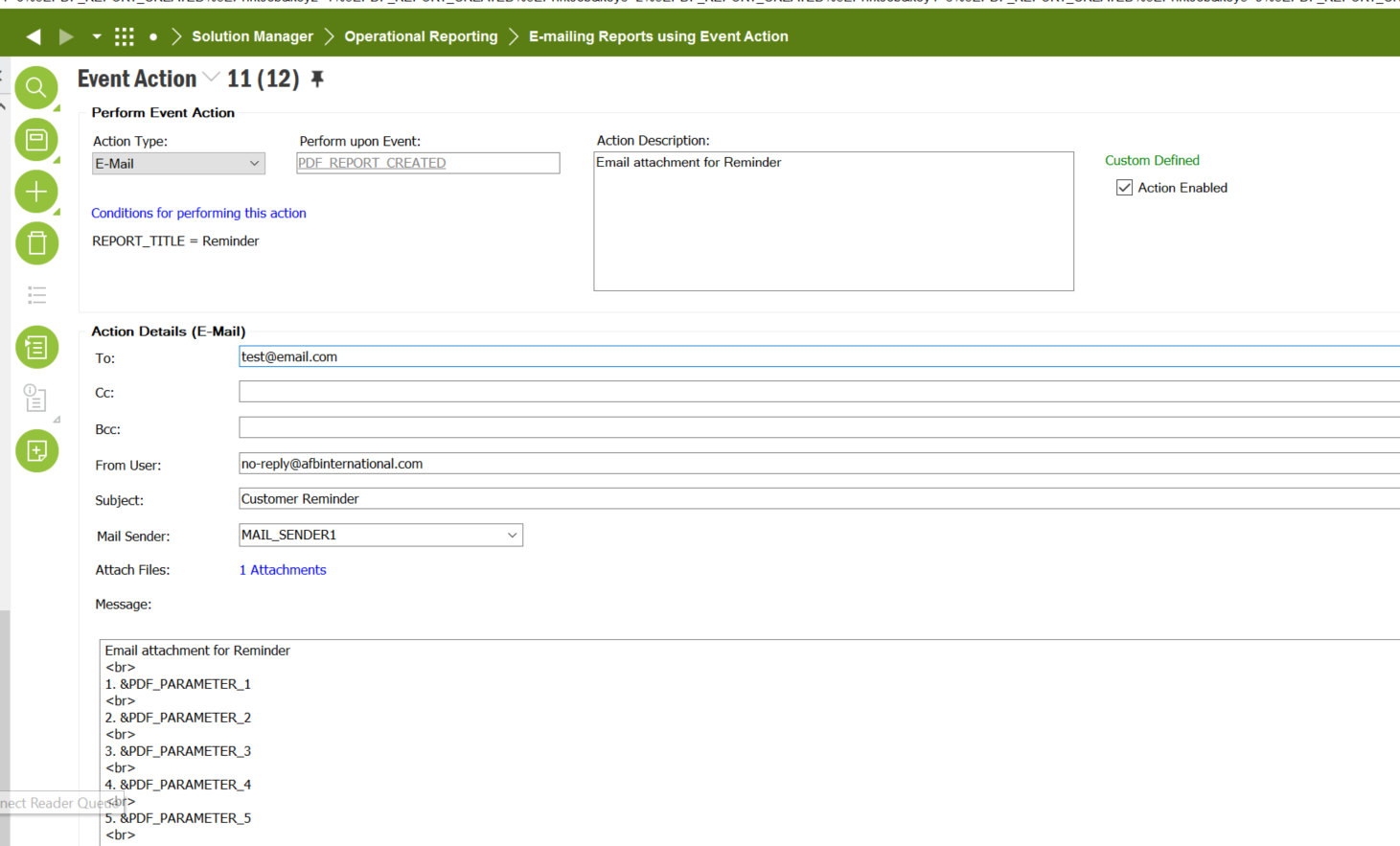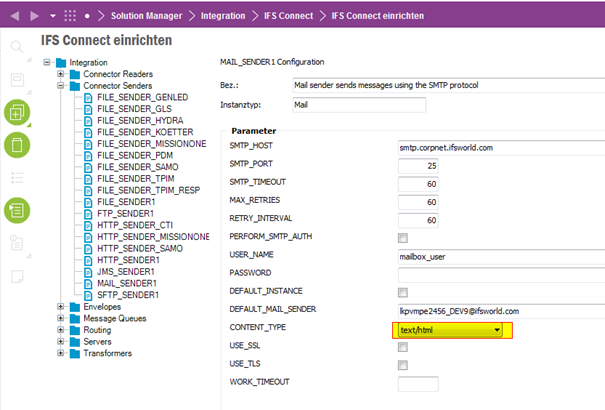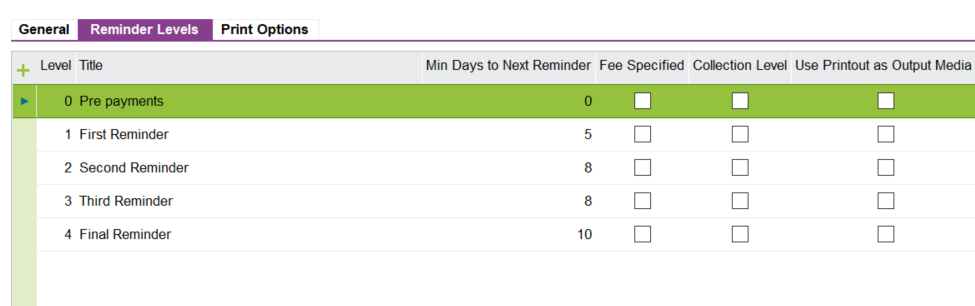Apps10 UPD9 - I have created an event to email customer reminders. I have the AR CUSTOMER CONTACT setup on the payment tab of the customer. In the body of the event I have &PDF_PARAMETER1 so I can test to make sure it is working. There is no value that shows for the parameter.
Any ideas on what is wrong.