I am getting the below error on a customer order. I added the Supplier for Purchase part connected to the Sales Part but it still doesn’t work. We are running Apps 08. Does anyone have any ideas?
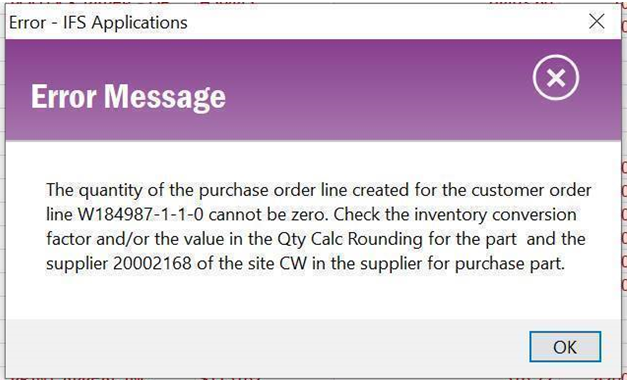
I am getting the below error on a customer order. I added the Supplier for Purchase part connected to the Sales Part but it still doesn’t work. We are running Apps 08. Does anyone have any ideas?
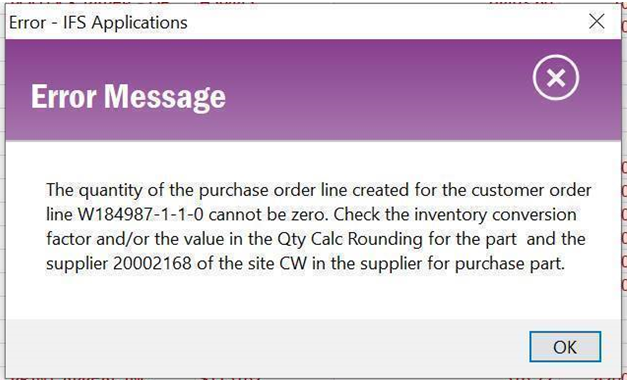
Enter your E-mail address. We'll send you an e-mail with instructions to reset your password.