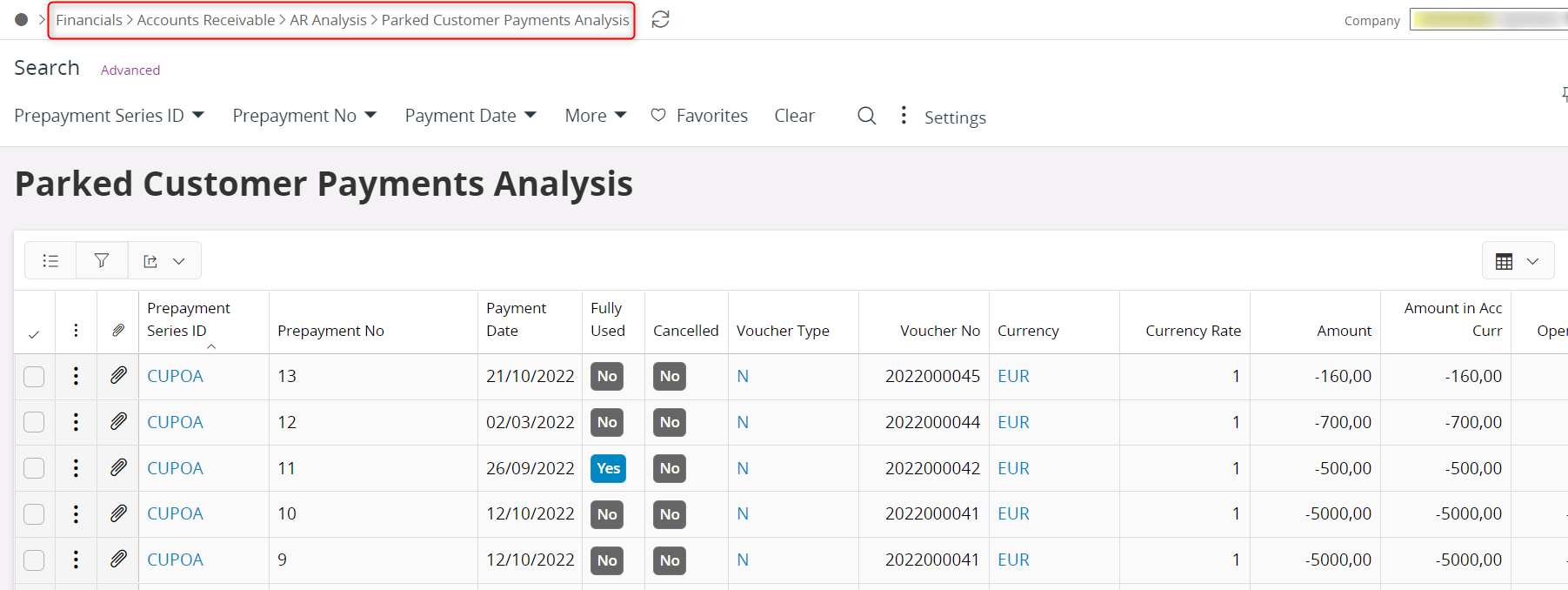Hello,
I had an interrogation regarding the Customer Offset Proposals on IFS Cloud (21R1 and 22R1).
I am actually working on the payments received from unidentified customers.
To do so and on the screen “Customer Offset Items”, I have some issues when I “Select Multiple Invoices/Prepayments” as you can see below.
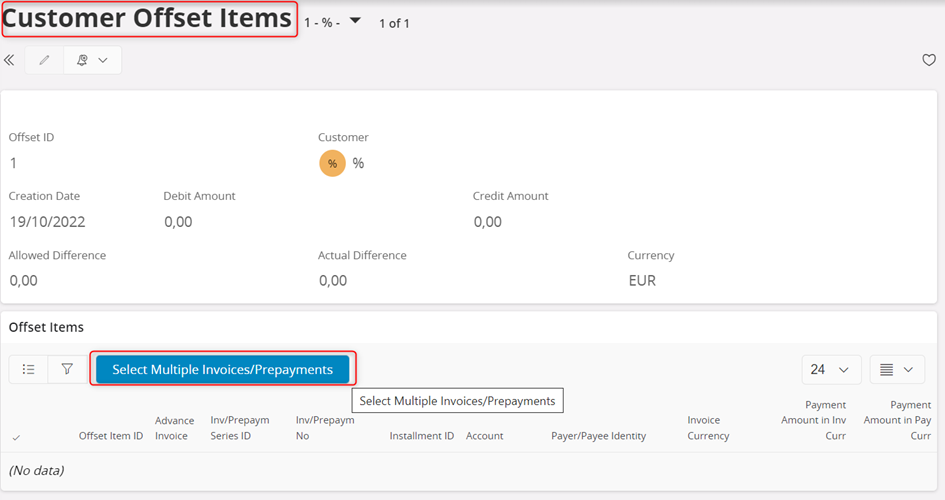
Actually and once on the screen “Select Multiple Invoices / Prepayments”, the screen is freezed and I can’t do anything except reading.
Anyone has been in this situation ?
All support or suggestions are very welcomed and appreciated.
Thank you in advance comunity.
Khalil