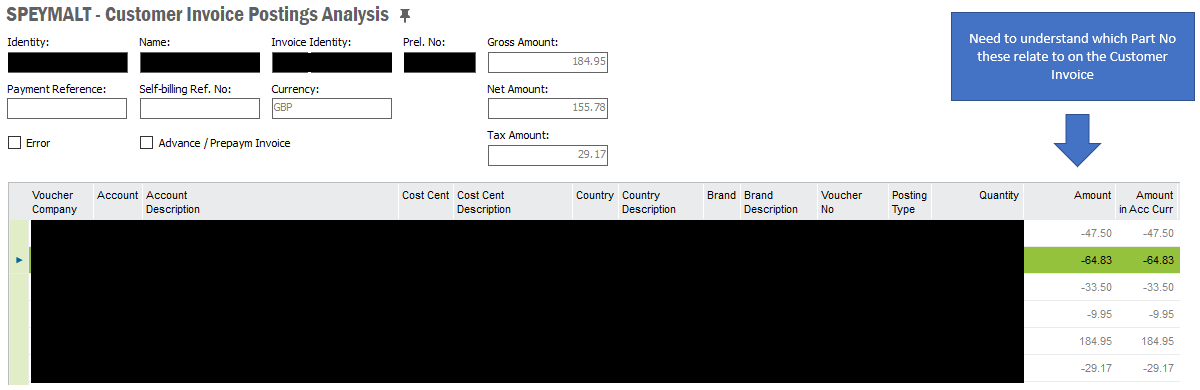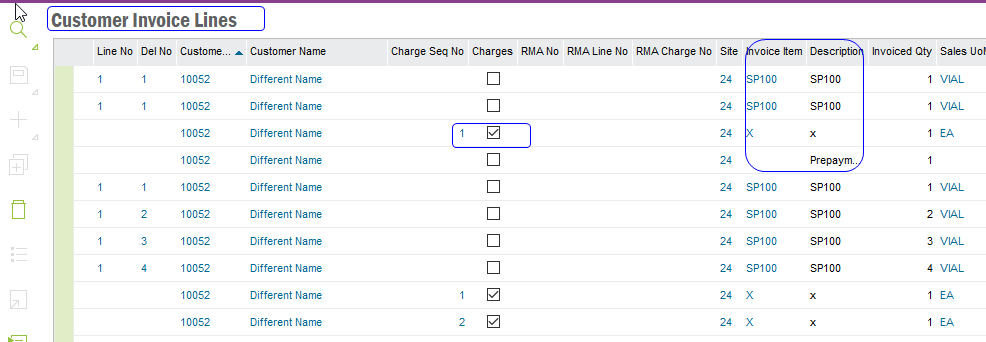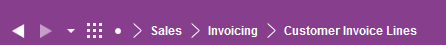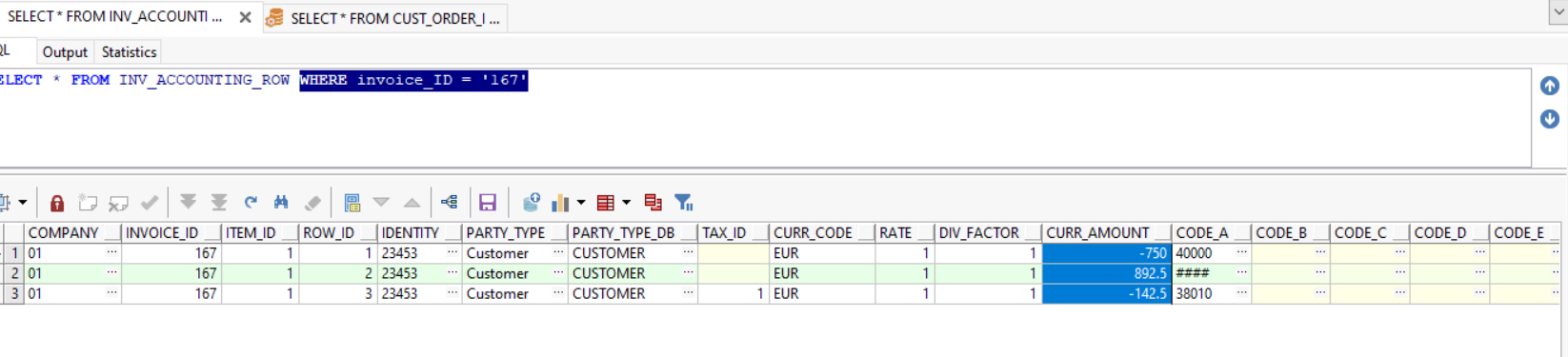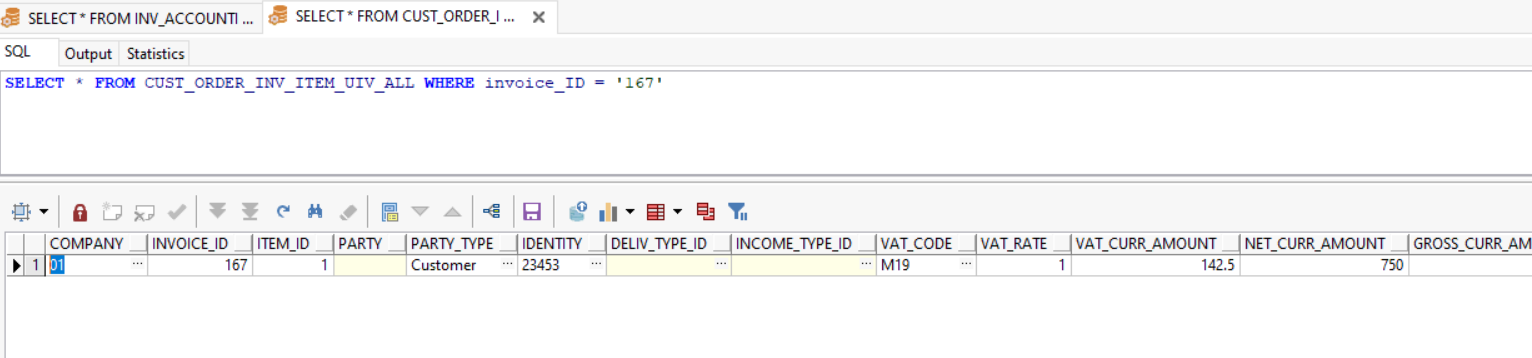Hi,
I’m trying to relate Postings triggered by Customer Invoices (those visible on the Customer Invoice Postings Analysis screen) back to the Part No. Currently this screen just shows the amount and I have to infer the part.
Is there a view or something that will help me relate these from a reporting perspective? I’m using IFSAPP10.