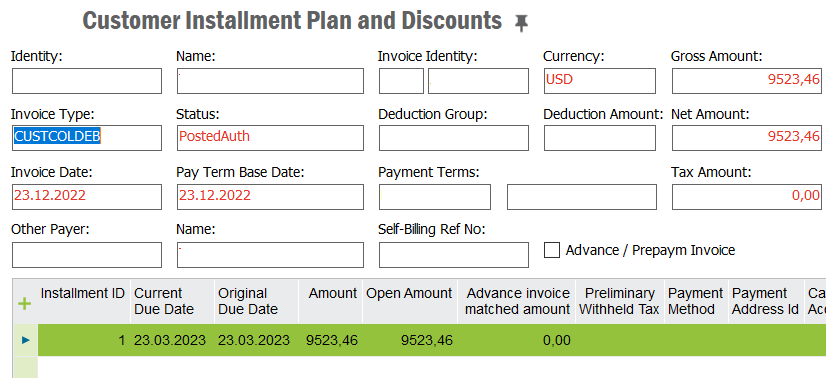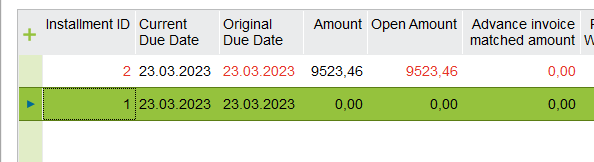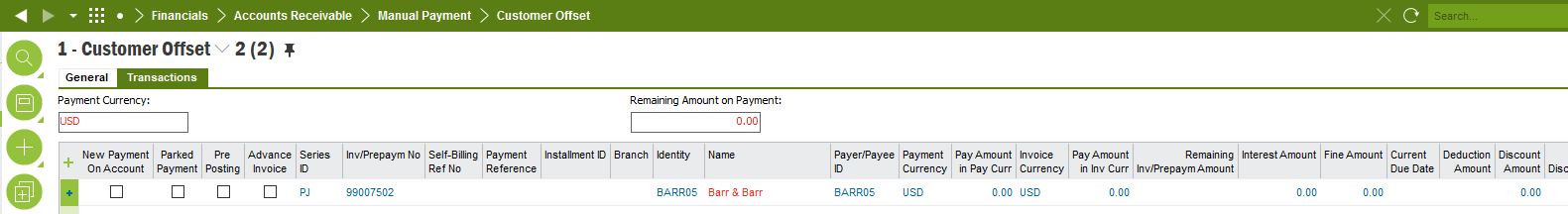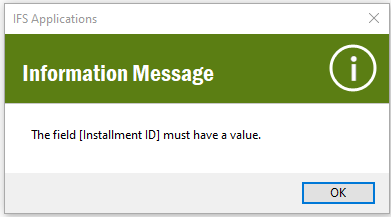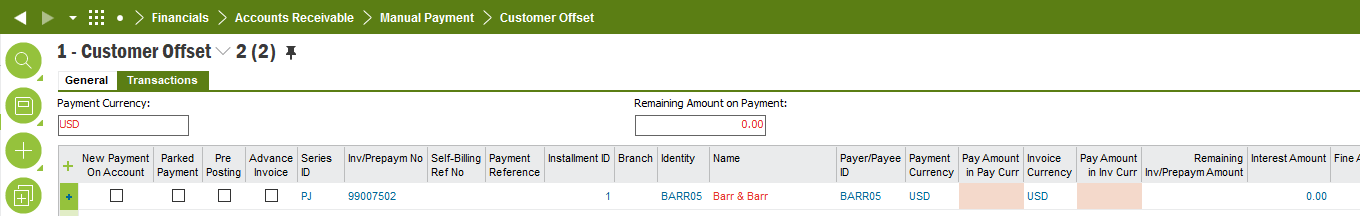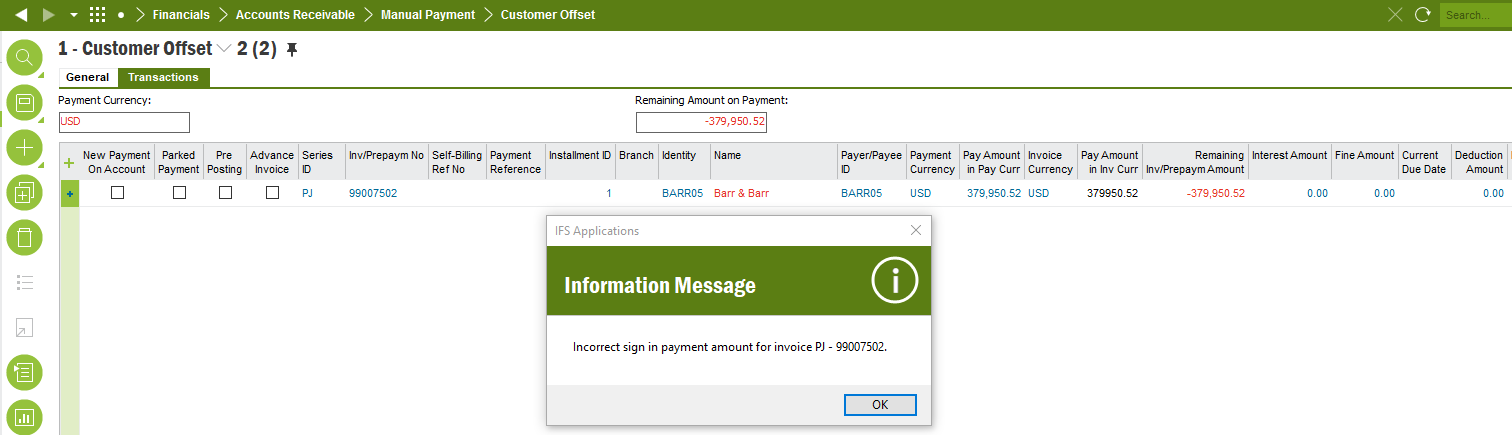We have a situation in our IFS Apps 10 Update 8 IEE environment where our credit department has a debit invoice in a customer account that originally had a payment applied to it, but they rolled back that payment. They then created a credit invoice for the same amount of the invoice and they wanted to do a customer offset to apply the balances. However, the debit invoice is now not showing in the list of invoices that shows as your trying to add it into the transactions tab of the offset.
I’ve looked at the following in an attempt to troubleshoot:
- The invoice is not already pulled into any other NotApproved offsets
- The offset had the appropriate Series ID on the line that I was trying to pull the invoice into. I even tried with no Series ID.
- The rollbacks appear to have been fully completed, and the invoice is showing an open balance again.
Any ideas of what else could be causing this invoice to not be pulled into a customer offset?
Thank You!