How can I change the due date on a customer invoice if the correction is due to incorrect payment terms in the customer profile?
Page 1 / 1
Hi Paul,
You can go to the customer invoice ,select RMB and then select ‘installment Plan and discounts’
Here you can change the Current Due date filed and save the changes.
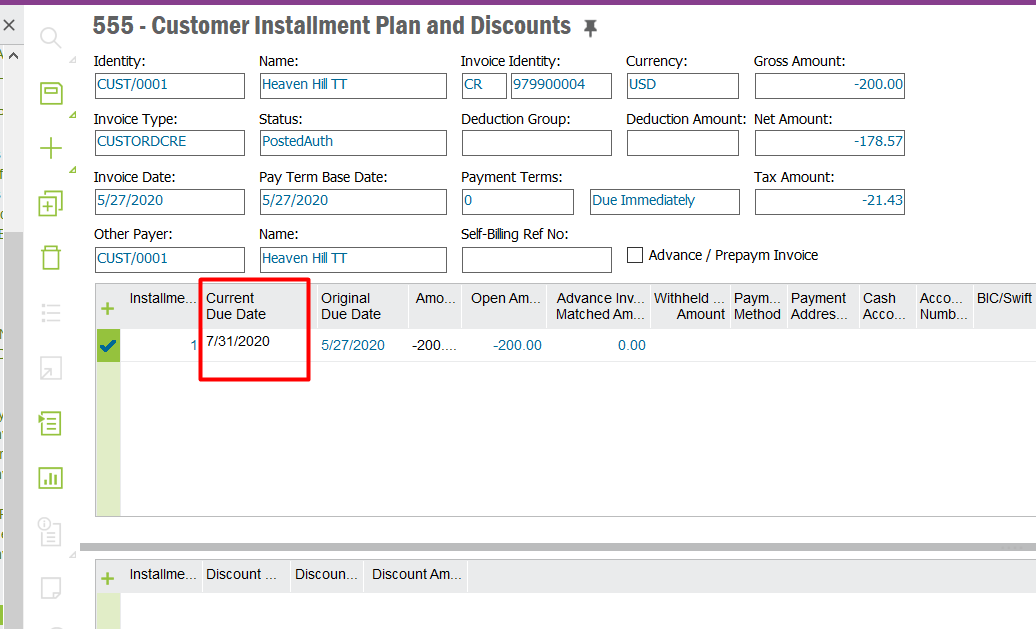
Hope this helps.
Shehan Almeida.
This worked. Thank you so much!
Reply
Enter your E-mail address. We'll send you an e-mail with instructions to reset your password.
