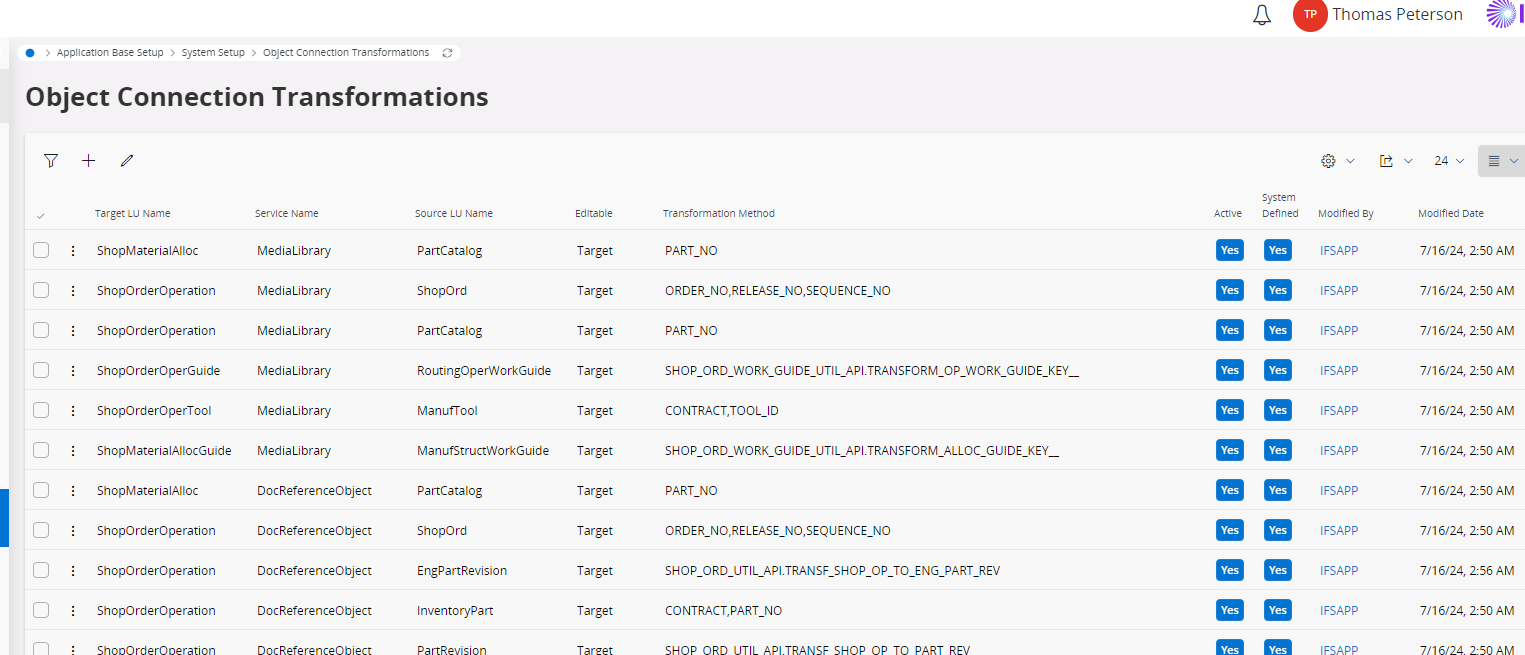Good afternoon,
When we look at the customer analysis screen is does not show a copy of the invoice in the attachments tab at the bottom of the screen even though the invoice has been attached in the Customer Invoice window.
How do we set this up please so that the pdf invoice shows in the customer analysis screen?
** when we look at the supplier analysis screen this does show a copy of the supplier invoice as we have attached it to the manual supplier invoice screen.**