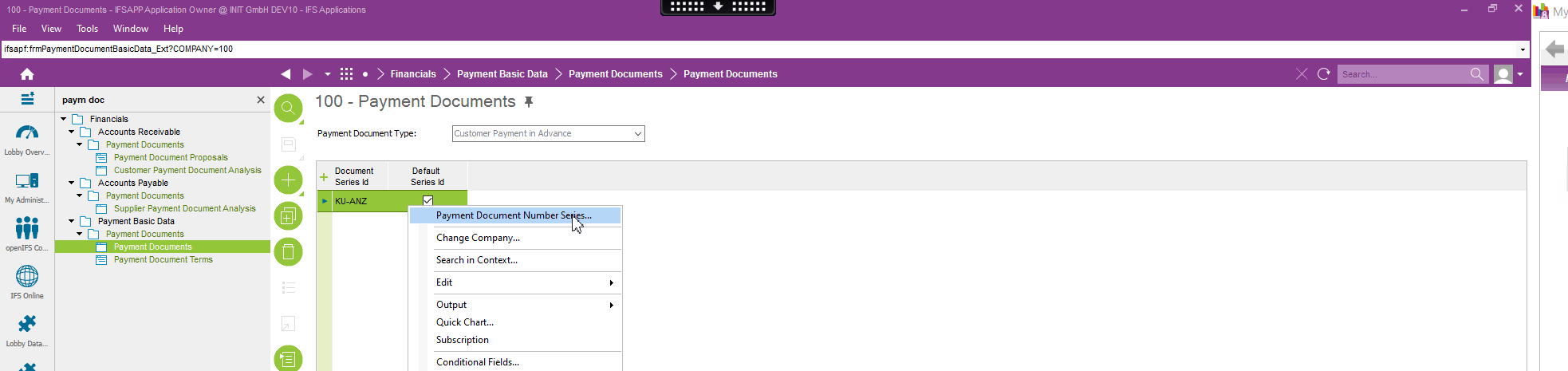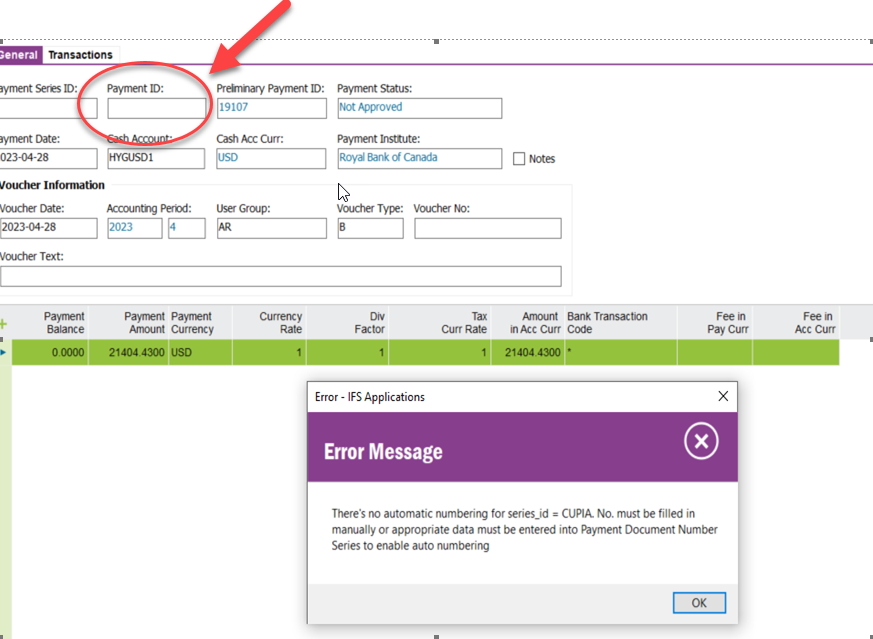Community,
We are first time using Customer Advance Invoice and Payment. Advance Invoice is easy to create, but we have problem doing payment. which window we should go with?
- Financials>Accounts Receivable>Customer Payment
- Financials>Cash Book>Mixed Payment
appreciated if you had some operation manual or screenshots. Thank you.