Dear all,
The field Analysis Date is showing an old date in Customer 360 View. The picture below is from today (25/4) but the field Analysis Date shows 19/4.
I guess it's possible to run a new analyse (until today) but if so where can that be found?
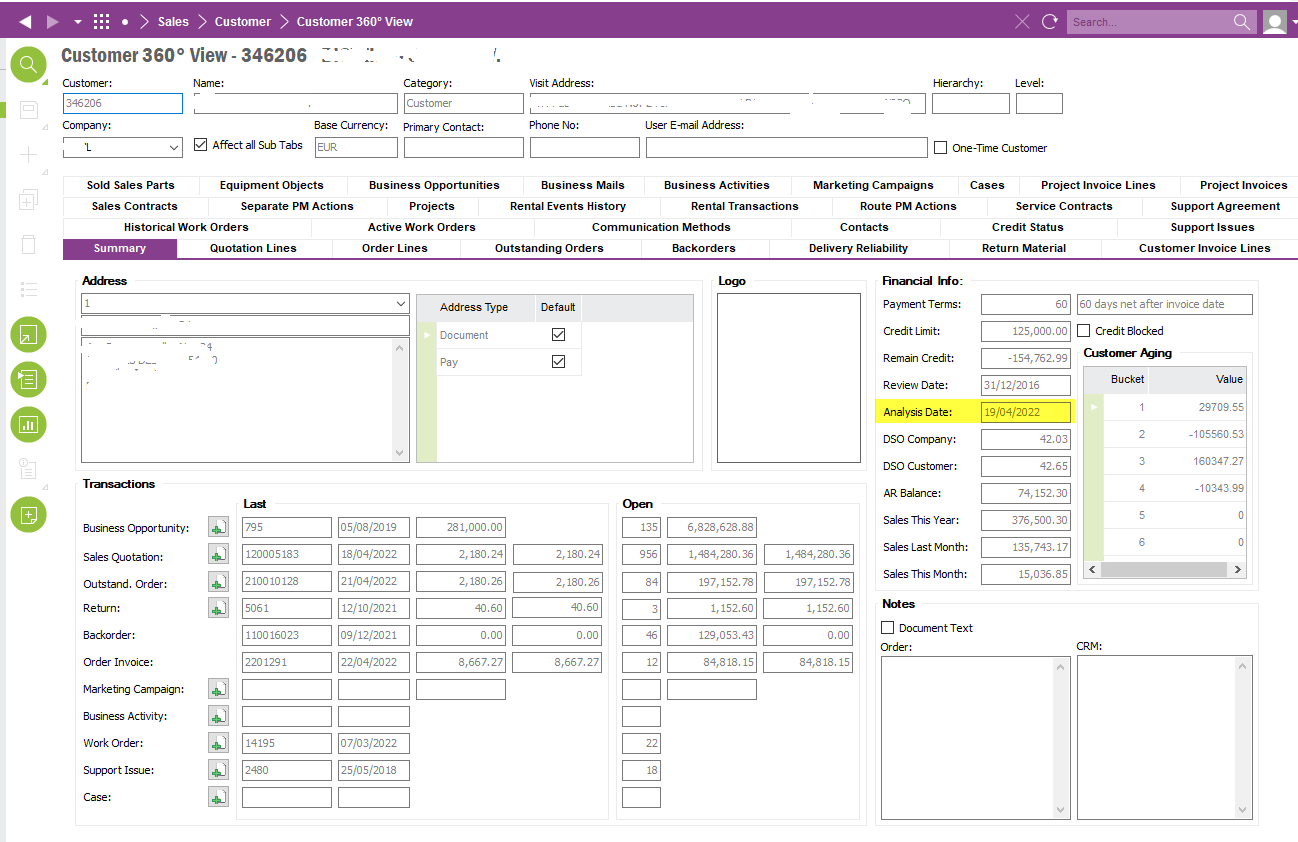
Dear all,
The field Analysis Date is showing an old date in Customer 360 View. The picture below is from today (25/4) but the field Analysis Date shows 19/4.
I guess it's possible to run a new analyse (until today) but if so where can that be found?
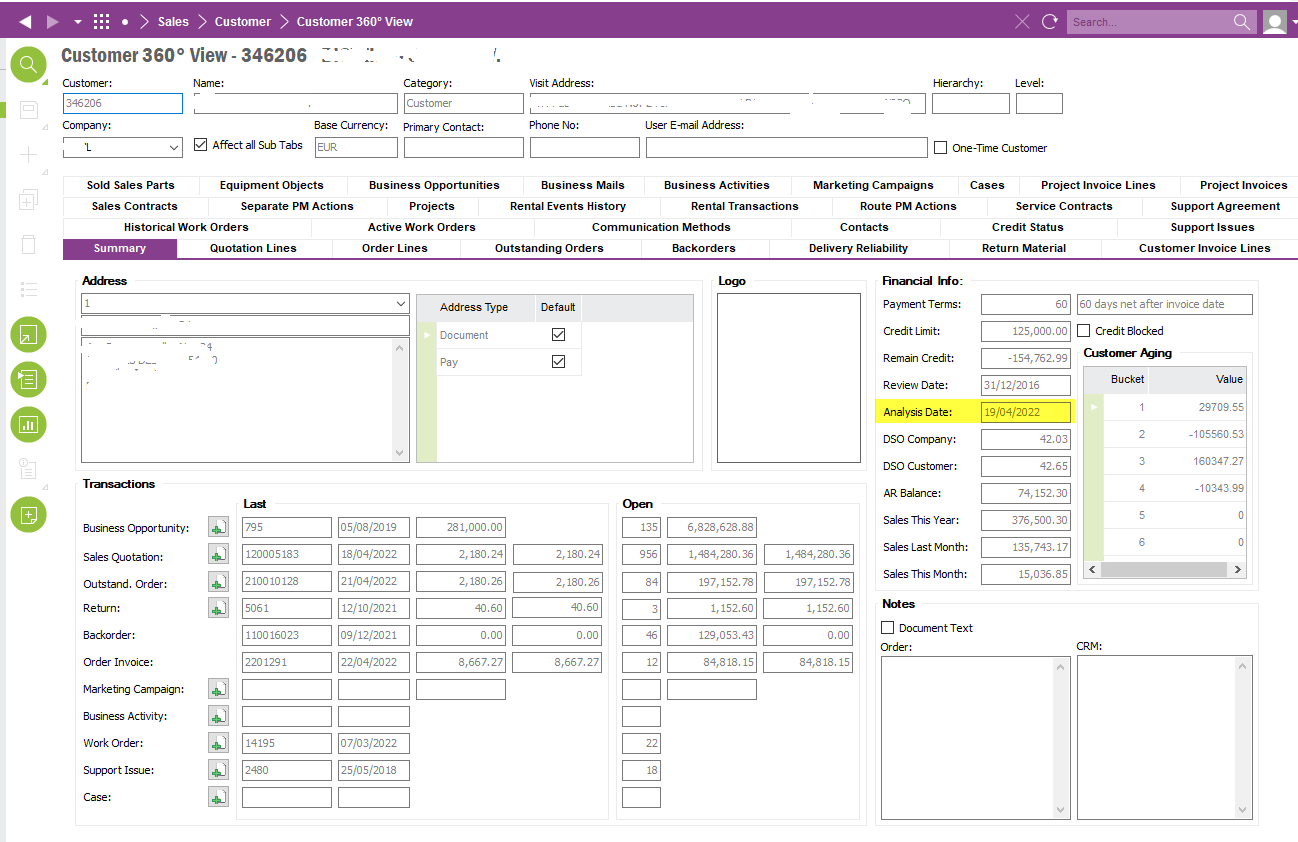
Enter your E-mail address. We'll send you an e-mail with instructions to reset your password.