I can’t figure out how to add lines when creating an Instant Invoice in Aurena. What am I missing?
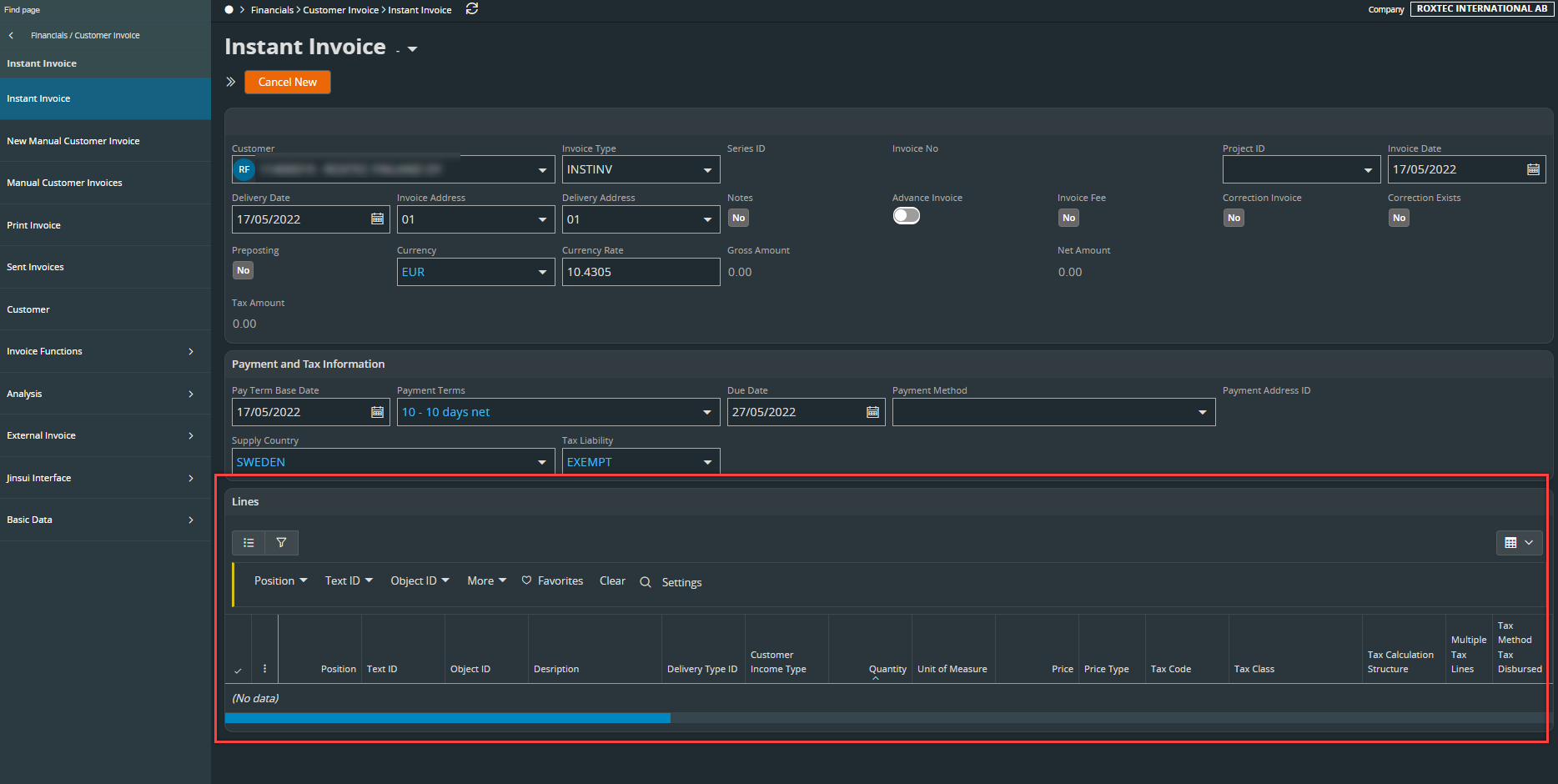
I can’t figure out how to add lines when creating an Instant Invoice in Aurena. What am I missing?
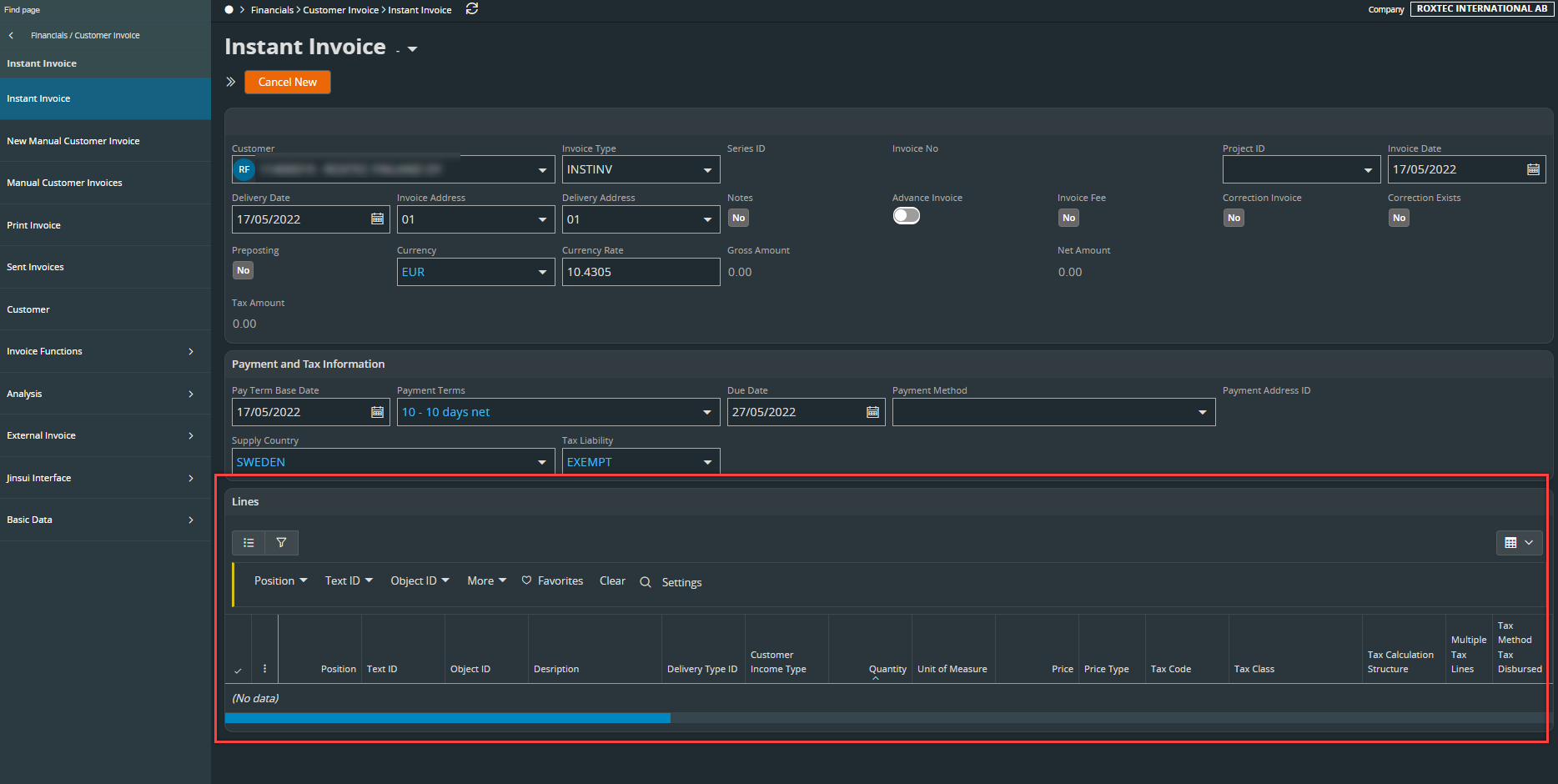
Enter your E-mail address. We'll send you an e-mail with instructions to reset your password.