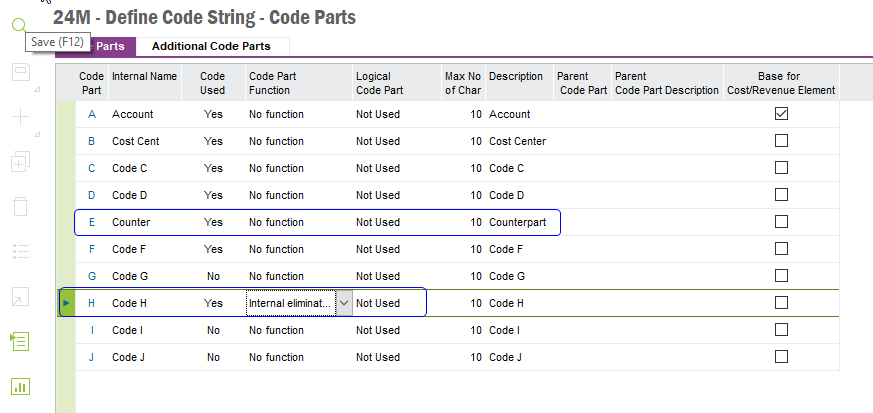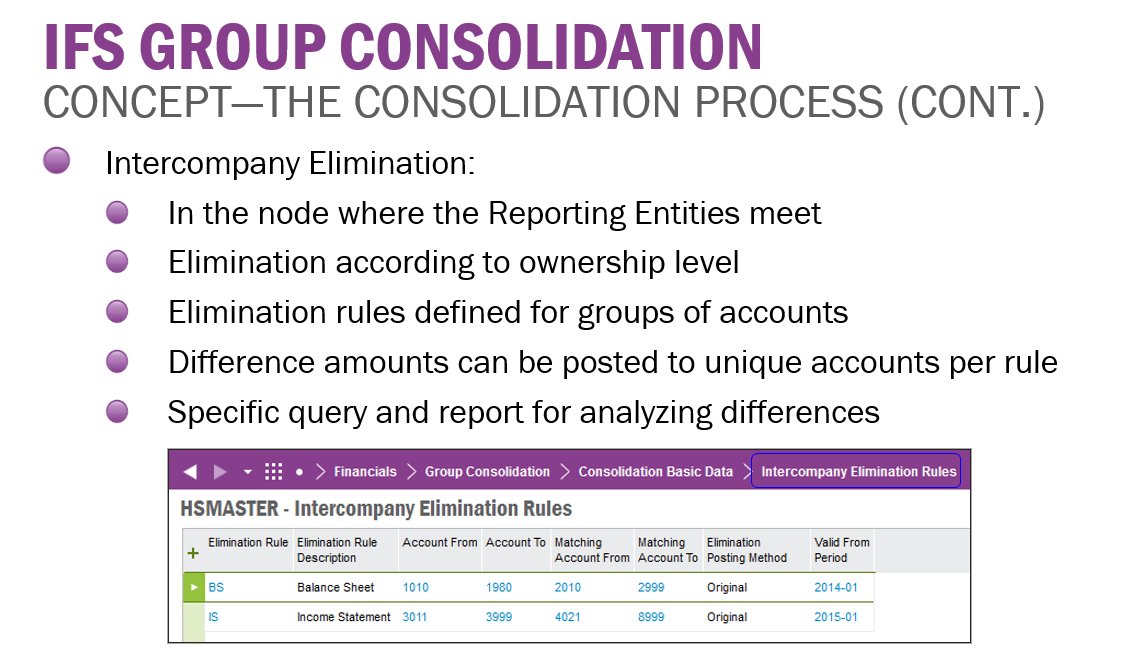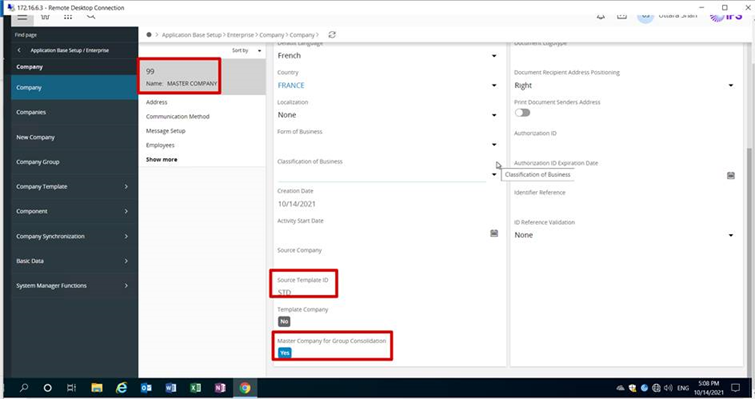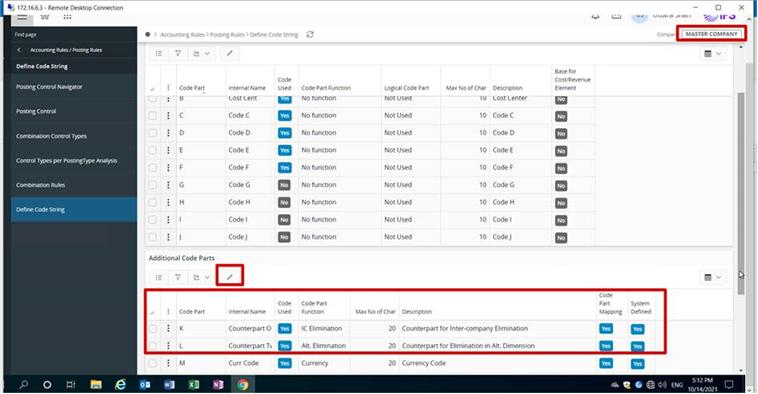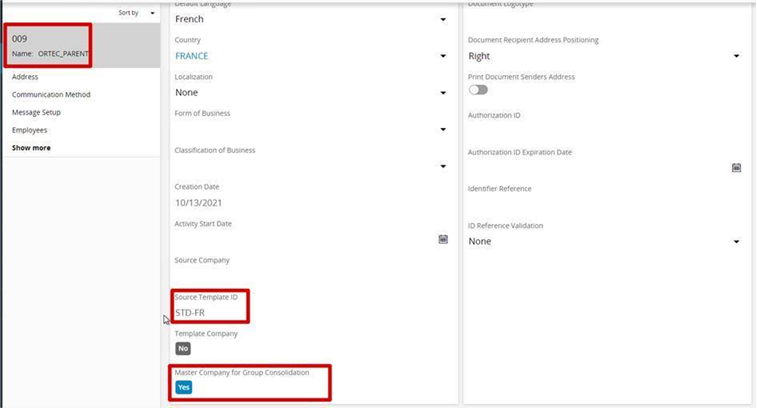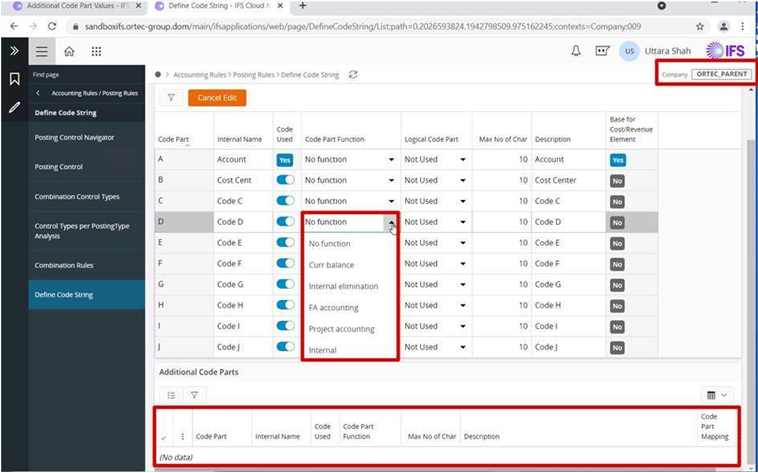When creating a master company from STD template, it's possible to select "IC elimination" as a code part function and it's possible to create additional code parts.
This is not possible when using STD FR template, so it looks like an issue with the French template.