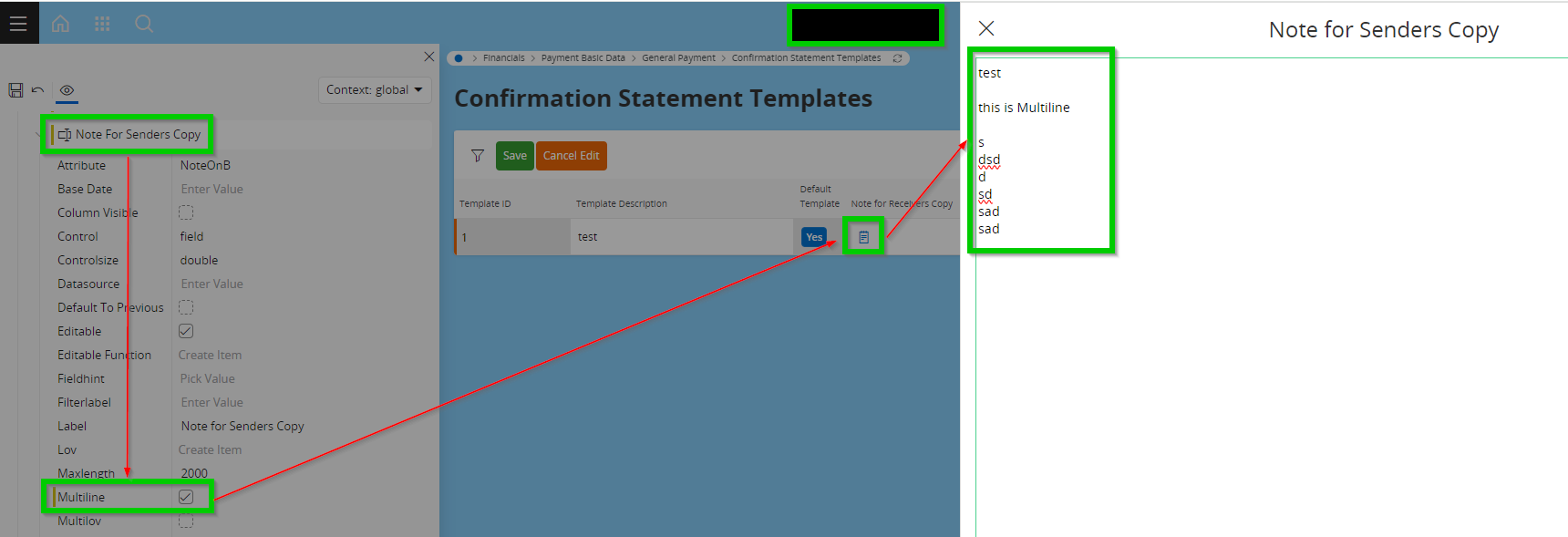In former Versions of IFS there was an editor to create a formatted Text for the confirmationn statement:
In Apps 10 it looks like this:
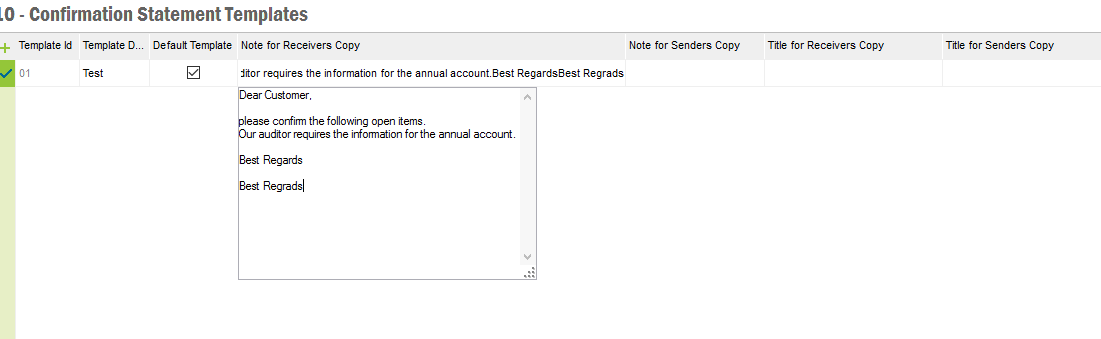
In Cloud I find no possibility to open an editor:
Confirmation Statement Templates - IFS Cloud Solution Set
Is there any other possibility to create a formatted text for a confirmation statement?