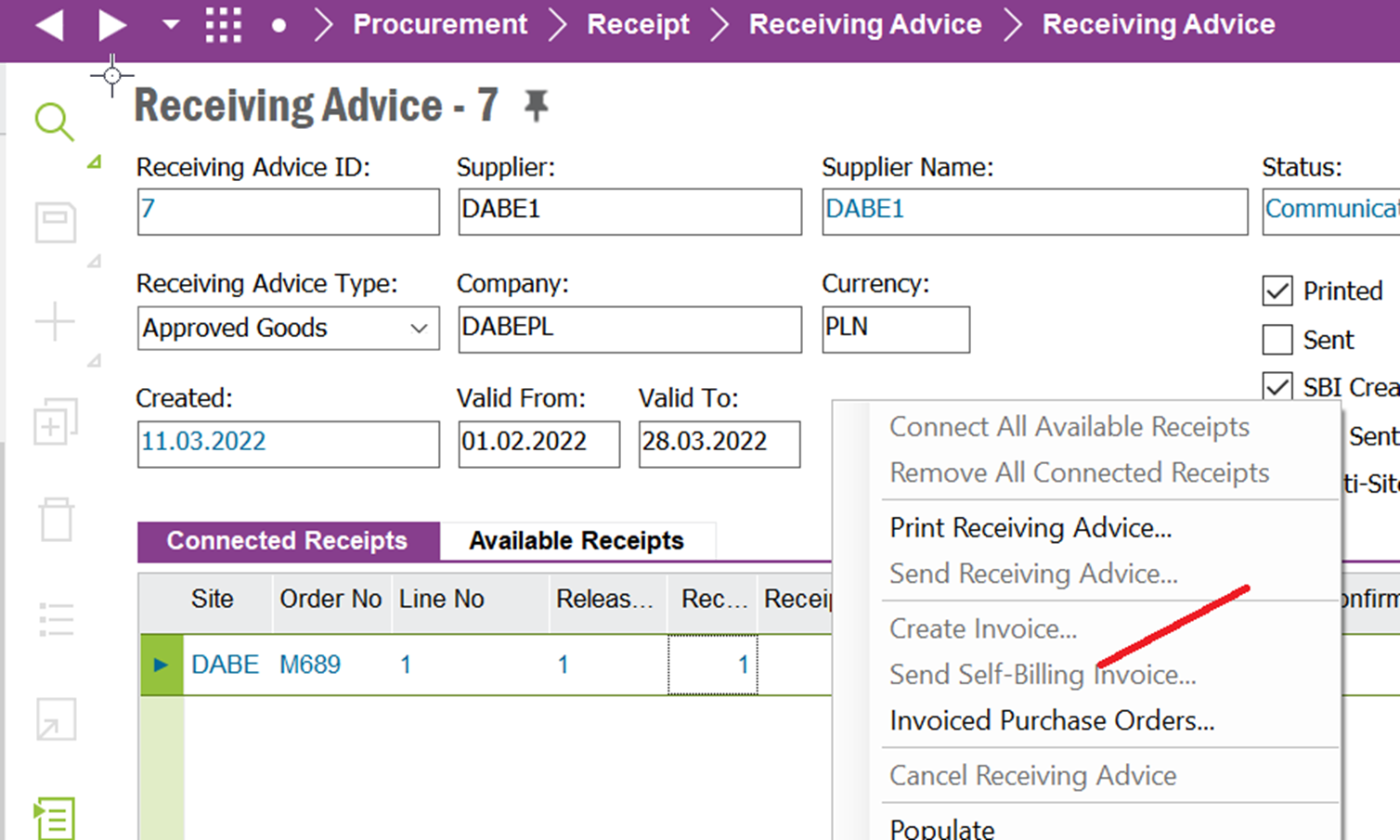
Hi,
Does someone know what should be configured to Send Self-Billing Invoice that this function be enabled?
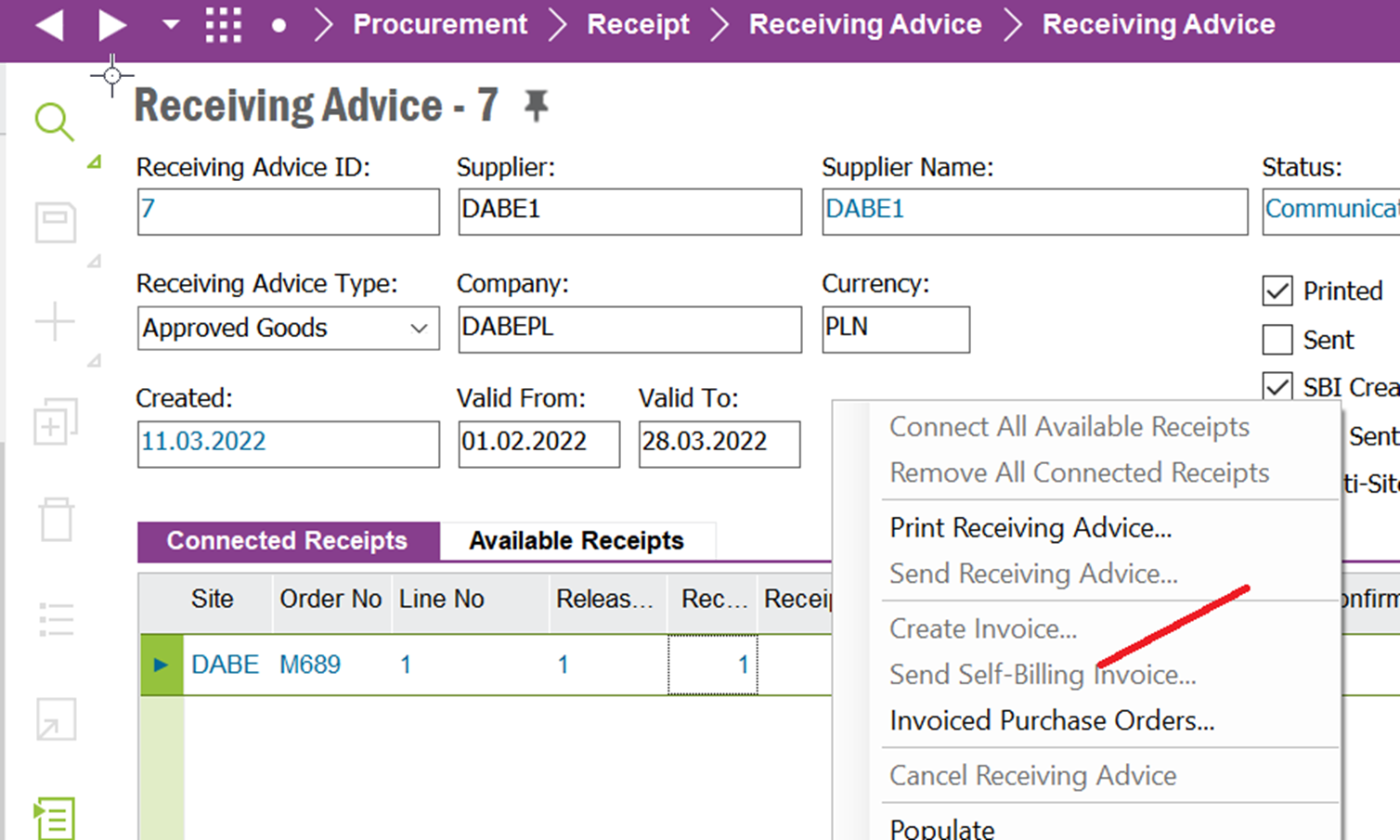
Hi,
Does someone know what should be configured to Send Self-Billing Invoice that this function be enabled?
Best answer by Malgorzata Palatynska
Hi Paweł,
there are two checboxes that should be ticked:
1st - the checbox Self-Billing in the Supplier > Invoice > Po Matching tab
2nd - the checbox Allow Self-Billing in the Supplier > Purchase > Message Default tab
Additionally, the type of Receiving Advice must be selected.
The receiving advice can be of two different types.
It specifies which type is used for the particular supplier or whether both types are used. The default value is Do Not Use.
Do Not Use: The receiving advice is not used at all for the supplier.
Arrived Goods: The receiving advice of type Arrived Goods is used for reporting back to the supplier about the receipts that have arrived. It includes information about the arrived quantities and arrival dates.
Approved Goods: The receiving advice of type Approved Goods is used for reporting back to the supplier only about the receipts that have been received into stock. It includes information about the arrived quantities as well as the approved quantities after quality inspections. Also the arrival and approval dates will be included.
Arrived and Approved Goods: The receiving advice of type Arrived Goods as well as the receiving advice of type Approved Goods are used for reporting back to the supplier about receipts.
Best regards,
Małgorata
Enter your E-mail address. We'll send you an e-mail with instructions to reset your password.