Hi All,
For certain users code part heading value is visible whilst for some the heading value is merely D,E,F.
What can be causing this issue ?
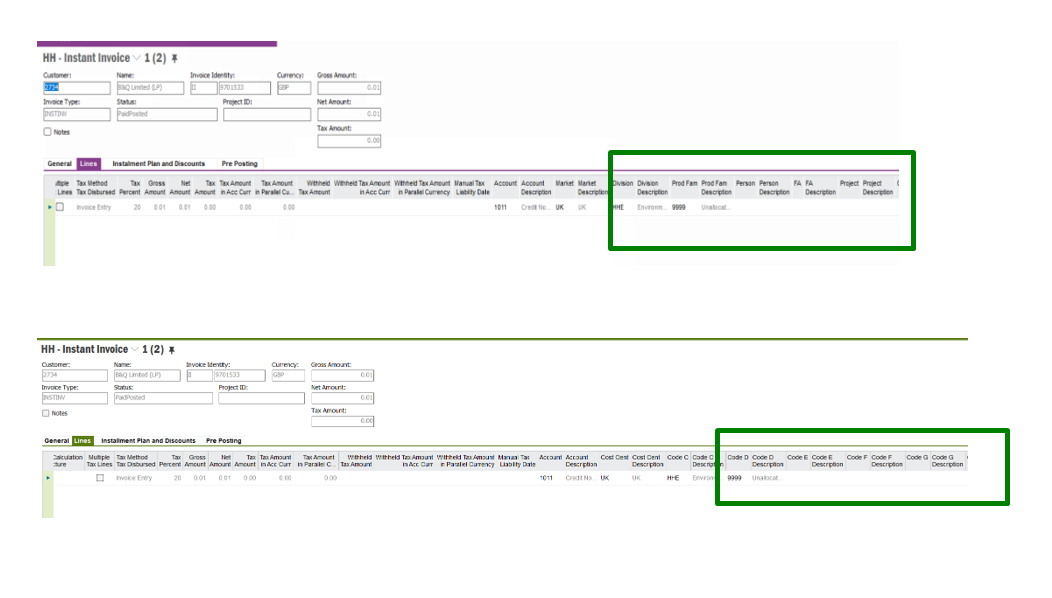
Need your kind input.
Thank you
Udanee
Hi All,
For certain users code part heading value is visible whilst for some the heading value is merely D,E,F.
What can be causing this issue ?
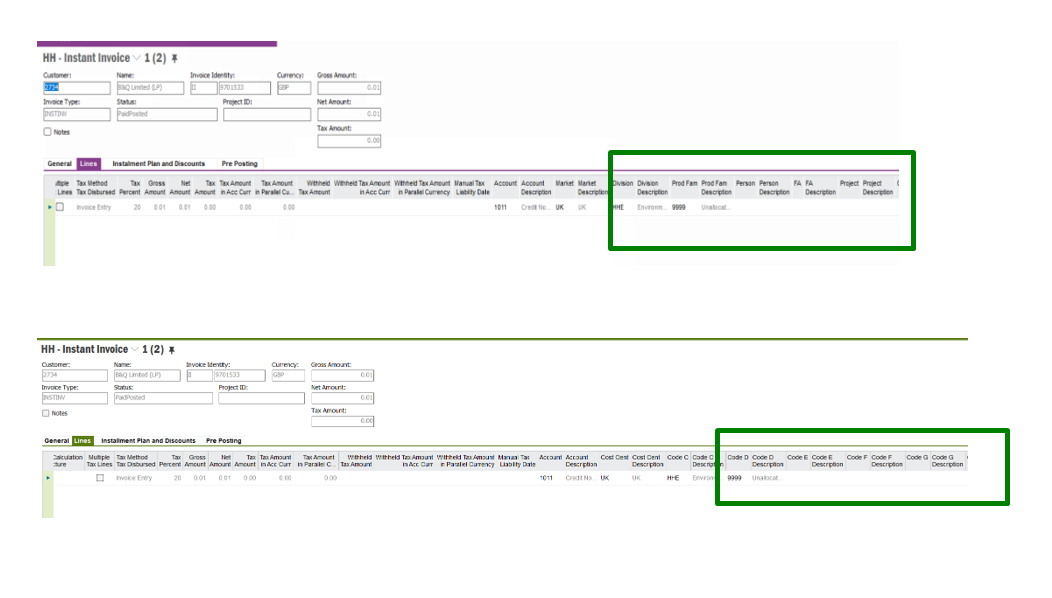
Need your kind input.
Thank you
Udanee
Enter your E-mail address. We'll send you an e-mail with instructions to reset your password.