Hi Guys,
I tried everything I’ve been able to find and yet, not been able to show the SUPPLIER INVOICE WORKFLOW tab, at COMPANY-->INVOICE. Anybody can help me?
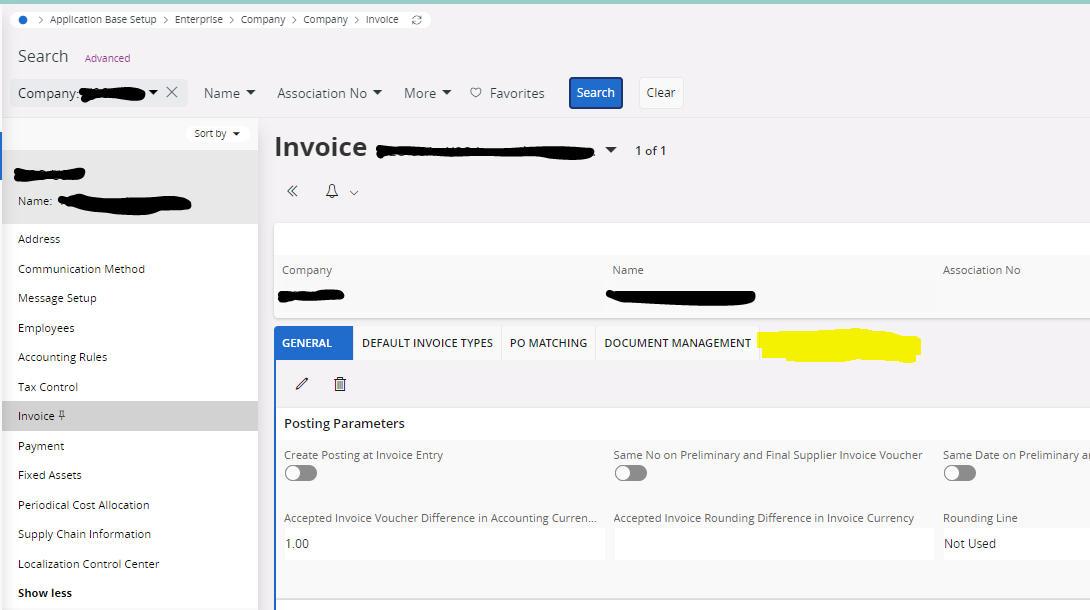
Thanks,
Gianni Neves
Hi Guys,
I tried everything I’ve been able to find and yet, not been able to show the SUPPLIER INVOICE WORKFLOW tab, at COMPANY-->INVOICE. Anybody can help me?
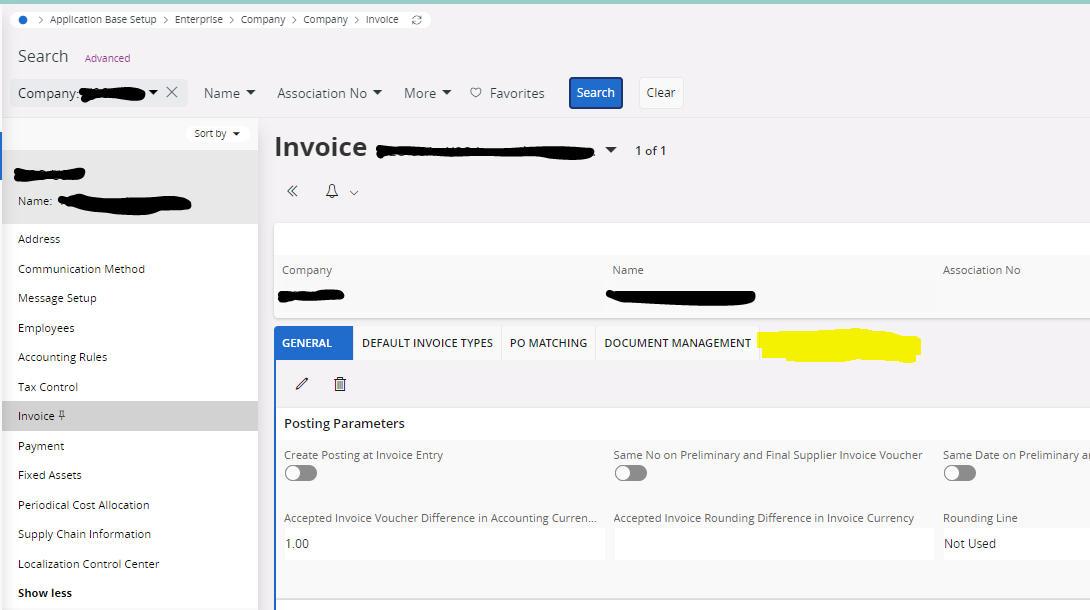
Thanks,
Gianni Neves
Best answer by Furkan Zengin
Hello
You must enable Posting Proposals then Supplier Invoice Workflow will be enabled by the system.
Remember that once it is enabled, it cannot be disabled. And your supplier invoice entry method will slightly change.
Hope this helps
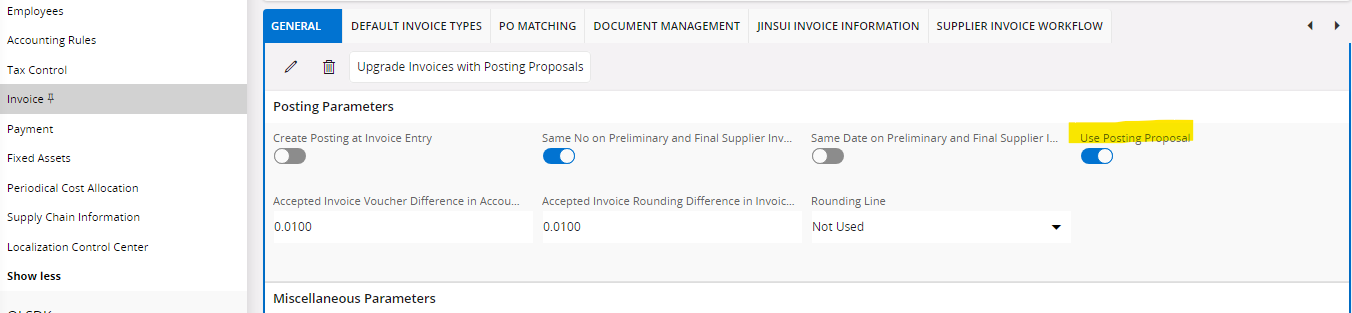
Enter your E-mail address. We'll send you an e-mail with instructions to reset your password.